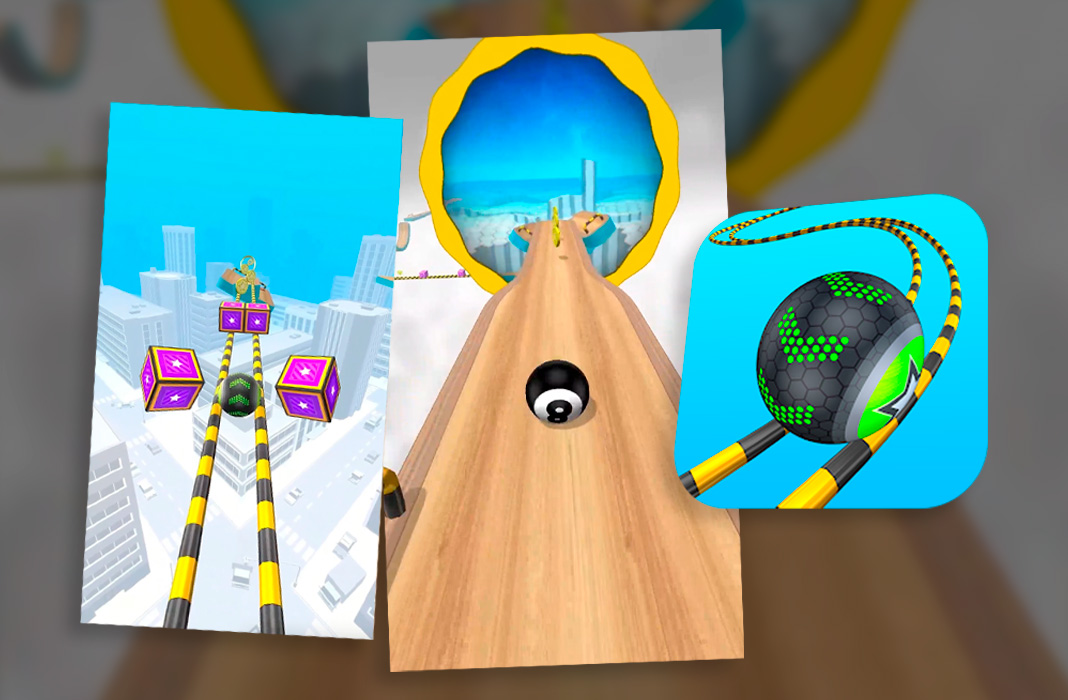Do you remember Super Monkey Ball? That fantastic game in which you controlled a monkey inside a ball overcoming obstacles in hectic tracks. Well, if you want a similar idea but for mobile devices, we recommend that you take a look at Going Balls— a game by Supersonic Studios that brings that same formula and adapts it to touch controls with a system as fun as it is challenging. We tell you everything you need to know about this great free video game for Android.
What is Going Balls?
Going Balls is an obstacle and platform game in which we control a customizable ball. We will be immersed in increasingly challenging games with fun and surprising settings. It has more than 1000 levels with the most varied designs— from small surfaces where we must measure our movements very well to rails where we can reach a hectic speed or areas full of obstacles.
How to play Going Balls
The gameplay of Going Balls is as simple as swiping the screen to control the ball’s movement. However, although it may seem easy, you have to pay close attention— you will have to overcome various obstacles and dangers, from challenging jumps to heavy boxes that will threaten the pace of your progress.
The key to passing each level is precise control of the ball’s movements. You can swipe quickly forward to increase its speed or backward to slow it down. You must calculate every move to avoid unexpected bumps and falls, allowing you to cross the finish line in the shortest time possible. Along the way, you can collect coins and keys that will unlock new designs for your ball.
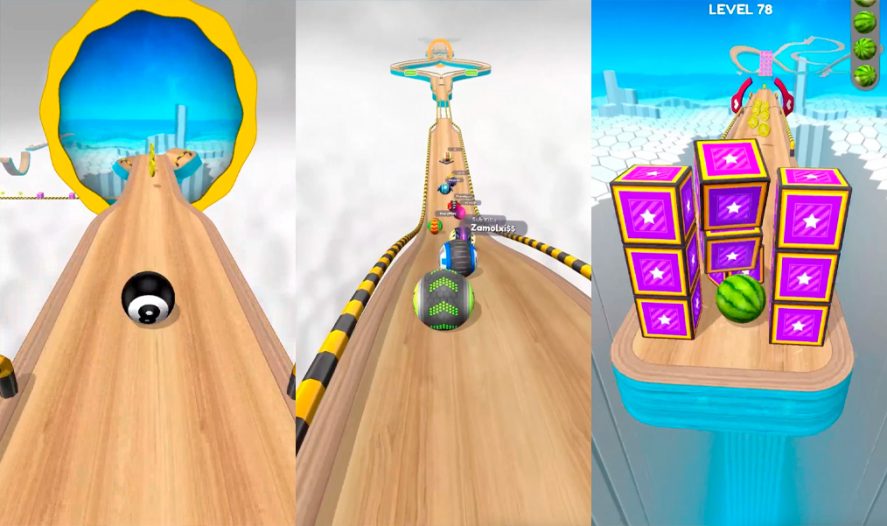
Is Going Balls free to play?
Going Balls is a completely free game, although due to its free-to-play model, it includes systems that allow us to pay for it if we want to get items faster. That is, although it is completely free to download, it has in-app purchases. It is also possible that we may encounter advertisements between games.

Is there a multiplayer mode in Going Balls?
In Going Balls, you can decide whether to play alone or participate in epic races. The solo games will offer you multiple challenges of obstacles and platforms to move the ball through. On the other hand, in the races, you will face other players competing to be the first to reach the finish line. There will also be obstacles to overcome and platforms to jump over, of course.

How to download Going Balls on Android
If you are interested in Going Balls, you should know that you can download it for free. Doing so is as easy as getting the APK file from your mobile device and installing it— that’s all! If you want to know how to carry out this process step by step, here is a brief guide on how to do it:
- Use your phone’s browser to open the Going Balls page on Uptodown.
- Download the APK file of Going Balls.
- When the download is complete, tap on the APK file and proceed to install it.
- If you get a prompt, choose “Download anyway” and then tap “Install.”

Can you play Going Balls on PC?
A priori, we can say that Going Balls is a game exclusively for mobile devices, but the truth is that today many Android emulators for Windows allow us to run video games and apps on our computers. These programs, like Uptodown GameLoop, enable us to install games on the PC in a completely simple, safe, and free way to play comfortably and with a much better performance.