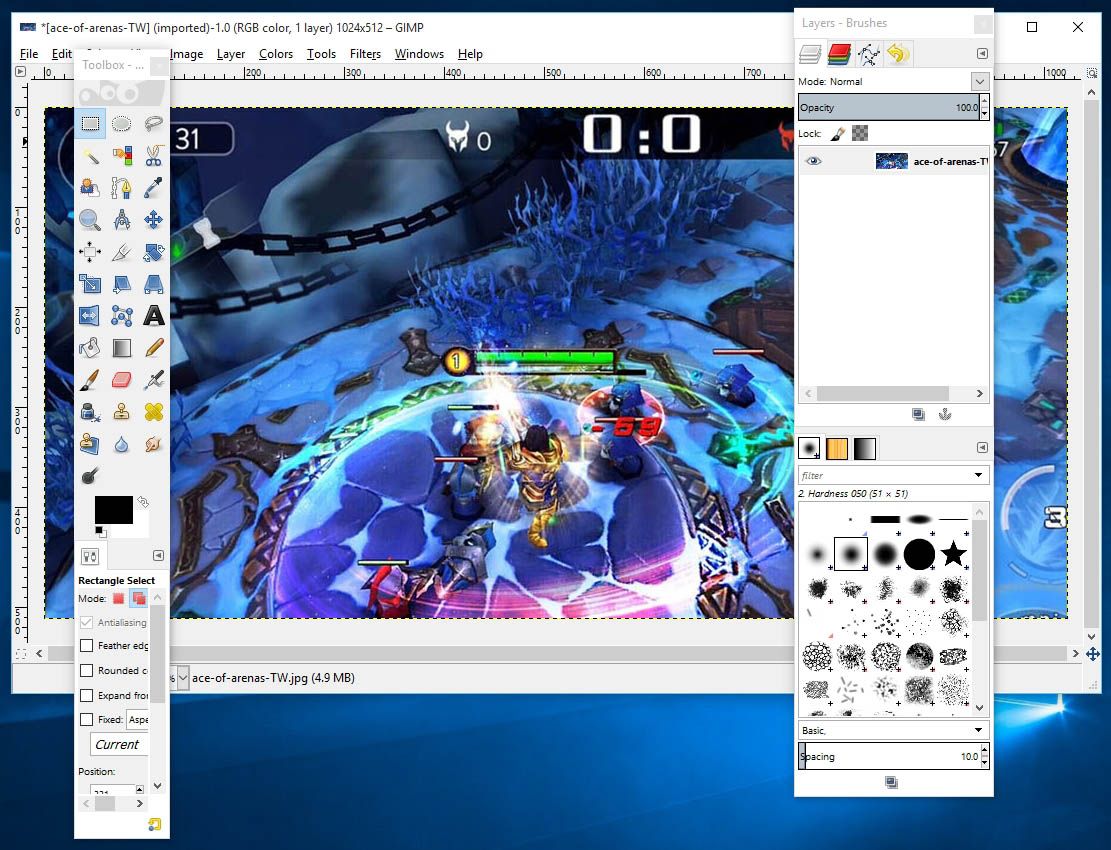The story goes like this: you want to use free software so you won’t feel guilty about pirating the programs you use every day. While you may have managed to make the jump and leave your inveterate office IT suite for LibreOffice, when you go to swap your image editor things probably change. You install Gimp, see how different it is from Photoshop, then uninstall it. Grave mistake. It’s now 20 years since the birth of Gimp, the free image editor par excellence, and to celebrate we offer this declaration of love for a program that’s unfairly unappreciated by many.
Why is Gimp so surprising?
Basically, because it’s nothing like what you’d usually use. The Linux distributions that have gotten most popular in recent years are those that have tried to look more like Windows (demonstrated by the inveterate Ubuntu and Linux Mint). Luring users out of the Microsoft fold requires adapting to their learning curve and making it as smooth as possible. For that reason, someone coming from their well-broken-in Photoshop CS5 is sure to be puzzled by Gimp’s default modular interface. But keep calm: if you go to the Windows section up top and select Single-window mode everything looks a bit more familiar, doesn’t it?
A quick glance clears up a lot of things: to the left are the tools and context menu, to the right the space for your layers and just beneath that your array of brushes, and in the middle the image you’re editing. And hmmm … CTRL+A selects all, CTRL+C copies the selection, CTRL+V pastes it … so far everthing is looking pretty much the same.
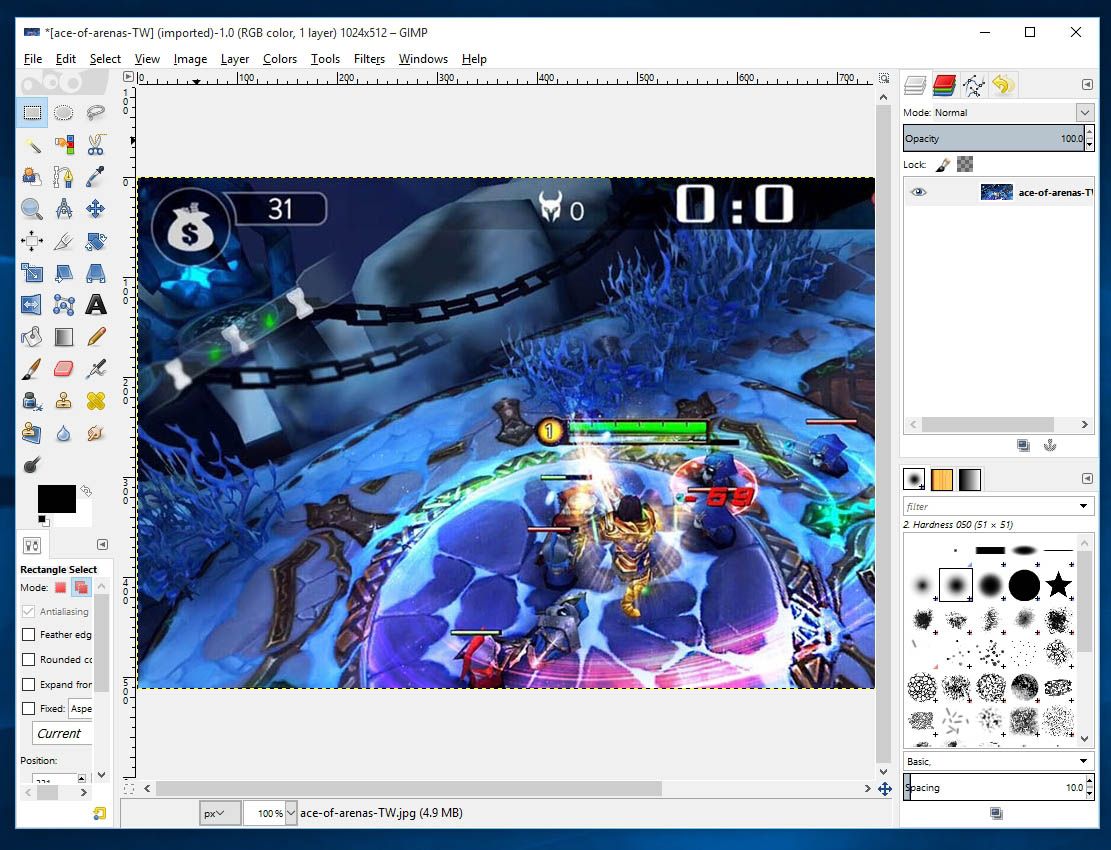
Modular and expansible
Gimp was born as a project by Peter Mattis and Spencer Kimball, two university students who over the years received development support from many volunteer users. As a collaborative project with a GNU license and without a commercial angle, perhaps not much thought was given to its usability and capacity to rub elbows with the big boys on the market. This changed a few years ago, as they explain on their blog, thanks to some help from a UI expert who organized everything to make it more accessible.
Each new version (we’re currently at 2.8.16) further refines the features and integrates new features that previously had to be installed as plugins. From essential brushes like the ink pad or blur to a full array of input and export formats, including those native to other programs like Photoshop’s PSD layers system, as well as an enormous list of filters, retouching and image-adjustment tools, and different modes for transforming selected areas. It’s clear by their locations that Adobe has been the point of reference for lots of the items, precisely due to what I mentioned before: to make the change from Photoshop more accessible for all users.
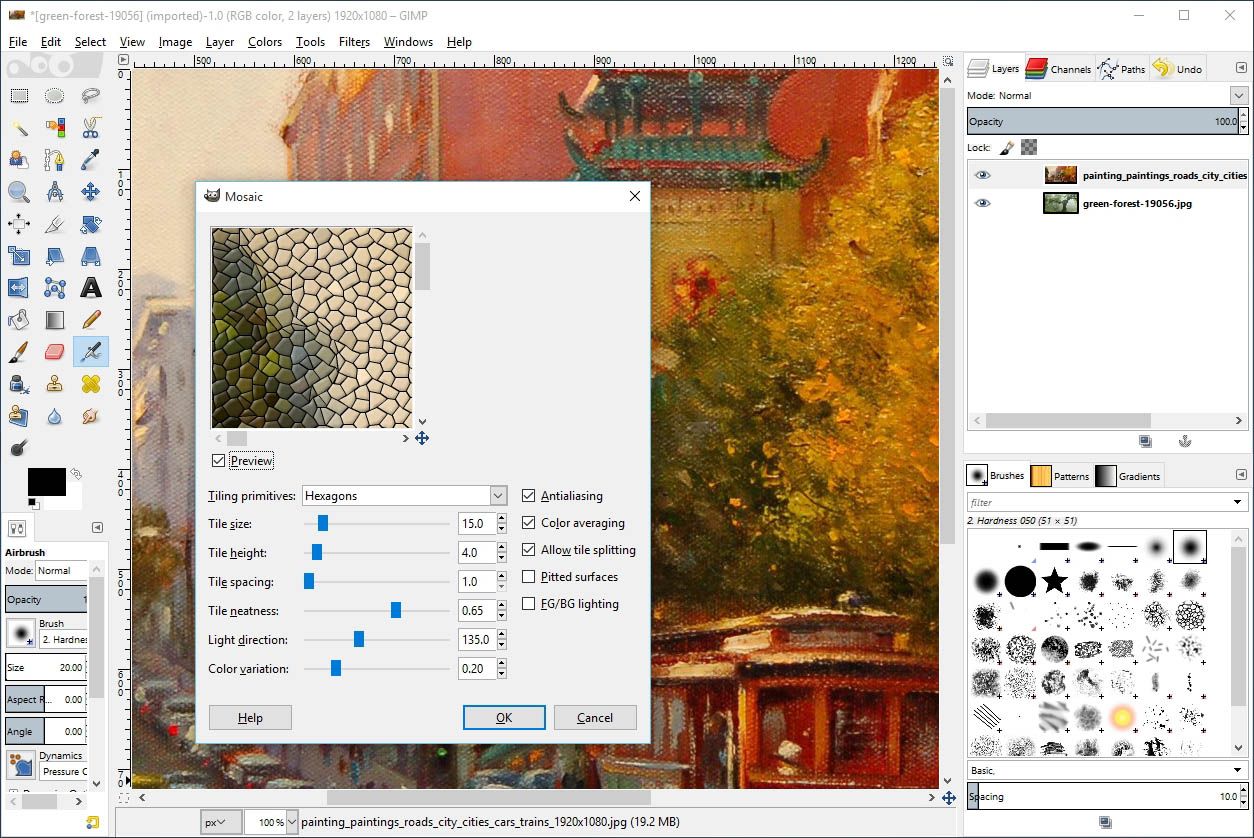
The future
These days Gimp is now available for Linux as well as Windows and Mac OS X, and this latest version includes fixes to the system for saving XFC files (the native output format), improvements to the compatibility with OSX, and lots of other minor repairs. The master plan involves the pending release of version 3.0 of the program, which will incorporate profound changes to the tool, similar to what happened recently with the change to the image processing engine that led them to rewrite a big chunk of the code. It’s clear they can’t knock out the heavyweights in the professional sphere, but make no mistake: Gimp offers everything your average user could need from an image-editing suite.