Vacation is over and it’s time to get back into the swing of your daily routine. Getting your brain to focus back on everyday tasks isn’t easy. The so-called post-vacation blues can take over at any time and this can affect your well-being. To help you get over this physical and psychological upheaval, we’ve put together a list of apps to help you say adiós to fatigue and stress.

Stop losing precious hours of sleep
If you tend to throw your sleep routines out the window when you’re on vacation, it can be hard to get quality sleep once you’re back to having to set an alarm again. If you notice you’re having trouble sleeping at night, your Android device can be a big help when trying to get some shut eye.

There are tools like Sleep Better with Runtastic that let you keep a close control of the hours you sleep to watch out for certain problems and try to improve the aspects of your life that may be causing them. For example, the app will encourage you to get more exercise throughout the day to be more tired when it comes time to sleep.
Multiple studies show that the blue light that our screens emit can stimulate our brains and make it difficult to fall asleep when used shortly before bedtime. That’s why it’s a good idea to install an app like Night mode – Blue light filter which reduces the blue light of the screen to give it a warmer tone that won’t impair your ability to fall asleep.
If you’re more likely to relax with sounds, in the Android catalog, you can find tools like White Noise Generator – Relaxio or Sleepo: Relaxing Sounds that let you play all sorts of relaxing sounds to help you relax your mind. One of the advantages of using these types of apps is that you can even set the time you want the sounds to play and have them turn off automatically after you’ve hopefully fallen asleep.
Don’t forget a single task
After vacation is over, it’s time to get back to your daily routine and that means remembering to do a lot of things every single day. That’s why its essential to have some tools on your smartphone to help you lay out all your daily tasks so you don’t leave anything undone.
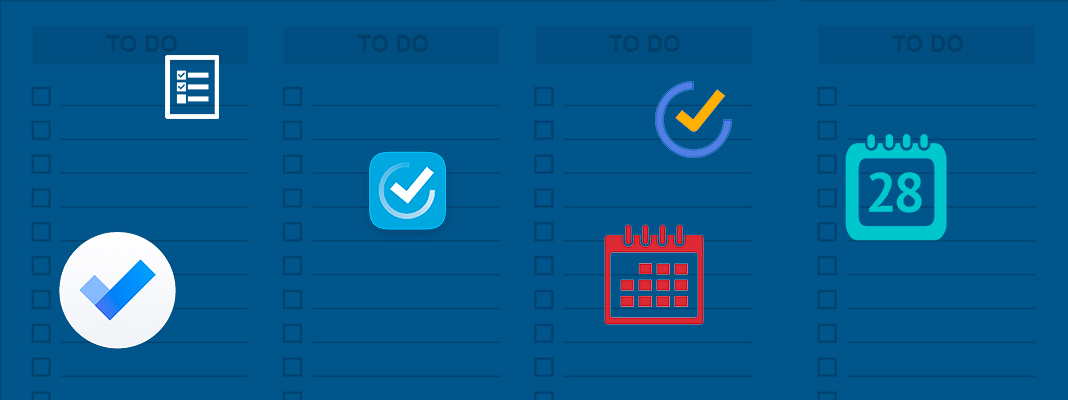
Even if you don’t have a pencil or paper on hand, it’s still possible to note down things in an agenda. Journey is an app that lets you note down all your pending tasks. You’ll even find the option to include a photo album or note the location where you completed each task.
On the other hand, two of the best task managers that you’ll find in the Android catalog are more minimalist in terms of features, but that doesn’t mean they’re any less productive or elegant. We’re talking about Microsoft To-Do and Google Tasks, two tools to help you make sure you don’t forget a single thing you have to do. With these apps, you can write down all the commitments you have yet to do, along with things you’ve already done so you don’t forget a thing.
And if you need to schedule all your tasks and appointments in far advance, Google Calendar is the perfect calendar app to mark down any appointment and make sure your smartphone reminds you as it’s coming up. The great thing about using this app is the possibility to synchronize it with the rest of the Google apps you have installed on your device.
Don’t let your anxiety take over as you head back to work
If you’re met with mountains of work on your desk as soon as you get back from vacation, then it’s tough to finish out the workday without stressing out. However, there are plenty of apps to help you calm your nerves and keep your mind at peace.

Calm is a fantastic tool that lets you meditate and adopt a happier and more positive mental state each time you use it. Its interface lets you enjoy dozens of relaxing landscapes accompanied by calming sounds.
Along the same lines, you’ll find The Meditation App. With this app, you can complete different abstraction exercises to help reduce tension in your body and bring harmony to your mind.
And to relax in full color after an intense work day, there’s nothing better than an app like Colorfy that lets you color in tons of attractive drawings. The app provides a gallery full of different styles and themes for you to give your device some color. But this is just one of the many coloring apps available on Android.
Clear your mind with a little physical activity
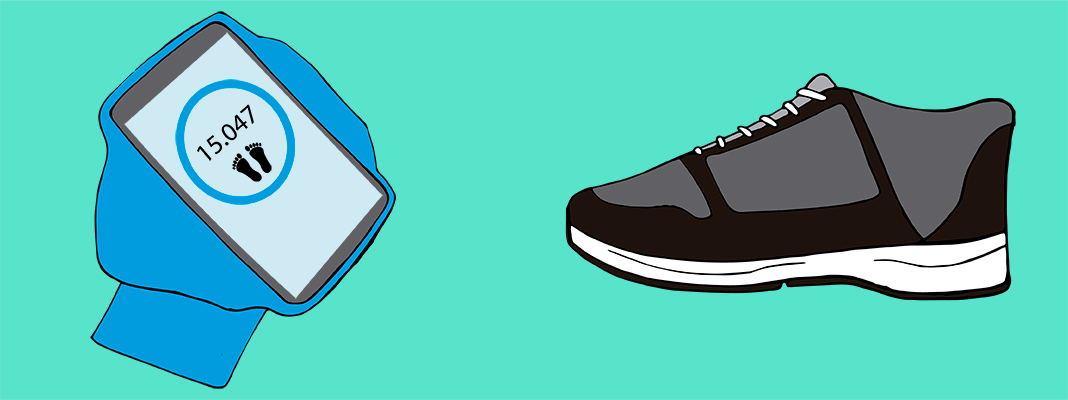
Incorporating some sort of physical activity is essential to help make the return to work a little less painful. If you don’t have time to go to a gym, then exercising at home is a good plan. With apps like Home Workout or Keep – Home Workout Trainer, you can do your own routines on your own time to get visible results fast.
On the other hand, if you like working out alfresco, Endomondo is an attractive tracker that helps you keep track of the activities you do in the outdoors, on foot, or on bicycle. The app will show you all the calories burned after each session, the miles covered, or the path taken on the map of the city.






![The top 10 Android apps of the month [April 2018]](https://blog.en.uptodown.com/files/2018/04/exodus-privacy-featured-218x150.jpg)





