It’s been a while since Farlight— the studio responsible for the popular Rise of Kingdoms— launched its new great videogame: Call of Dragons. This popular MMO and strategy game has attracted millions of players, and more are joining daily.
Therefore, to help you in your adventures in this video game, we bring you a list of codes with which you can get some important in-game rewards for free. Below you have both the codes and how to redeem them.
List of free codes for Call of Dragons
- playCoDnow
- UTKPPIKS2I
- UTER3DB3T5

How to redeem free Call of Dragons codes
Each of the above codes offers different in-game rewards. But to claim them for your account, you must follow the following steps to redeem them.
- Download Call of Dragons on your mobile device —see how to do it below— and open the game.
- Tap your profile icon.
- Go to “Settings” and select “Redeem gifts.”
- Enter one of the gift codes from the list above.
- Tap on “Exchange,” and you can enjoy their different rewards.
- Repeat the process with the different codes to enjoy all the free rewards.
How to download Call of Dragons free for mobile devices
Being a free game, downloading Call of Dragons for mobile devices is as simple as getting its APK and installing it on your device. It is a completely safe, easy, and free-of-charge process. If you have never done it before and do not know exactly how to proceed, here is a simple step-by-step guide:
- Use your phone’s browser to open the Call of Dragons page on Uptodown.
- Download the APK file of Call of Dragons.
- When the download is complete, tap on the APK file and proceed to install it.
- If you get a prompt, choose “Download anyway” and then tap”Install.”
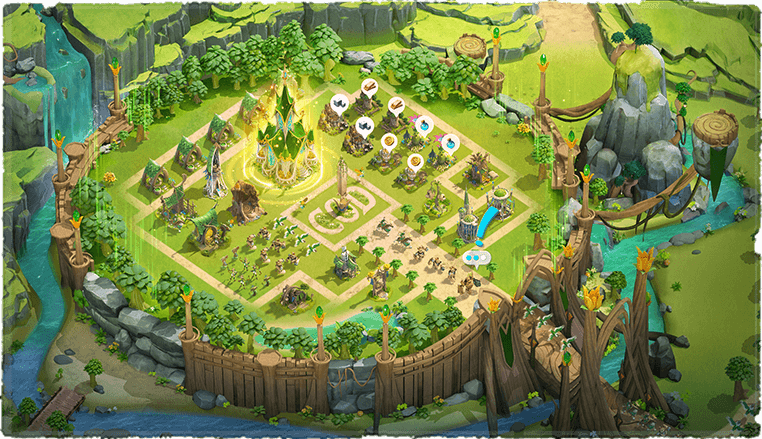
Can you play Call of Dragons on PC?
Call of Dragons is a video game available exclusively on mobile devices. So the short answer is that there is no official PC version of the video game. However, different emulators allow you to enjoy the different Android games on PC, including Call of Dragons.
Although hundreds of emulators are available, GameLoop is one of our favorites. To play Call of Dragons on PC, just follow the steps below:
- Download Uptodown GameLoop for Windows.
- Run the downloaded EXE file and install it on your PC.
- Once installed, click “Start now,” and a platform will open.
- Type “Call of Dragons” in the search bar at the top of the menu.
- If the game is unavailable, the program will allow you to install Google Play to download it from there.
- When the download is complete, you can play this and other Android games on PC.








