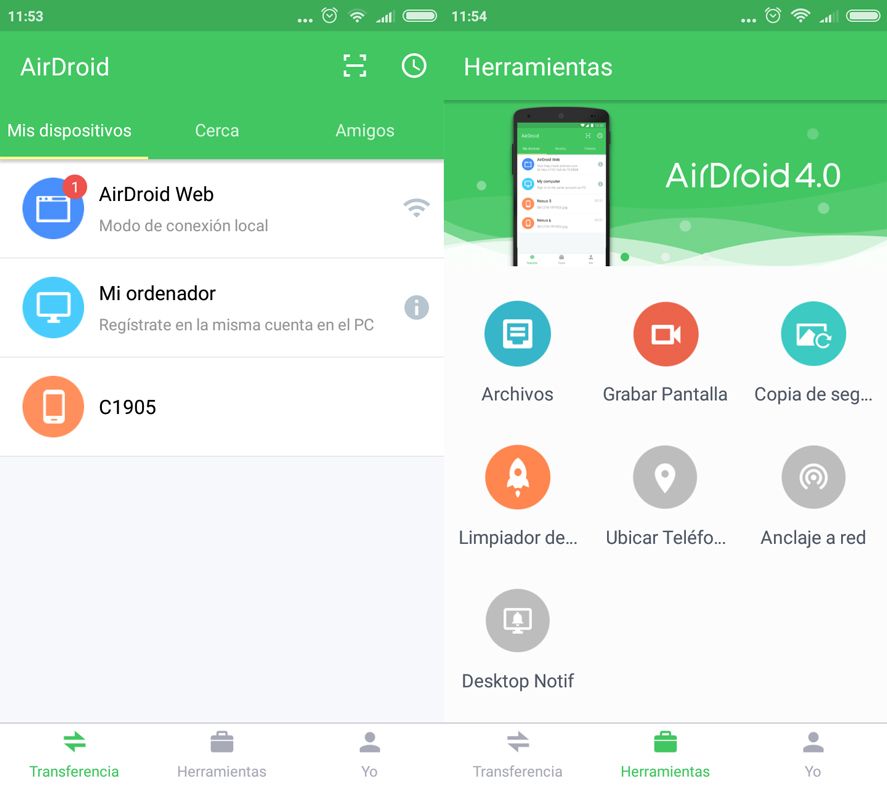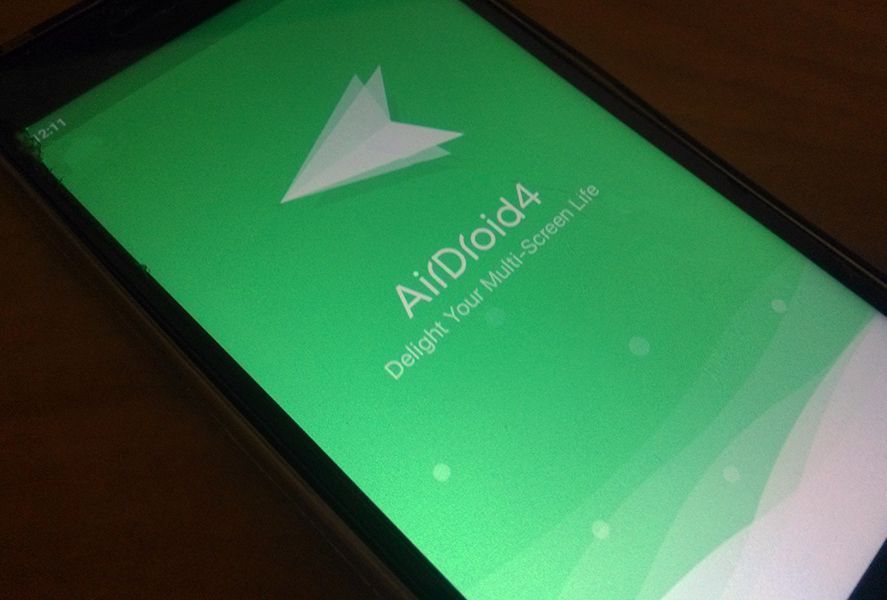Recently we celebrated the arrival of a new version of AirDroid, which is probably the best app out there for controlling your Android from a PC. It was a welcome change given that its new interface conforms to Material Design standards. Everything was going fine until Zimperium, a firm focused on business mobile security, detected problems that put users’ data at risk. Panic spread like wildfire, although the ensuing days have shown that it might not be quite so big of a deal. [Editor’s Update: The security issues have been resolved as of December 15.] We get, though, that you might still have worries about AirDroid – heck, I do myself – so here are four alternatives (plus an extra) to this popular app.
Wondershare MobileGo
This app lets you tip the contents of your Android onto a nearby PC in a simple way. You can do full backups or send media content and apps from one place to the other. The fact that you can recover specific content from these backups serves as a lifesaver in case you delete stuff you shouldn’t. Plus you can manage your calls and texts on your PC. The problem is that you have to install an extra program on your computer to establish the connectivity. Nothing traumatic but they do make small demands on us. But to get us to forgive them for that Wondershare MobileGo has an optimizer that removes unneeded files from the device. [Download]
AirMore
One might say with no room for doubt that AirMore is the lost brother of AirDroid. The similarity between the two apps is tremendous, even in the name, and it must be said that it works brilliantly. It allows connectivity to PC or Mac over a browser in a quick and stable way. It’s replete with tools, letting you share and edit files from one place to the other, handle your apps and contacts, or control your smartphone to record its screen. This free app does almost everything that AirDroid does and has a very professional look. Unquestionably a great alternative with an interface that’s extremely similar to the prior versions of the app we’re comparing it to today. [Download]

MirrorGo
This app belonging to the diverse Wondershare gives you remote control over your mobile devices from a machine with a mouse and keyboard. Though it requires you to download a program for PC, its power lies in providing almost perfect remote control of your phone, with special usefulness for gaming, as it lets you take screenshots or record what you’re playing. Unlike MobileGo – also from Wondershare – this apps works more like a mirror of your device screen than anything else. [Download]
SHAREit
SHAREit stands out among file-exchange apps. It won’t let you remotely control your Android devices but it serves to send and receive all kinds of content (images, videos, apps, contacts…) at the highest speeds. Plus these exchanges can be made between any devices, whatever their operating systems. It has other tools included like one to free up space, a music player, an app blocker… A proper Swiss army knife that replicates one of most important features from AirDroid – and does a great job at it, too. [Download]
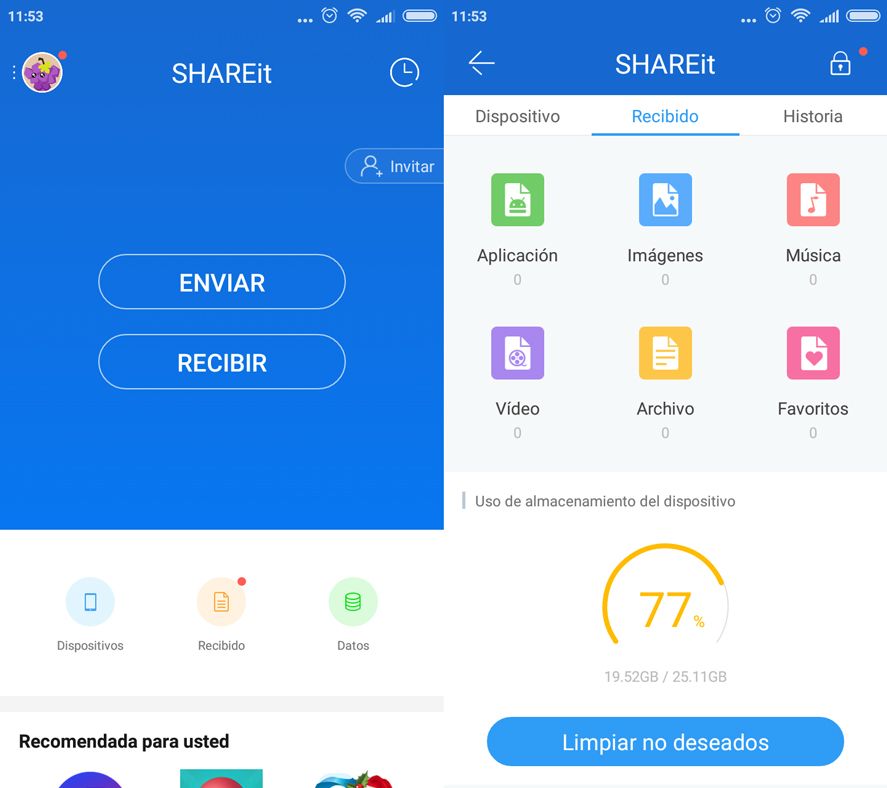
AirDroid
It’d be silly not to recommend the app we’re comparing the rest to here. It’s only natural to lose a bit of confidence in this service but as the developers explain on their blog, they’re working to solve these security breaches as quickly as possible. The problem is that someone could decrypt the authentication key from AirDroid and connect to devices on that network. But this can be completely avoided by not connecting over a public network – where in any case invulnerability is not that great. [Editor’s Update: The security issues have been resolved as of December 15.] Any sensible person who uses only secured networks with this app, like your home WiFi, has the best app of its kind in AirDroid. [Download]