Slowly but surely, WhatsApp keeps on churning out new features. And now, we Android users finally get a feature that’s been available on iOS for months already: the ability to lock and unlock the app with your fingerprint. Even though it’s a bit of a latecomer to Android, at least we can finally enjoy this feature that will protect our WhatsApp account if our phone ever falls into the wrong hands. It’s a new feature that you can start using right now and it’s super easy to set up. Read on to find out how to get started.

Fingerprint lock for WhatApp
The first thing you have to do before getting started with this new feature is to check what version of WhatsApp you’re using. The fingerprint lock is available for all users who have the version 2.19.221 of the app. This is a beta version that you can find on our website. If you already have it installed, then it’s easy to start using the fingerprint lock feature.
To find this new option, you just have to go to Settings in WhatsApp, go to Account, and then Privacy. Within Privacy, you’ll scroll down to the bottom of the screen where you’ll find the option Fingerprint Lock.
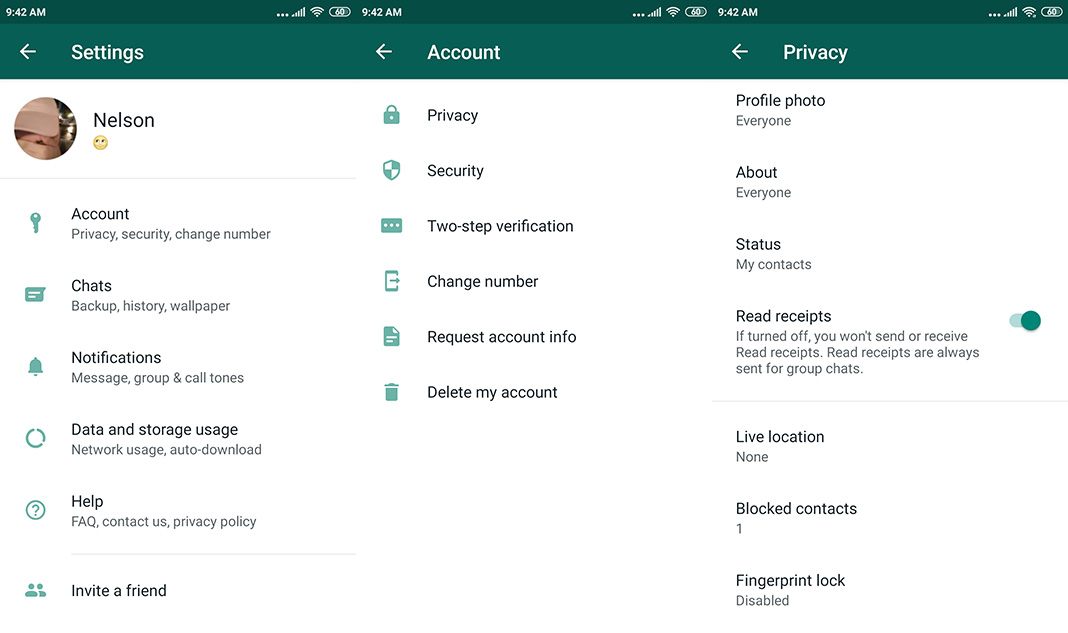
The feature is disabled by default, so you’ll just have to enable it to start using it. Once you enable the fingerprint lock, WhatsApp will ask you to confirm your fingerprint. After confirming that your fingerprint is correct using the sensor, you can set up this feature.
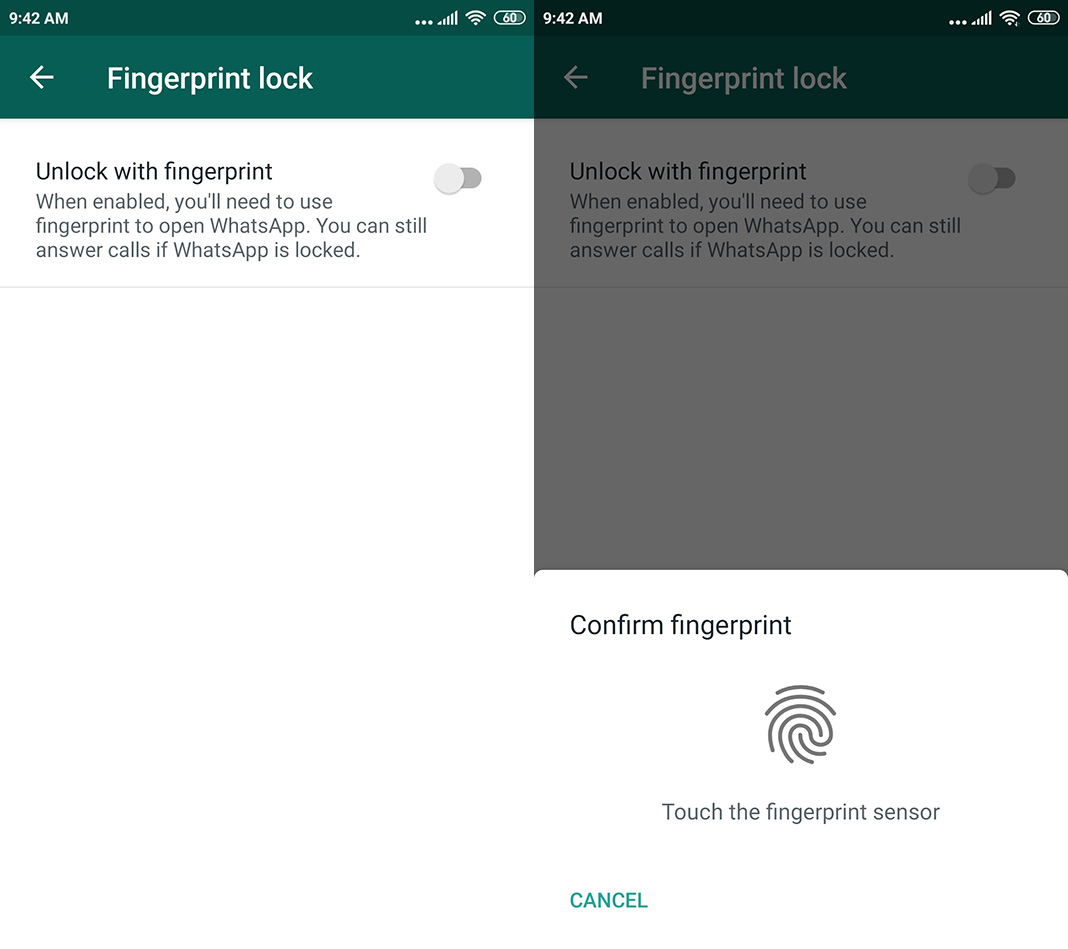
You’ll have the ability to choose from three options to automatically lock of WhatsApp: immediately, after 1 minute, or after 30 minutes. If you select immediately, each time you open WhatsApp, you’ll have to use your fingerprint. This can get a little annoying, but it’s really up to your own personal preferences.
The second option available lets you choose if you want to hide WhatsApp messages in your notifications when the app is locked. If you choose this option, the app will notify you when you receive a message, but you won’t see the sender or the content of the message.
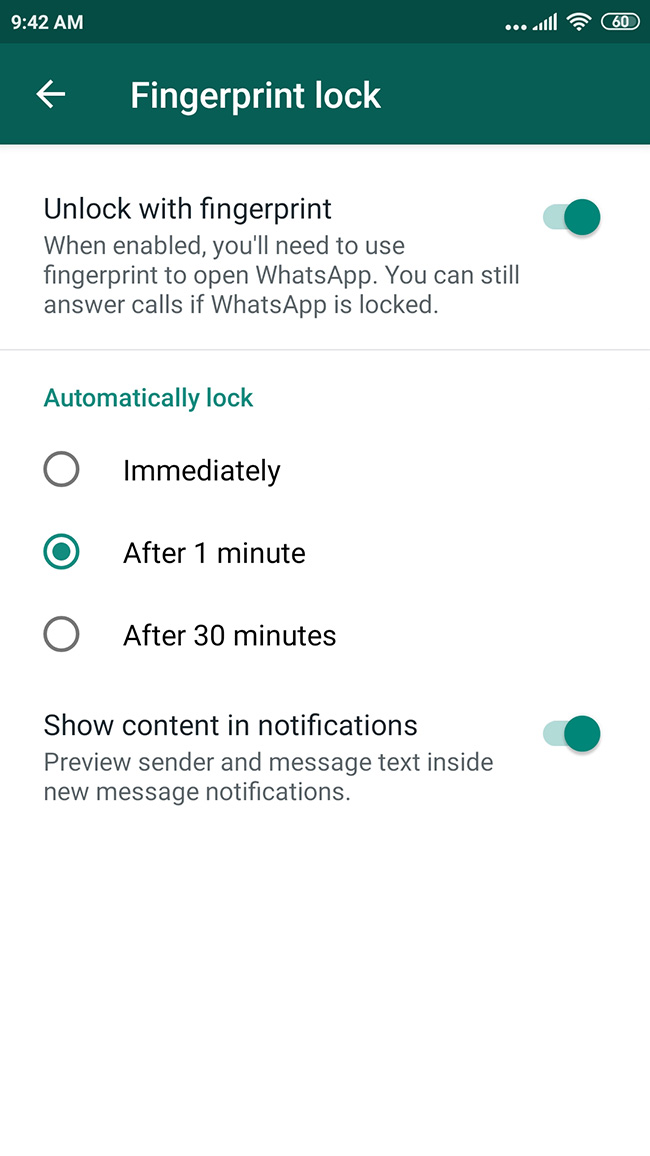
The only thing you can do while WhatsApp is locked is receive voice and video calls. It works the same as always, so you can answer calls as usual. However, you can’t access the chats you have or the statuses of your contacts.
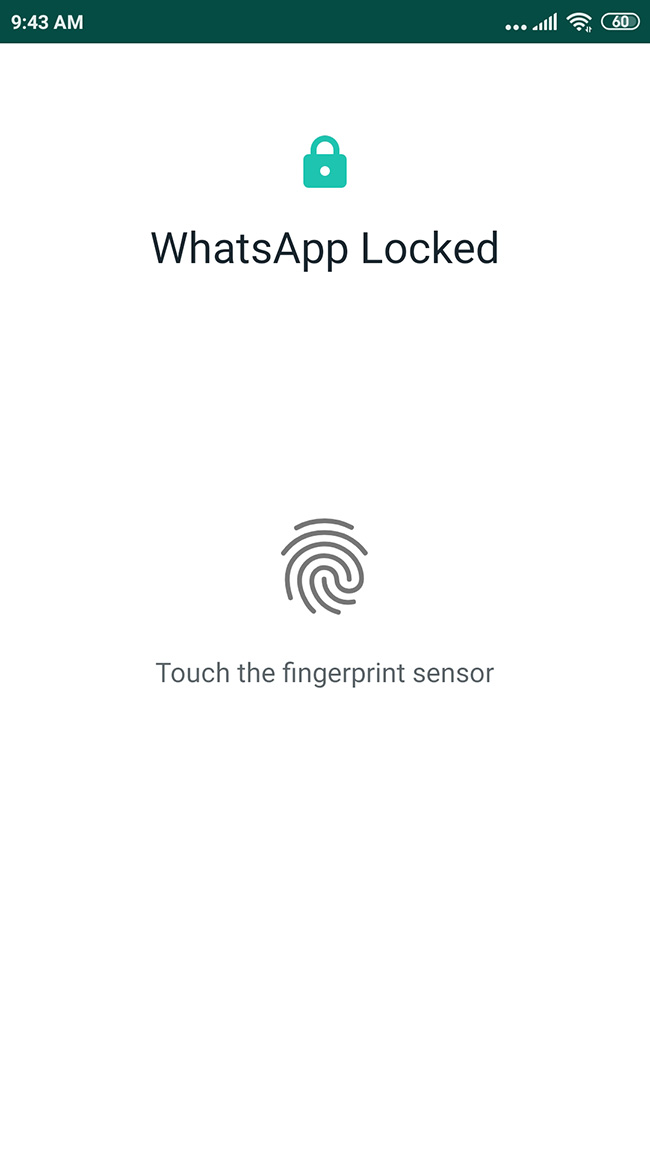
Remember that you can use this feature with the beta version 2.19.221. You just have to download it from Uptodown and start enjoying a new level of security for your WhatsApp account.












Nice ,it is very useful