Short-lived content is all the rage right now, and there are tons of apps that let you upload this type of content in the form of images or videos. You know the drill — a photo or a video that disappears after only 24 hours. But if you ever see a WhatsApp status that you like and you don’t want it to disappear, you can keep it forever. We’ll explain how to download your contacts’ WhatsApp statuses on your smartphone.
WhatsApp statuses are photos or videos that users upload to the app for 24 hours. It’s similar to Instagram Stories, do you can upload images and quotes, and even decorate them with all sorts of stickers.

How to download WhatsApp statuses
WhatsApp statuses disappear after 24 hours but there are tricks and tools that let you save them. The easiest way is to take a screenshot and save it to your phone, but this doesn’t work in the case of a video, for example. It’s not always a great idea to take a screenshot either, since the app might notify the person that you’ve taken it. That said, there are ways to easily download WhatsApp statuses.
There are many apps that promise to download WhatsApp statuses, although not all of them work correctly. Here are two that do: WAMR and Status Saver. These two interesting apps do exactly as they promise and are easy to use. In the case of WAMR, in addition to saving WhatsApp statuses, you can also see deleted messages in your chat conversations.

Download WhatsApp statuses with WAMR
Downloading your contacts’ statuses is simple with this app. The app is intuitive and its design is simple. The interface imitates WhatsApp’s design, with three tabs on the top: Notifications, Deleted Media, and Download Status.
Download the app WAMR on your smartphone and grant it the required permissions. You can let it work in WhatsApp and also in other apps like Telegram and Skype, for example.
If you open the third tab in the app, the one with the down arrow, you’ll see all the statuses available from your contacts. Logically, you’ll need the status to be available at that time in order to download it. You can’t download statuses that expired days ago. Once you see your friends’ statuses, you just have to open the one you want and you’ll see an arrow in the lower part of the screen. Just tap the download icon and the image or video will automatically be saved to your smartphone.
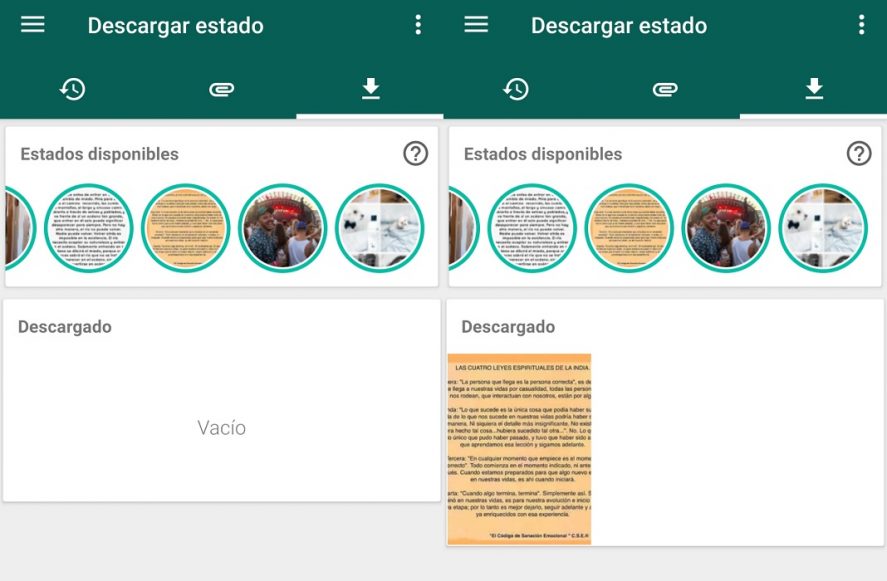
In this section in WAMR, you’ll see the available statuses and below, the ones you’ve downloaded. You can see these in both the app and the gallery of your smartphone in a folder called “WAMR Status” where all the statuses you save using the app will be stored. If you don’t need it, you can simply delete the video or photo from your gallery for it to disappear forever, without a trace.
Other features of WAMR
If someone sends you a message, it’ll automatically be registered and even if it’s deleted, you can still read it. WAMR has a notification section that saves all the messages you receive. In the case that a person sends you a message and deletes it before you can read it, WAMR will tell you what the message said.
The app also saves photos, videos, and voice notes that your contacts send you will remain saved even if they’ve been deleted from the conversation. It’s a really complete app with extra features for WhatsApp.
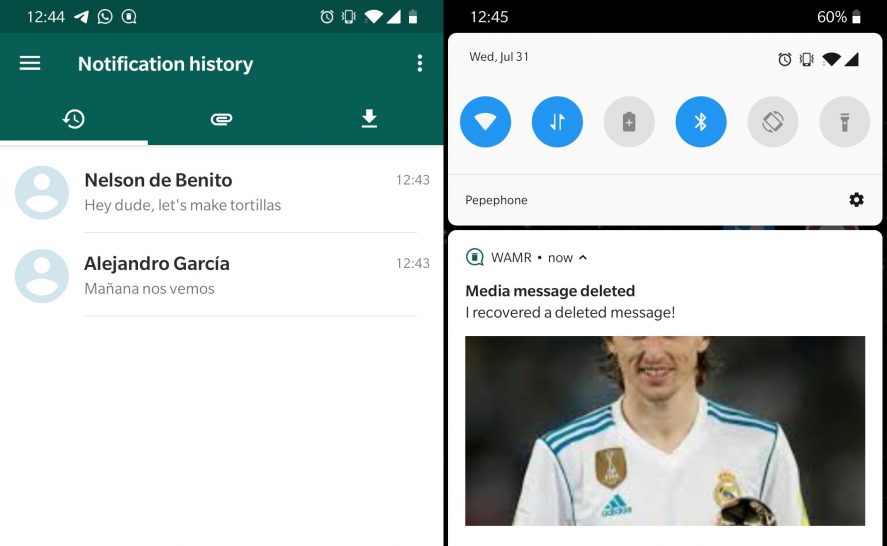
Download WhatsApp statuses with Status Saver
Another app for downloading WhatsApp statuses is Status Saver, a completely trustworthy software that you can use on your smartphone to easily save images and videos. This app has millions of users and lets you automatically press the save button to store media directly on your phone.
Download, install, and activate the app. You’ll have to grant storage permission in order for it to be able to save WhatsApp statuses on your smartphone. Once you have it installed on your device, you just have to go to your WhatsApp account and look at your contacts’ statuses as always. Once you’ve seen them, the app will save all the WhatsApp statuses automatically, without having to select or do anything at all.
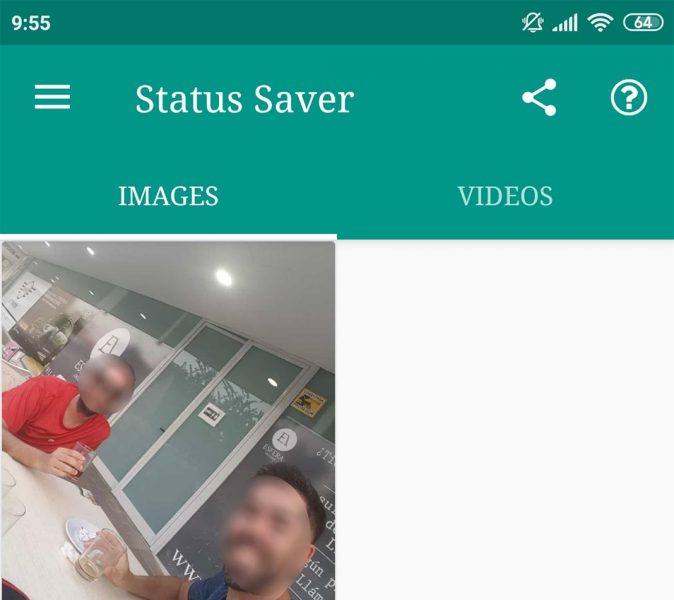
Once Status Saver has saved the images and videos, you can choose which ones you want to keep and which ones you don’t. From the Status Saver app, you’ll have access to the complete collection of WhatsApp statuses of your contacts, and you can delete the ones you don’t want or download the ones you want to save.
Save statuses or repost
One of advantages is that you can save WhatsApp statues by the batch and save tons of time. To do this, you just have to hold down your finger on all the images of statuses that you want to save and tap the save icon (the diskette) in the upper part of the screen. There’s also a button that’ll let you select everything with a single tap and save it automatically.
The app has ads, but it still does exactly what it promises. Beyond saving WhatsApp statuses, you can also resend them to other contacts, set the image as your background, or repost it. You just have to go to the status you like or want to save and tap on the “+” symbol you see on the screen. All sorts of options will open up such as save, share, repost, set as, and delete. If you select repost, you can automatically set this image as your WhatsApp status if you like it want want to use it. Simple and convenient.
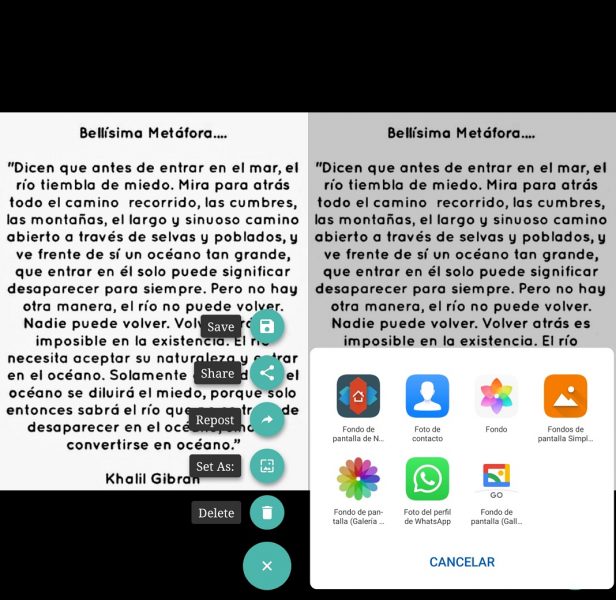
WAMR for Android on Uptodown [APK] | Download
Status Saver for Android on Uptodown [APK] | Download












