Your smartphone is indispensable for making your daily life easier, but it can also cause you to lose your focus or waste time on less important things. If you’re like most people, you probably spend hours a day scrolling through social networks or playing games. That’s why we’re here today to present some of the best productivity apps so you use your time wisely.
If you want to concentrate, there are apps that make it easy to do so. You can create work sessions so you’re not tempted to play or check your social networks during this time, block apps, listen to music that will help you focus, or organize all your tasks in a single app to make sure you get them done.
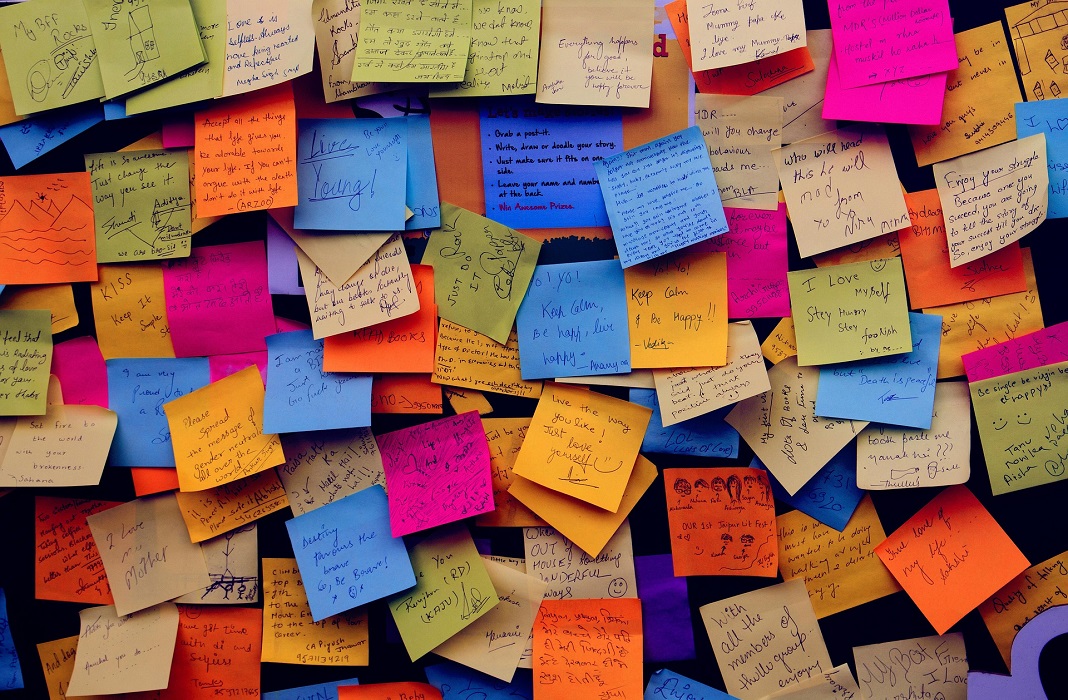
Task lists
There are plenty of apps for organizing tasks, from ones that your device includes by default to independent apps that are just as practical. With them, you can do anything from noting down simple reminders to making complex hierarchical lists to keep track of more complicated tasks.
Google Tasks
This is one of the most basic but also most useful productivity apps. The task app from Google lets you note down all sorts of things that you can eventually check off your list as you complete them. You can make as many lists as you need, organize the tasks according to their context, and also add sub-tasks. It’s useful because not only does it let you note down meetings or doctor appointments with the date and time, but it also lets you make much more basic lists like shopping lists, and will even auto-complete products.
Google Tasks is simple to use. You just have to choose the title of the tasks and you can add details if you need to or add an exact date. Once you’ve completed this task, you just have to check it off your list and it’ll be marked as finished. Plus, Google Tasks automatically syncs between devices if they all use the same Google account, so you can have your tasks on your phone, tablet, and PC. [Download]
Any.Do
Another one of the best task apps for your smartphone is Any.Do. It lets you make lists and organize them by category and date, as well as activate alerts so you don’t get distracted with everything you have to do.
Any.Do lets you add any task in just seconds and you can choose the color, add notes, mark them on the calendar, or turn on an alarm to alert you at a specific time on a specific day. It’s an incredibly convenient and practical agenda. [Download]
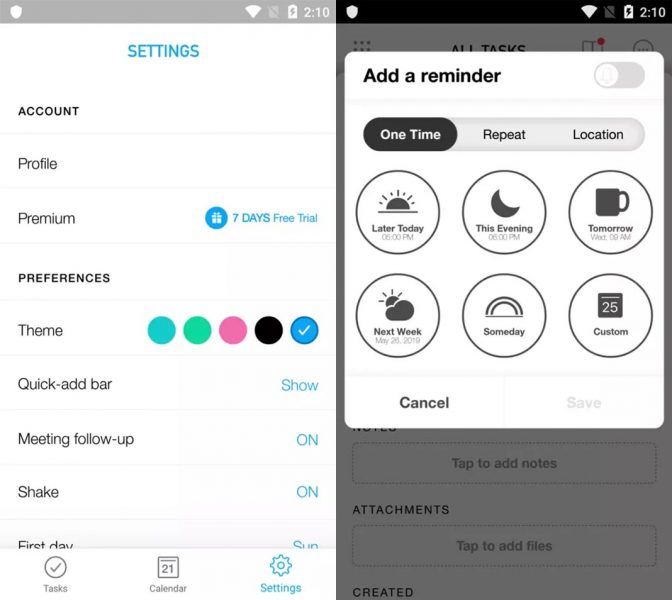
Flip
The interface in Flip is adorable, although it works somewhat differently from the previous apps listed. It lets you see your daily tasks and the time you have left. For example, if you have to turn in an assignment before a specific time and you can’t concentrate. It lets you add tasks and due dates and activate a timer so you don’t lose track of time. Plus, it has a cute mascot that will help you use your time wisely. [Download]

Appointments and meetings
Keep track of everything you have to do with a calendar on your smartphone, beyond to-do lists. There are many interesting calendar apps for Android, but we put a few together that can help you organize your days so you know what you have to do in the upcoming work days and you don’t waste time or arrive anywhere late.
Business Calendar
With this app, you won’t have a huge display of customization options or design changes, but you do have what’s important: a tool that works perfectly to help you organize your calendar. With Business Calendar, you can create, edit, and add additional information to each note and entry that you’ve added to the calendar.
It’s a great app for work that’s entirely focused on helping you complete your daily tasks throughout your work day. It’s very practical and useful, with a simple yet clear design and an interface that has everything you need. It lets you browse between the different views and features without getting lost in extras that distract you from your actual objective: creating a calendar with clear appointments and well-defined notifications for what you have to do every day. [Download]
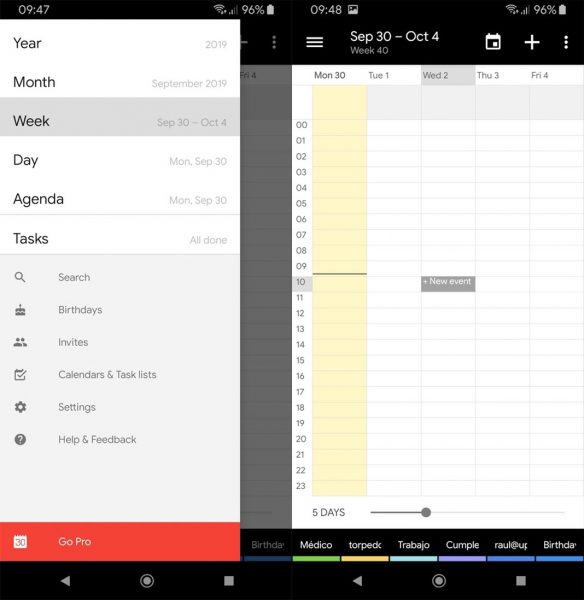
Google Calendar
The calendar from Google is the most wide-known and used, simply because it’s the one that we all have by default with our Google account and because it comes installed on most devices. If you don’t feel like looking around for a different app that has the same features as Google Calendar, it’s perfect.
Since it’s a calendar that uses your Google account, it completely integrates with the rest of the apps from Google and its multiple services. You can customize each appointment that you add to the calendar with icons or images. If you’re going to the dentist or if you’ve agreed to meet your boss for a coffee, you can add an image or mark a specific appointment with a different color. [Download]
Apps to help you put your phone away
Forest: Stay Focused
Forest is an app that aims to help you stop using your smartphone and concentrate, at least for a while, on what you’re doing. It’s one of the best and most entertaining productivity apps. What it does is “gamify” your ability to concentrate, by planting a virtual seed and seeing it grow into a tree. The seed will grow as long as you don’t turn on your phone’s screen. If you unlock your screen to use it while it’s growing, your tree will die.
It’s an entertaining way to try to get you to concentrate better. The longer you go without using your phone, the bigger and healthier your tree will be. Plus, you can choose what type of tree you want to plant depending on the amount of time you need to concentrate, anywhere from 15 minutes to two hours. Once you plant the tree, you’ll get coins that you can use to buy new trees and decorate your own little forest. It’s a fun way to get the motivation to set down your phone for a while and concentrate. [Download]

Offtime
Offtime is another app that aims to help you take break from your smartphone. You won’t be distracted by notifications, games, or social networks, and you can silence everything for a time so you can focus all your attention on something that requires any amount of effort or concentration. You can choose what apps you want to block and which ones you don’t, along with how long you want to silence them to get your work done.
Not only will it block apps, but it’ll also silence calls, notifications or messages that aren’t necessary. You can block all sorts of notifications except for emergency calls from the numbers you choose. This is especially useful since if you turned on Airplane Mode, for example, you wouldn’t get any calls at all and you would be complete disconnected. However, with Offtime, you can configure it so you don’t miss any calls or messages from specific people. [Download]












