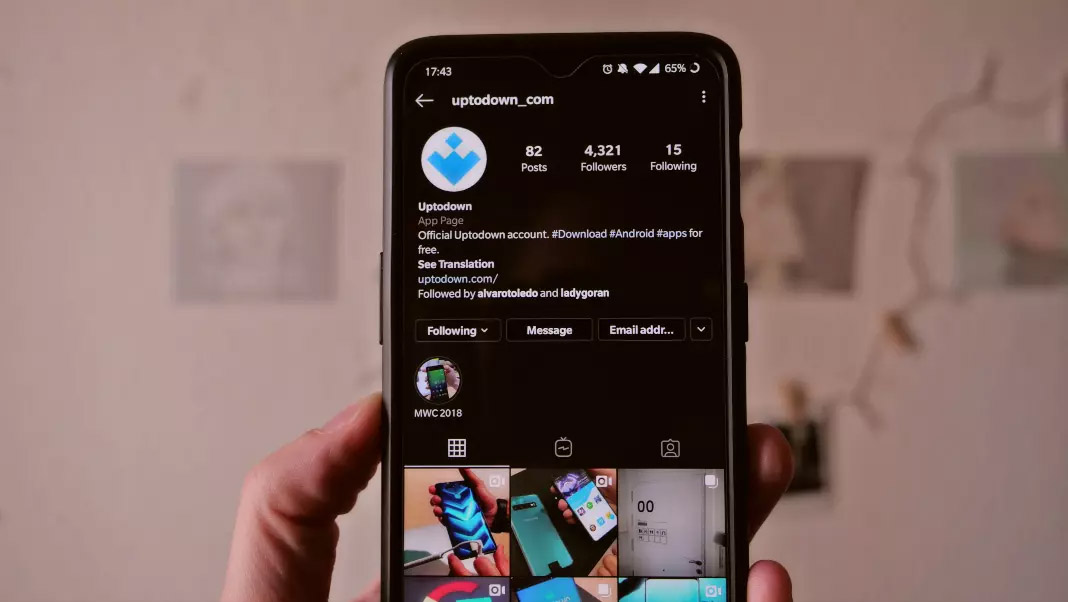The latest Instagram update for Android includes a highly requested added feature. After weeks of testing, the popular social network decided to incorporate a dark mode. This new feature lets you navigate through the app’s interface under a dark color scheme. Instagram finally officially joins other main-stream apps that let you choose their menus and screens’ chromatic aspect. At the moment, only Android 10 equipped terminals can take advantage of this feature. However, there are tools like Dark Mode that can solve that problem.
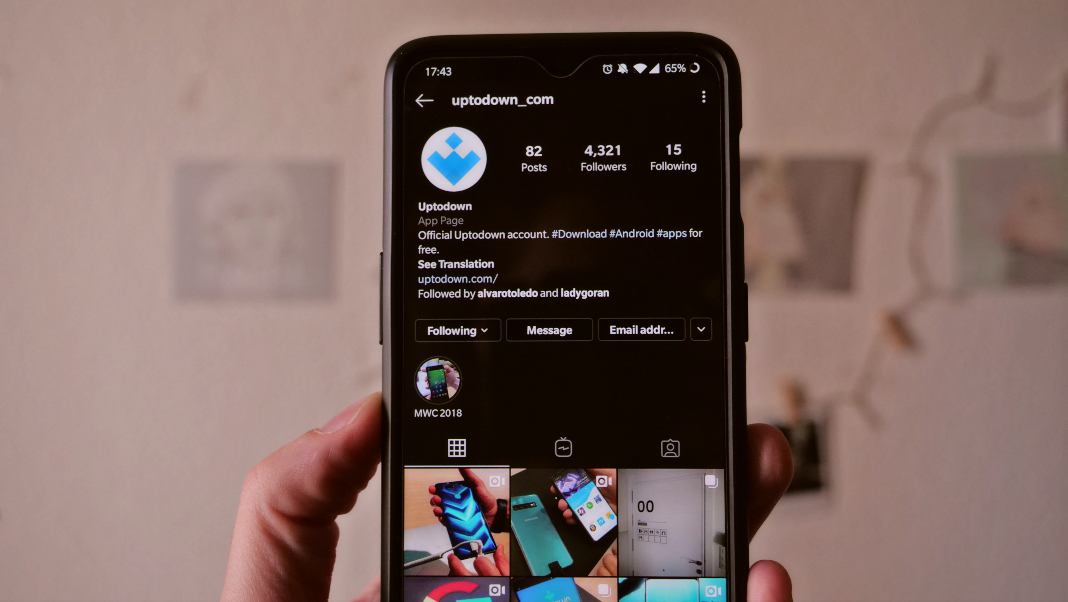
How to activate Instagram’s dark mode without Android 10
The fact that Instagram’s dark mode can only be activated on Android 10 has disappointed many users. Fortunately, you don’t wait for your device to be updated in order to modify the popular social network’s interface. You just need a tool like Dark Mode that allows you to add this layer of customization to your system. On our end, we tried out a terminal equipped with Android 9 and the results were actually pretty pleasing.

To use Dark Mode, just select the ‘Night Mode’ option that appears as soon as you open the app. After activation, your smartphone will turn the apps that are compatible with this interface into a dark-chromatic scheme. Make sure that you don’t choose the light theme in either one of the apps because Dark Mode won’t modify them. However, the theme on Instagram will change automatically and you can enjoy a stable dark mode. The best part is that you don’t have to wait for your smartphone to be updated to Android 10.
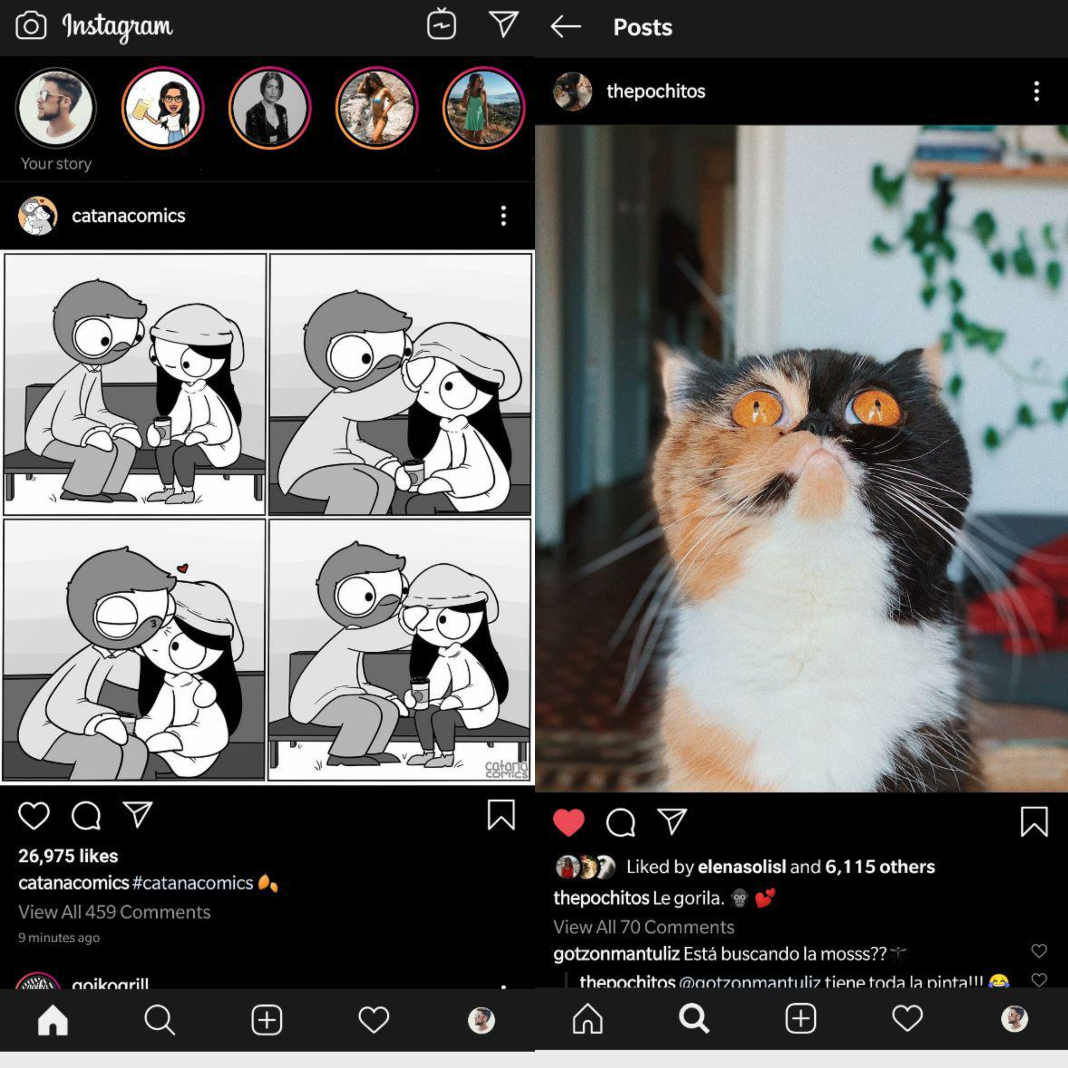
Advantages of using the dark mode
The benefits of activating the dark mode on your smartphone go beyond mere aesthetics. Experts have shown that a less brightly colored interface has advantages for you and your device:
- The dark mode reduces eye strain when you’re watching your smartphone’s screen in dim lighting.
- A dark-tone interface contributes to battery saving, mainly in terminals with OLED screens.

Dark Mode for Android [APK] | Download