Today I’m going to tell you a beautiful love story about two operating systems. He was called ChromeOS, and his philosophy was based on offering a full environment where you could work in the cloud thanks to the ecosystem of Google tools. She was called Ubuntu, and was the spoiled one among all the Linux sisters, as besides being a free, open-source, and flexible software, she also had facilities to receive migrants from Windows. From that happy union, a beautiful offspring was born named Chromixium, which had a bit of the best of both of her parents.
Structurally, the current version of Chromixium OS is a Linux build based on the 32-bit version of Ubuntu 14.04 that imitates the features and look of ChromeOS, the Google operating system. It uses the light OpenBox window manager alongside the Compton composer and the LxPanel. ChromeOS aims to shed weight by avoiding the use of local software, thus saving on resources. Thus this distro runs on any PC with just 512MB of RAM and a 1Ghz processor.

When you install it (or run a Live-CD session from a physical disk or a persistent USB drive), you’ll see this minimalism firsthand. From the small lower dock you’ll have shortcuts to Gmail, Drive, Chromium, and YouTube alongside the launcher for programs installed from your browser. You’ll find little else there besides its control panel and file explorer, and that’s precisely what’s so great about it: you go to Chrome/Chromium for everything. In any case, nothing is to stop you from installing any external package compatible with Ubuntu if you find yourself needing LibreOffice or Gimp. If you want to cast your nets wider you can, and if not, you’ve got a fully functional Linux that you can customize as desired.
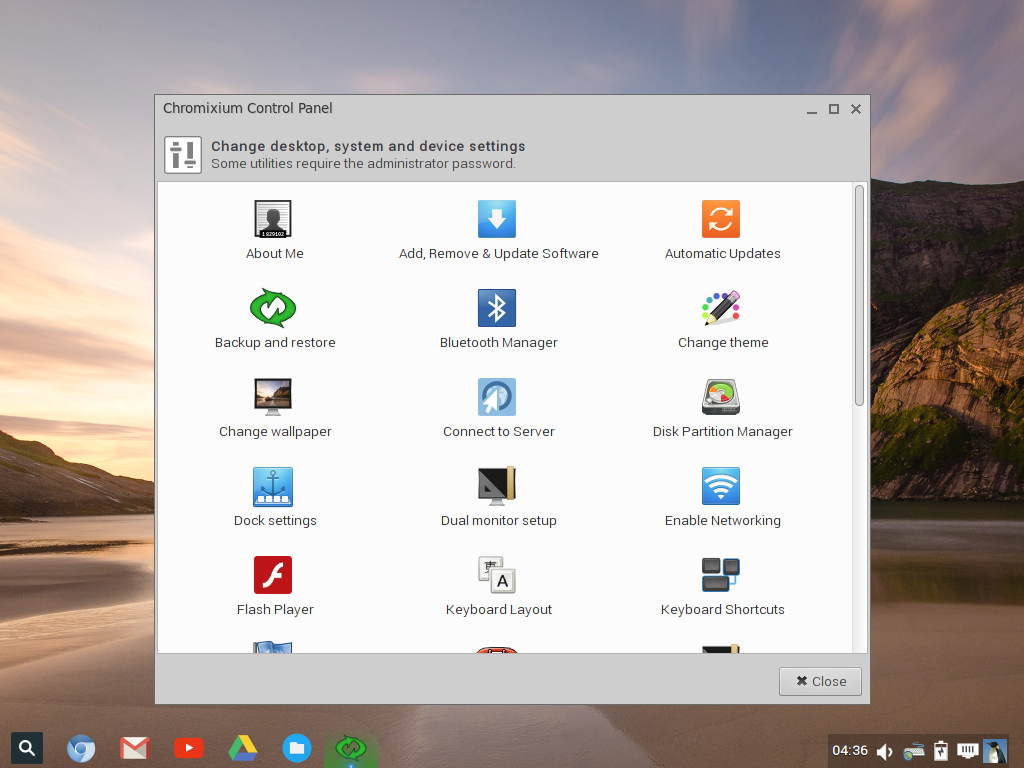
Chromixium OS is an interesting alternative to kill two birds with one stone. On one hand you’ve got a lightweight Linux distro that consumes few resources, along the lines of Linux Mint or Lubuntu. And on the other, you can give a shot at doing all your work with online apps. Tell us what you think!!





