Dropbox has recently presented important new features into its product ecosystem. On one hand, it’s re-launched Mailbox, its iOS email manager that it acquired at the beginning of 2013 and that is now available on Android. In addition, it’s just launched Carousel, an interesting photo gallery viewer that blends the photos you have stored on the cloud with the ones you have stored locally on your smartphone.
Mailbox, an intuitive and “smart” email manager
While it was already one of the best email managers out there for iOS, this new version, which has just been launched for Android, adds improvements that make it even better. At the moment it’s only compatible with accounts for iCloud and Gmail, but there are many others on the way.
The truly practical thing about its interface is that with simple touch gestures you can manage your inbox. By swiping sideways on an email you can archive it, and doing the same thing but more slowly lets you erase it.
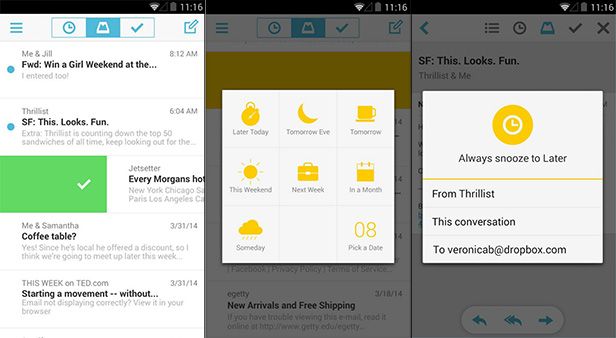
But the real novelty lies in its message timer. Now you can file a message and set yourself a reminder to read it later at a certain time. This will keep you from forgetting to respond to already-read emails that you then never come back to later. The application learns from your activity and automatically repeats your most frequent actions occasionally. You can even pre-program the process so that emails sent from certain accounts are postponed.
Carousel, to organize your photo gallery browsing
Let’s think about this. It was roundabout the beginning of the last decade when digital cameras started becoming widespread, and at least five years ago that smartphones also started letting you snap reasonable-quality photos. This translates to hundreds of stored photographs. And who hasn’t accidentally erased a good handful of these memories? With Dropbox and the Carousel tool you can prevent this mini-tragedy.

It’s an image viewer that lets you view photos in a gallery even when they are stored in the cloud (on your Dropbox account, that is). This gives you full access to the pictures even when you don’t have them stored locally. But the best thing about this system is the ability to view them alongside the ones you have stored on your smartphone; you can also upload them automatically.
This interface’s ease of use arises from the option to search by date. Thus, if you want to have a look, for instance, through your photos from 2006 when you had more hair and less belly, you just have to select the date. You can also tag them, add comments, and share them with your contacts.







