ChatGPT has become a tremendously useful and almost indispensable tool for thousands of people worldwide in recent months. This conversational simulator uses all the recent advances in artificial intelligence to answer all our questions, including resolving problems we may have using all the data at its disposal.
That is why ChatGPT in any of its versions has become very popular. And today, we explain what options you have to use this powerful tool easily and free of charge from your Android device.
What is ChatGPT?
ChatGPT is a powerful tool that generates texts thanks to the power of artificial intelligence to answer all our questions or requests. This means that this tool can not only hold a conversation with us as if it were a real person, but it can answer specific questions on all kinds of topics —since it has all the knowledge of the Internet within reach— and even solve various problems.
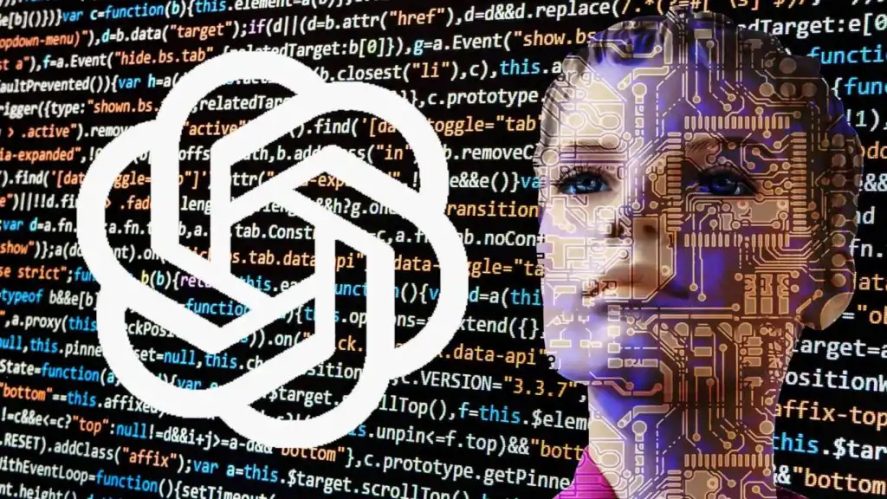
Therefore, ChatGPT is a tool that is being used by millions of people to make some processes much faster and easier, both in professional environments and for personal projects or just for fun. Thus, ChatGPT has become incredibly popular.
Is ChatGPT free?
ChatGPT has a free and paid version. Essentially, all of ChatGPT’s features are completely free for all users worldwide, and you will not be missing out on any of the power of this tool by using its free version.
The paid version of ChatGPT, called ChatGPT Plus, simply ensures faster response times by giving priority on the servers to its users —which means that if there is a queue to use it, premium users will still have access—. In addition, ChatGPT Plus users also have access before anyone else to the new features and tools that this AI may incorporate.
How to use ChatGPT from your Android device?
Browser
To use ChatGPT, downloading any app related to this AI is unnecessary. ChatGPT 4— the most current and advanced tool version— is accessible easily and free of charge through all major Android browsers.
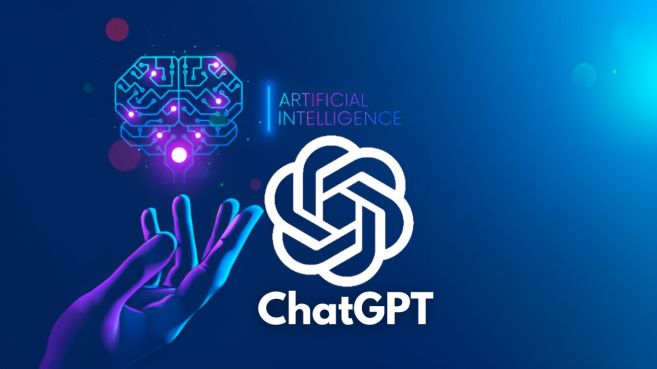
Just access the web address “https://chat.openai.com/” from your favorite Android browser, log in —or sign up if it’s your first time— and start writing to ChatGPT to get all your answers.
App
In addition to the browser version of ChatGPT— the official OpenAI version— several apps based on GPT-3 perform the same function. ChatGPT – Chat with AI Chatbot is one of these apps that, based on GPT-3, offers the possibility to talk directly from an app with artificial intelligence.
It should be noted that, being based on GPT-3, it is a previous version of the OpenAI tool and, therefore, less powerful. In return, this app offers some unique features, such as a higher degree of customization in the answers.
The counterpoint is that, although this app can be used completely free of charge, the questions we ask will spend tokens —in fact, if we want to access the most powerful simulators, we will have to spend more tokens— that can be obtained by watching ads within the app itself. This, of course, is not the case with the browser version of ChatGPT.






