For security reasons, it’s recommended that you download all tools and programs from official websites that guarantee virus-free downloads, but what happens when you can’t find the app you’re looking for in the Google app store? Or if a friend sends you a download link? There are alternatives to Google Play that won’t endanger your smartphone; in case you might want to use one of these, we explain here how to install APK-extension apps.

There are various reasons you might need to install an app on Android from unknown sources, whether because it’s not available in the Play Store or because you use another alternative—and secure—download site such as Uptodown. To be able to use this type of app, you need to have the installer (APK) and to have authorized your smartphone to allow applications downloaded from unknown sources.
How to configure it
To allow the installation of .APK apps on your Android phone you only have to go to Menu > Settings > Security and tick the box that says “Unknown Origins” or “Unknown Sources.” It’s that simple.
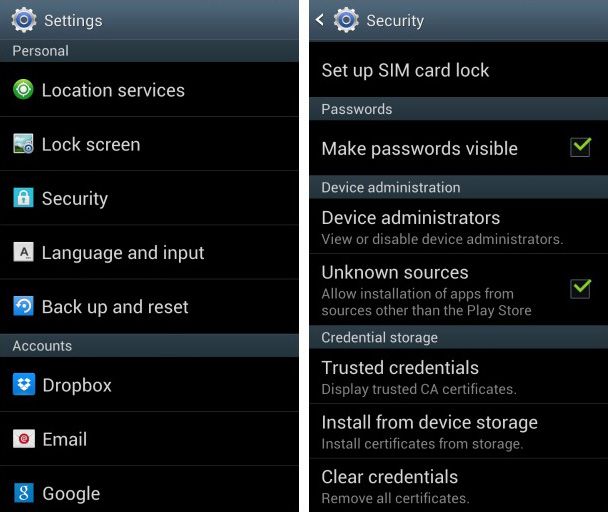
Once you’ve done this, the following message will appear: “Your phone and personal data are more vulnerable to attack by applications from unknown sources. You agree that you are solely responsible for any damage to your phone or loss of data that may result from using these applications.” You only have to accept the conditions and be cautious about the origin of the apps you download.
It’s advisable to always review the permissions of everything you install on your smartphone and make sure you don’t give suspicious apps permission to access your passwords, contacts, or private messages, or consent for the apps to send SMS messages.
How to install an APK
Once you’ve downloaded the app that you want on your Android device, you can install it manually from the .APK-extension file that you’ll find in your browser’s web history (in the “Downloads” folder), via a file manager of the likes of ES File Explorer or directly on the phone’s notifications bar. Once you’ve found the file, you just have to click on it and it will run automatically.
If this is the first time you’re doing this, most likely a warning message will pop up that says something like, “Installation has been blocked: This application is dangerous. It contains codes that…could bypass Android’s security protections. To protect you, Google has blocked the installation of this app.”
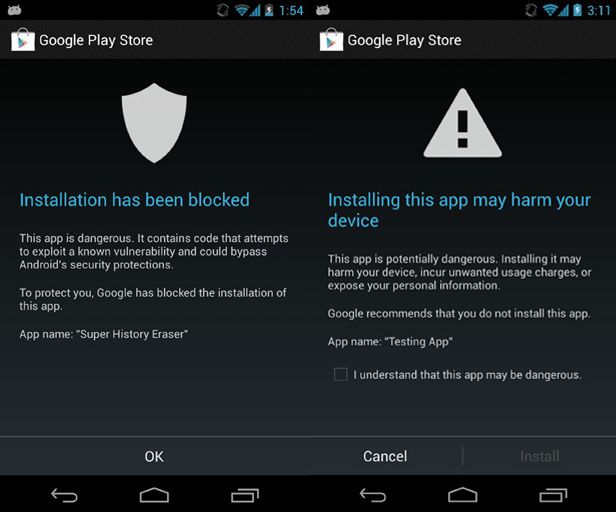
Most devices come preconfigured to only allow applications downloaded on Google Play; in fact, Google Play Services is installed and automatically updates on your Android in order to give you maximum security in verifying all the apps you install. This is why the warning message appears. But by “understanding that the app could be dangerous” and assuming responsibility for that fact, you can install it with no problems.
If you want to change this configuration so that Google does not pop up with this warning whenever you install an APK, you have to go to Google Settings > Verify Apps and untick the box.
Once you’ve completed this process, you’ll be able to install any app on your Android phone even if it’s not available in the official Google store.
Download the app on Uptodown
On Uptodown | http://uptodown-android.en.uptodown.com/android
On Google Play
https://play.google.com/store/apps/details?id=com.mediaingea.uptodown

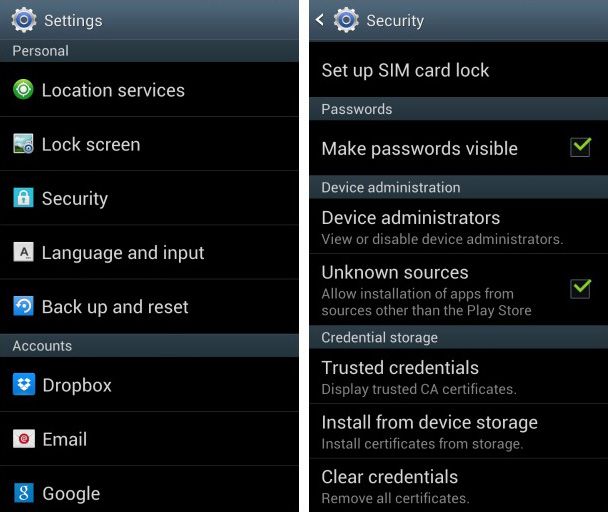

![How to use Android without depending on Google services [Tutorial]](https://blog.en.uptodown.com/files/2016/11/android-sin-google-featured-2-218x150.jpg)









[…] it’s true that to install apps in this format from outside Google Play you need to activate that feature in your phone’s menu, the process of backing up a program installed in APK format to keep in a safe place is much […]
[…] download the desired version in APK format and install it, having alreading activated the option to allow the installation of apps from outside Google Play in the settings […]
[…] to download software that you know is secure. As we’ve mentioned many times, it’s possible to install apps outside the official Google store using container files with the .APK extension. On Uptodown we host thousands of apps that have been […]
Right here is actually a shortlist of one of the most incredibly engaging spots to lose time on the net away from
email and also social media sites.
The sections mostly twlk about nutrition as properly as workout approaches that will
enable you to lose weight within a few weeks.
The exercise manual and schedule offers you with a twelve week
routine that you willl will need to adhere to.
Den effektive renten er normalt sett lavere på et
forbrukslån enn det er på kredittkortgjeld.
Men det vi kan fortelle deg, er at snittrenten for et forbrukslån fra Bank Norwegian ligger på 17,
8 prosent.
Hvis du vil prøve binære opsjoner er du nødt til å ha en handlekonto hos en nettmegler, altså en såkalt
handelsplattform.
Lån som overstiger 65 prosent av boligrns verdi, nedbetales med
minimum 2,5 prosent av innvilget lån.
I binære opsjoner kan du predikere hvor veien vil
ta for det underliggende instrumentet, og dersom du kjenner det underliggende aktiva godt, vil
du lett kunne tjene penger.
Tap eller gevinst er i praksis alt eller ingenting av tradingbeløpet,
noe som også har gitt binære opsjoner navnet «all or nothing options».
The regular Computer game, nonetheless, is abouyt to overtake consoles, projected too obtain $29-billion international income in 2016, versus $28-billion for consoles.
He left behind the prayer rug so that anyone clever enough would see the pattern and escape.
That is absolutely true, since you will be able to improve in each aspect.
With a very good background to its credit, you will surely have
a rewarding and ingenuous experience with a locksmith.
Banc De Swiss als supports traders with the integration of the Economic Calendar, which couple
with the news section closes the minimum trading tools one needs to run the news/events
trading which enables good and more secure returns on the
basis of market moving when newss and data reports are released.
Watch Ajin episode 2 English Subbed
[…] Next, install OGWhatsApp. As usual, installing an APK from outside Google Play requires you to enable installation of apps from unknown sources. We explain how to do that HERE. […]
Good day very nice site!! Man .. Beautiful .. Superb ..
I will bookmark your website and take the feeds also?
I’m satisfied to seek out a lot of helpful info here
within the publish, we want work out more techniques in this regard, thank you
for sharing. . . . . .
[…] How to install Android apps without using Google Play […]
Adjust Block & Time
Nice
I want to install Vidmate on my android.
Hello there, many of us face problems with Google play. Many a time there are problems with authentication of the email id. So access to the play store is denied. In that case using these APK files of the apps to install the app in your android device is very much helpful. Thanks for sharing the procedure with us. Regards!
What’s up Dear, are you in fact visiting
this website on a regular basis, if so after that you will without doubt obtain good know-how.
Please let me know if you’re looking for a author for your site.
You have some really great posts and I feel I would be
a good asset. If you ever want to take some
of the load off, I’d really like to write some material for your blog in exchange for a link back to mine.
Please shoot me an e-mail if interested. Kudos!
[…] Recall that to download files in APK format you’ll need to enable the Unknown Origins option on your Android: more info here. […]
Nice..