If you’re not exactly a wiz when it comes to using advanced video editing software, then creating professional-looking videos on Android can feel next to impossible. If this sounds like you, then you’re in luck. There are some really practical apps that make it easy to create audiovisual compositions in just seconds. VivaVideo is an excellent video editor for smartphones that gives you tons of options to make sure your projects look their best. It’s all done by following simple steps and on an interface that’s perfectly designed for touchscreens. So you can forget about trying to figure out how to use more complex video editors for PC.

Create tons of projects all in one place
VivaVideo has a simple and well-structured home screen that gives you easy access to all the features you need, right at your fingertips. Before starting a new creation, you can always use a variety of options to extract audio from videos, create photo sequences or capture material to use it later on. If you don’t need any of these tools, simply tap on the ‘New Project’ button to start a post-production process that’s both user-friendly and full of creative options.
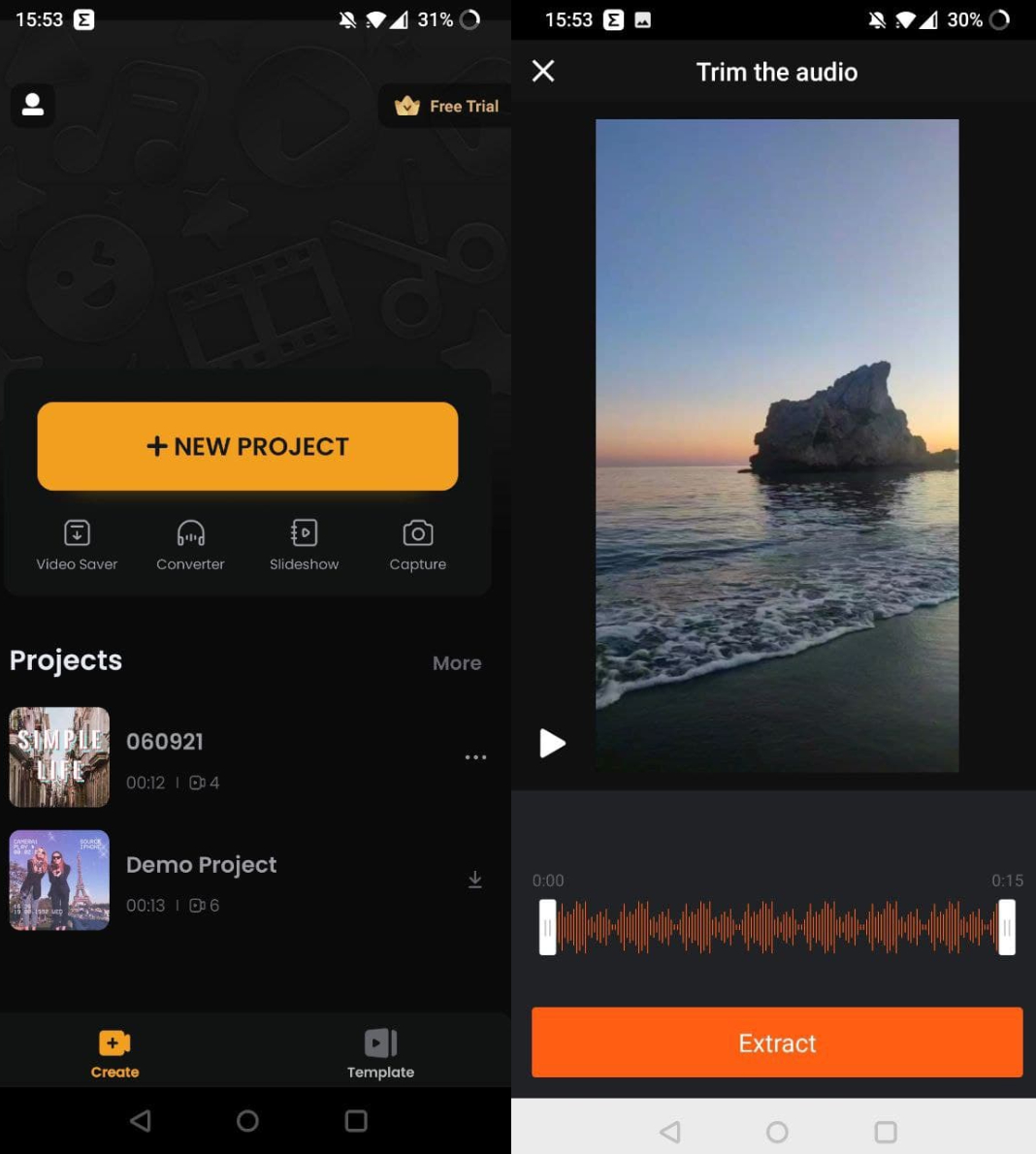
Once you’re in the editor, you’ll be ready to select the clips or frames you want to work with. This step is important, since the quality of the final project will depend on the raw material you select. Keep in mind that VivaVideo helps you to segment the content from your device’s gallery by dividing the material into video files or photos. This way, it won’t take you too long to choose the content that you want to add to the editing timeline later on.
Select a cover image and enhance each video
With VivaVideo you’ll complete the editing process using a clear timeline method. At the bottom of the screen, you’ll see a space where you can find all the clips of your audiovisual files. From here, you’ll select the initial frame that will serve as a cover image when you post the final result on any social network. It’s also important to note that the editor lets you tap on each clip to modify the effects, sounds, titles or formats of each raw file separately.
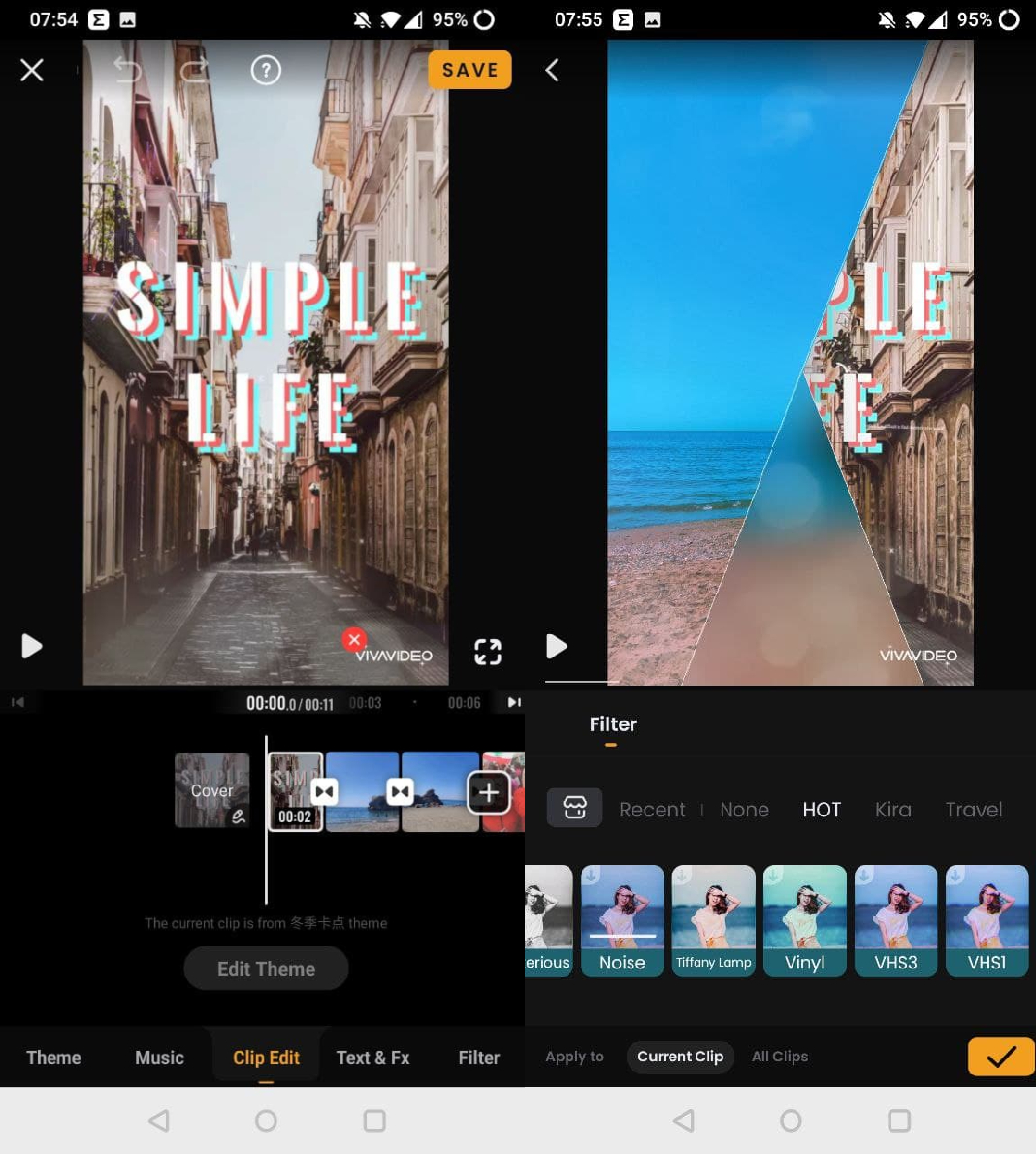
This app developed by QuVideo Inc. gives you tons of filters that will instantly adapt the visual settings of your videos. You’ll be able to retouch each fragment according to the narrative tone you want to set for each creation. This way, you’ll be able to maintain cohesion between the visuals and sound so what you end up with is a production that looks both attractive and professional. Plus, the app also includes tools for trimming or editing labels that also come in very handy.
Templates for easy editing
If you’re short on time and you want to create videos on Android almost automatically, VivaVideo has plenty of templates that will make your job a whole lot easier. All you have to do is go to the ‘Templates’ section from the main screen. There, you’ll find a gallery with all the predesigned templates for you to use. You just have to select the ‘preset’ you like best and start adding your own clips to replace the ones that are incorporated by default.
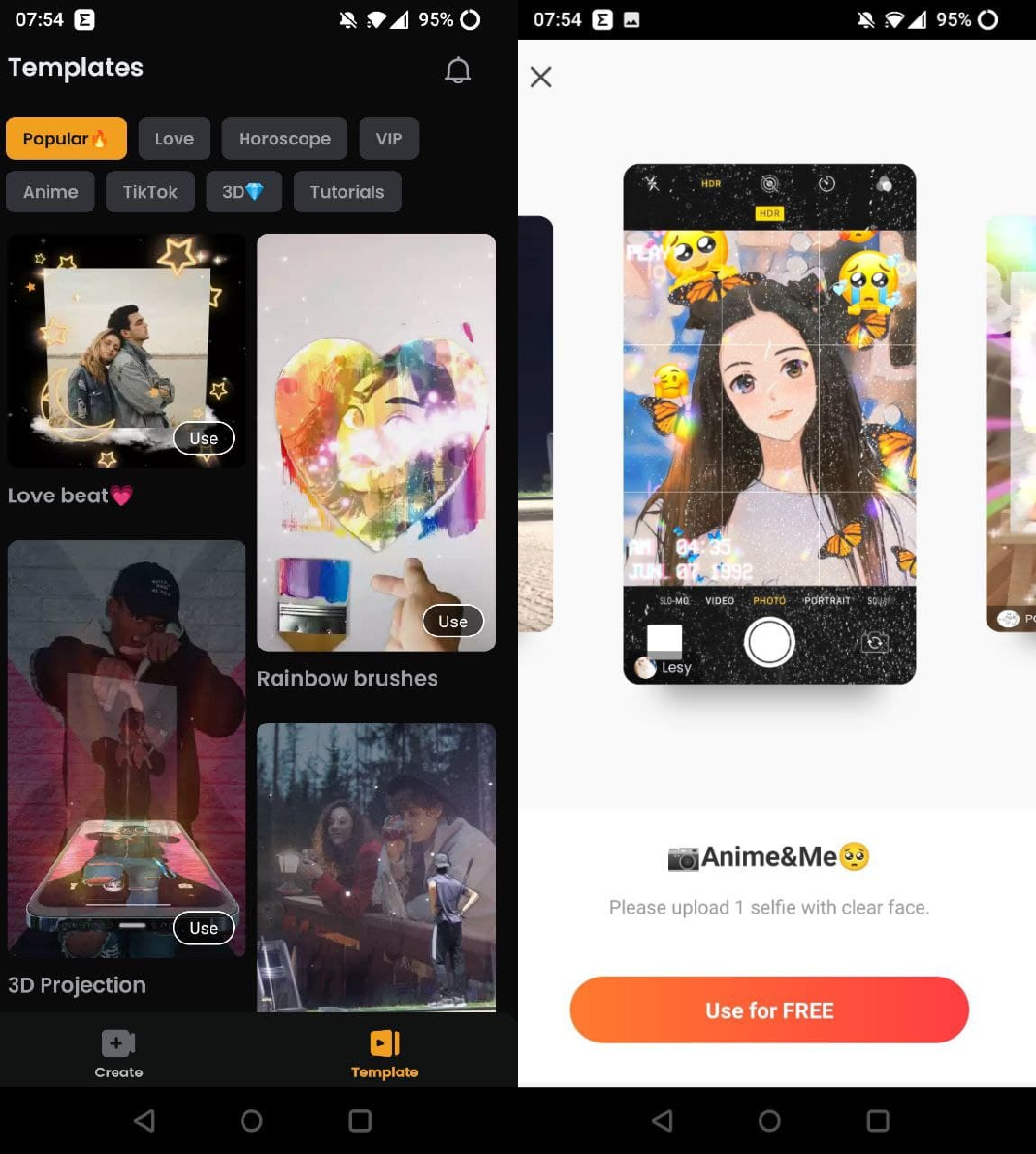
Format is important
Another aspect to take into account when editing any video is the format. There’s a big difference between creating videos to share on Instagram or TikTok as opposed to posting them on your Facebook feed. VivaVideo doesn’t leave room for improvisation, offering several predefined settings based on the most popular social networks, that will allow you to adapt the orientation of your project according to where the content will be published. You can even select colored backgrounds to enhance the margins of vertical content when your creation needs a little extra something.
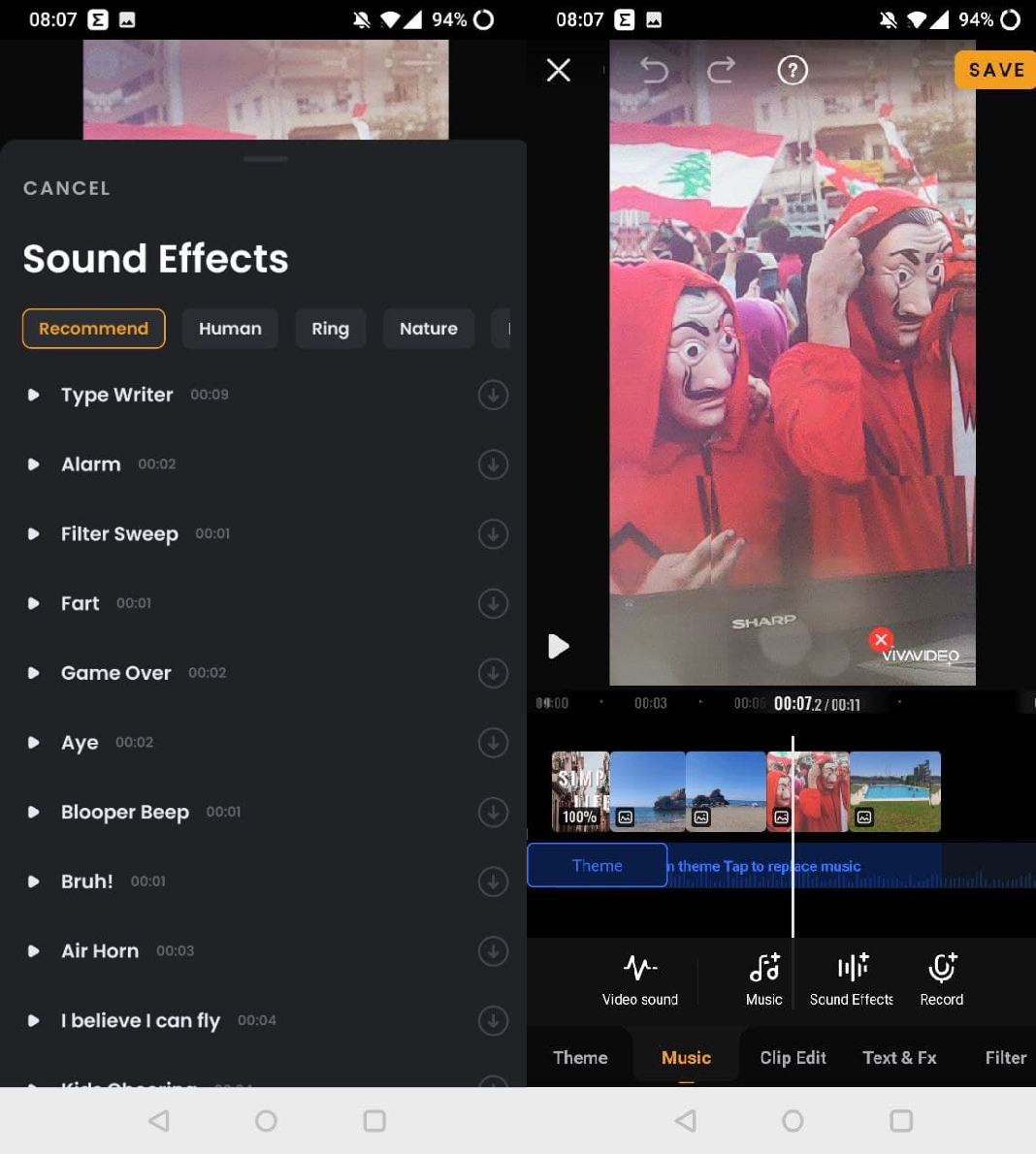
This app also gives you tons of options when it comes time to edit audio, add your own voice recordings, music, or add sound effects to enhance the overall video. Once you have your video ready, the app itself gives you the option to share each creation directly on other platforms. This way you can easily manage all the material you publish without having to use any of the resources from your device’s gallery.
Enhance your audiovisual projects with VivaVideo
Thanks to the many tools that VivaVideo offers, you won’t have any problem creating animated videos with just one app. You’ll be able to easily capture your ideas by combining all the still or moving images stored on your phone that you want. Finally, you no longer have to be a pro at using Adobe Premiere or Final Cut in order to surprise and amaze your followers with beautifully crafted audiovisual montages.
Translated by Sarah Odebralski









