Professional video editing isn’t limited to only the pros anymore. Nowadays, with the widespread use of platforms like YouTube, Twitch, Instagram and TikTok, even ‘regular’ people have easy access to all sorts of video editing tools. The popular editor Filmora from Wondershare has reached a point of maturity after several updates and overhauls in the last few years, with Filmora X being its latest version, which is now available for Windows and Mac.
It’s now a complete video editing suite with all the tools necessary for both professional creators as well as average users who want to use it to create original and quality content to share on their social networks. Plus, at the end of this post we’re giving you an extra special discount of 20% off the registered version.
Filmora’s interface and features
The idea that no video tool could ever be robust and versatile enough outside of the big names associated with professional editing suites has long since been forgotten. Filmora stands out for bringing users the best of both worlds, offering an editor that even newbies can use thanks to its intuitive interface, but without neglecting users who need advanced tools to create original and high-quality content.
Anyone who’s ever worked with other professional editing tools will feel at home with Filmora. This means you’ll find the standard layout showing a timeline, resource manager and preview all on a single screen. Using drag and drop gestures and with the help of informational windows and little illustrative animations, you can quickly learn all the ins and outs of this awesome tool.
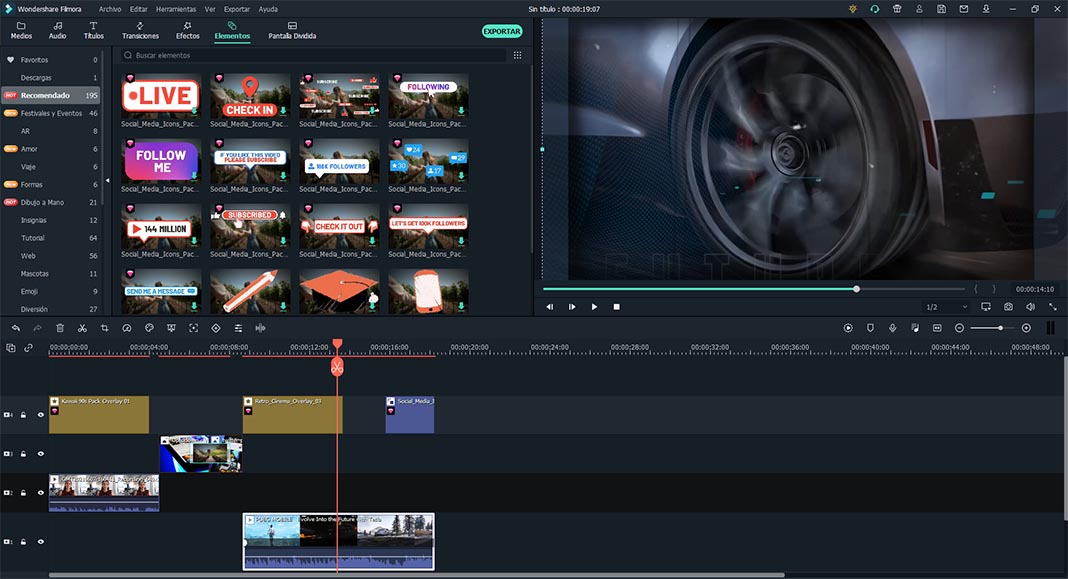
This program makes it easy to complete common tasks like cropping, adding transitions, applying post-processing filters and organizing layers without the need to access any complicated menus. The top toolbar lets you switch between the different elements of the media manager beyond your local files, being able to easily navigate between the many resources that the full version of Filmora makes available. For example, you can download and use almost 200 types of transitions, 150 effects and 200 elements like stickers and small animations, and more. Although many of these resources are available for free, some of them require a paid subscription or you’ll have to get them through Filmstock, the app’s media library with elements of its own creation.
The good thing about Filmora is that, beyond being a versatile and easy-to-use app on a functional level, it gives you all sorts of incentives and external help to help you take your first steps in the world of video editing. Its ‘Filmora Creator Academy’ offers all sorts of tutorials to get you started with basic editing tasks. This service is also connected with the tool’s YouTube channel where you can learn how to use all the new features being added to the service along with other interesting content.
Recently added features
As we mentioned above, Filmora has been working on perfecting this tool and its features to adapt it to the times. The latest version of the program has been adapted accordingly to help users who want to post interesting and dynamic content on social networks. This means that in the newest versions you’ll find that the resources most used by streamers, youtubers and influencers have been added. Here are some of the new features, all of them included in version 10.5:
- AI Portrait: A new feature in the form of an add-on that lets you get rid of the still background of a video, leaving only a transparency layer with the moving silhouette of your choice. Like a chroma key, but even easier!
- Auto Reframe: The vertical aspect ratios of smartphones make it difficult to translate vertical videos to this format. This feature lets you center the frame on a specific element without changing the aspect ratio of the image.
- Motion Tracking: Whether the platform where you’re going to post the video forces you to censor something or you simply need to hide a specific part of what you show in your videos, this feature lets you blur an area of the screen that automatically adapts with the movement of the camera.
- Keyframing: This is a must-have feature for video editing nowadays. Do you want a short text to stick to a certain object in your video and stay lined up even if the camera moves? This tool makes it possible.
- AR Stickers: This program just wouldn’t be complete without the possibility to add bunny ears that move with your head. Yes, Filmora also lets you add augmented reality stickers to your projects.
- Integration with Filmstock: The media library is now an easier section to manage since it automatically integrates new media additions offered by Filmora, whether they’re free or included in the standard plan. All you have to do is drag and drop the desired item to your timeline.
- Audio effects: It’s now also possible to apply filters to your audio tracks with a wide variety of effects.
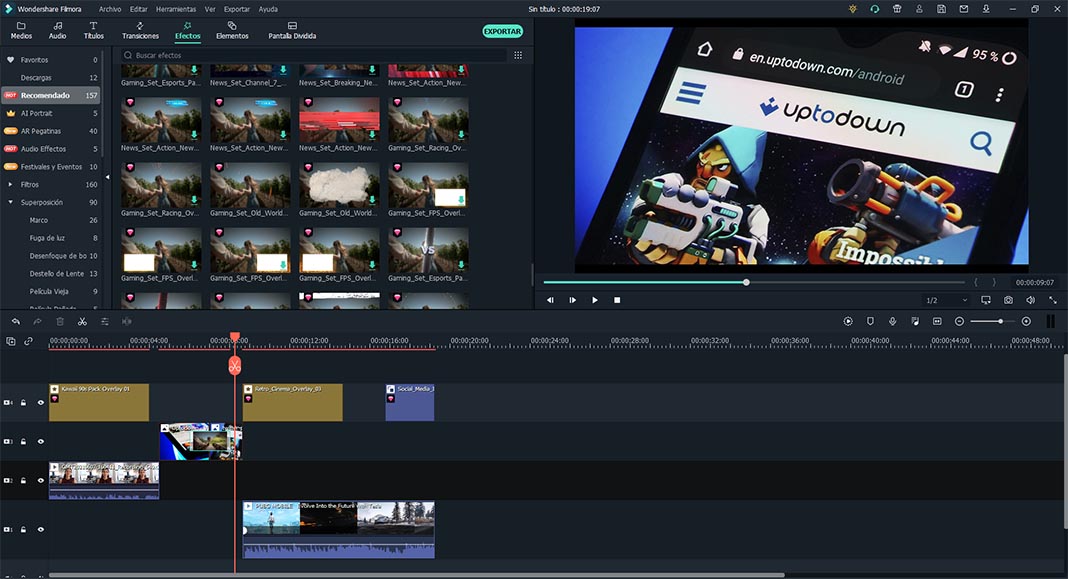
However, these definitely aren’t the only features that have been added in recent months. Among the most recent innovations, you’ll find an automated audio normalization system, templates for split-screen compositions with different frames, support for the HEVC codec (aka H.265), an auto-highlights system to automatically choose the ‘best moments’ of a clip and auto-reframe to automatically output a video in different aspect ratios according to your needs.
Features unique to the Mac version
While the Windows version includes all the features mentioned above, video editing for Mac is a feature historically associated with Apple devices. What’s more, the functions listed below are unique to this specific platform.
- TouchBar support: The touch bar on the keyboard of some MacBook Pro models is closely related to video editing for obvious reasons. It’s now possible to take advantage of its use to navigate the timeline of your project and easily preview elements.
- M1 support: The Apple M1 chip was included in several products in the Mac line in late 2020, adding extra power that Filmora can now take advantage of to render video faster and more efficiently.
- Import from the photo library: The photo library is the special space that Mac reserves to store photos separately from the rest of the local content. Fortunately, Filmora now allows you to import content from this space in the same way as if you were importing from any other folder in the system.
How to get Filmora with a 20% discount
The free version of Wondershare Flimora lets you use all the tool’s features with one single limitation. When you export any of your projects, a watermark will automatically be added to the entire video.
To register your version you’ll have to select one of the different payment methods, either through a monthly subscription (with a discount if you opt for the annual plan) or with a one-time payment that will give you permanent access to the tool. Thanks to Wondershare, we can offer you a 20% discount when purchasing Filmora if you get it through this link: LENAFF5








How do I download it
Thank you for agood services
Thanks you
Thanks