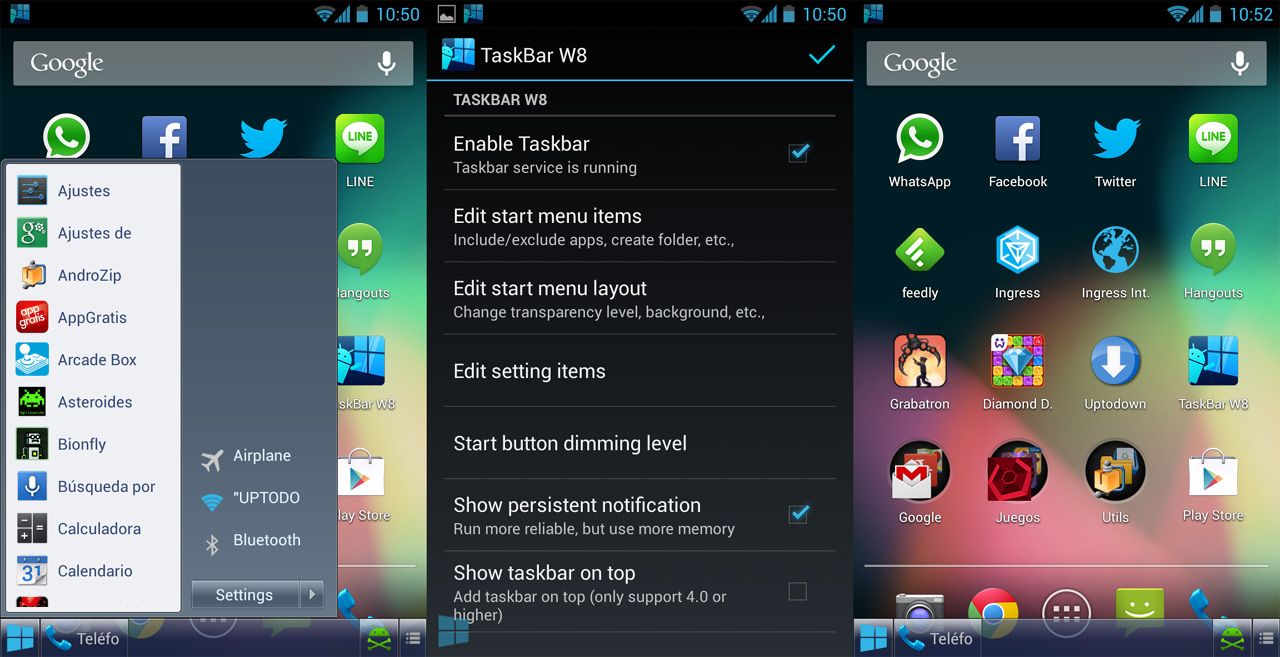Sometimes, it’s all about adapting little by little to the times. For example, Ubuntu adapted its system of buttons and windows to the standards that Windows had been using for many years. Today, with Android establishing itself as a powerful operating system, many extras that make it visually similar to Microsoft Windows are emerging. The height of this trend is exemplified in the free app Taskbar – Windows 8 Style, which adds a Start Menu and Windows utility bar to your Android device.
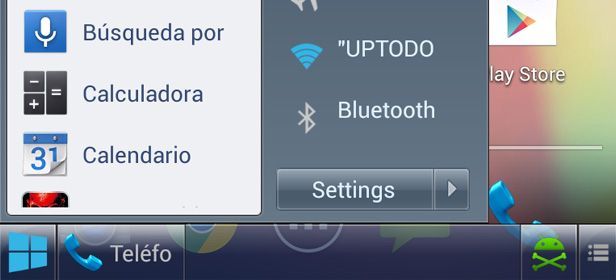
You can now download the fully-functional version of the app for free. All that is required is that you are running Android 2.1 or above. It is little more than 1MB in size, and after installing it a semi-transparent Start Menu with the Windows 8 logo will appear in the bottom left corner of your device. Upon clicking it, a menu will appear along with a bigger menu that contains links to both your settings and important tools, such as the apps that you have installed.
The entire menus is completely customizable from the settings, which you can access from the menu itself. The position of the Start Menu and the menus themselves are completely customizable to the shape and size of your device. You can even add subfolders to the menu, and organize the content according to your needs.
By default, the menu contains a list of all the installed apps in alphabetical order, and the bottom horizontal menu will display the apps that you have recently opened, or other features you have recently accessed. You can also make it so that the bar always stays visible, but you’ll have to reorganize the desktop icons so that it comes out nice, and you keep them from being hidden.
Download Taskbar – Windows 8 Style on Uptodown
http://taskbar-windows-8-style.en.uptodown.com/android