When you think of a free alternative to the immutable Photoshop, a few come to mind, such as Gimp (and not much else), but what is true is that there is a limitless amount of less-known image editors, and Paint.NET isundoubtedly one of the most robust and practical. It is a completely free utility that outweighs Adobe’s popular software in many aspects. It focuses on offering a convenient interface with a collection of basic tools for carrying out any image-editing task.

While its name makes it seem that it is related in some way to Microsoft, that isn’t the case, although there is a certain relationship in its origin. The first version of the utility was developed in 2004 by four Washington State University students, two of which later began working for Microsoft, but continued working on the project. By 2006, Paint.NET had already been downloaded 2 million times, and began releasing periodic updates until it reached version 3.5.10 in 2011, which is the latest.
Many consider the service as the ideal replacement for Paint, the simple image editor that has come with Windows for years. But such a comparison seems unjust when you consider Paint.NET’s enormous possibilities.
In regards to the basics – the application has all the basic image editing tools when it comes to brushes and shape editors. It can also divide your creations into layers, and all the potential that this carries with it. Smart selection tools, gradients, buffer and custom palettes are just some of its features.
One of the many ways applications of Paint.NET is its versatility when working with pixel art. Its tools for creating geometric shapes don’t have any filter by default, and have a convenient interface for zooming in on images with a grid that automatically hides the adjacent tool windows.
It is also very effective when it comes to editing photos, as it offers a great array of post-processing effects that are grouped into artistic, blur, and distortion, and other categories that are very similar to those used in the Adobe software. Additionally, there are more practical and direct options, such as red eye reduction in photos, or tone softening for those who haven’t mastered the more advanced options of this kind of software.
Undoubtedly, this is one of the best, free options you can turn to for your everyday digital image editing. In addition to taking up very little space and consuming few resources, it is translated into a limitless amount of languages, so there is no excuse for not trying it out.
Download Paint.NET on Uptodown | http://paintnet.en.uptodown.com/

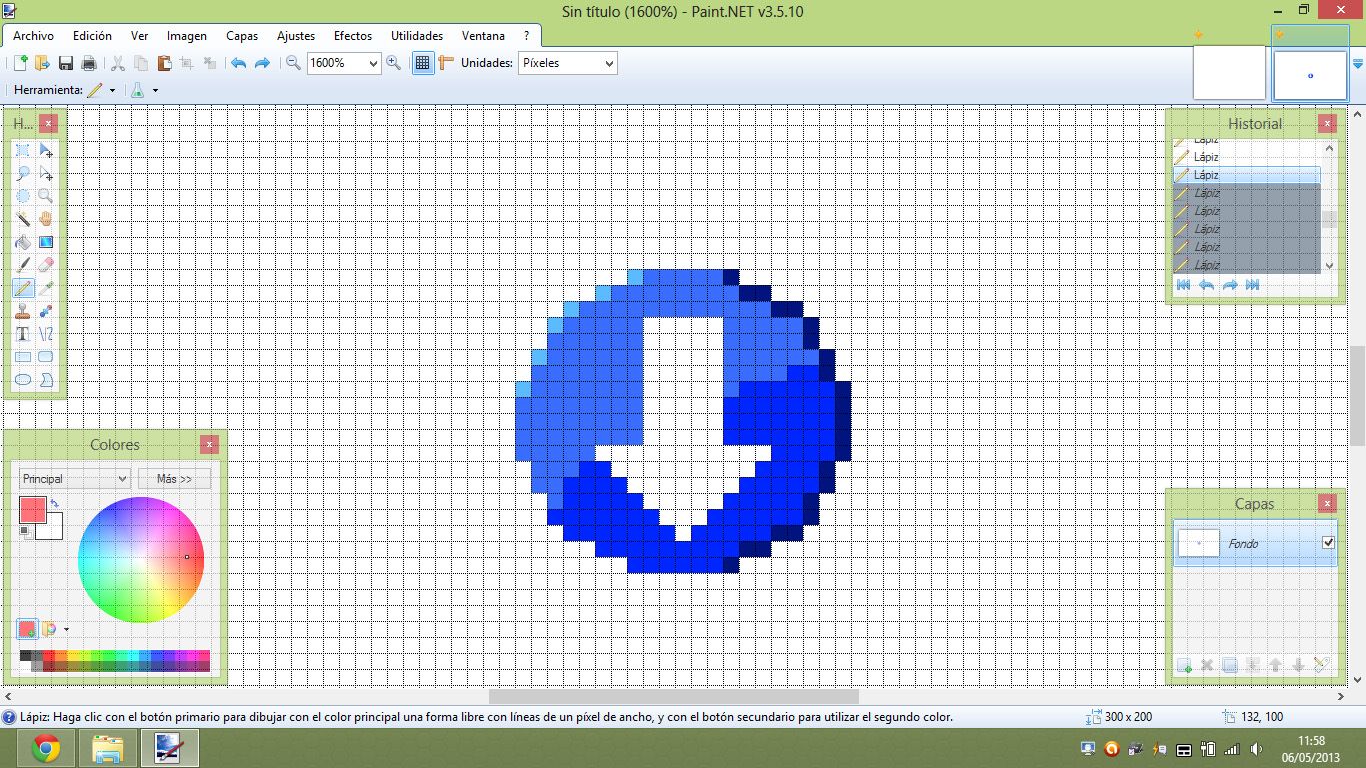
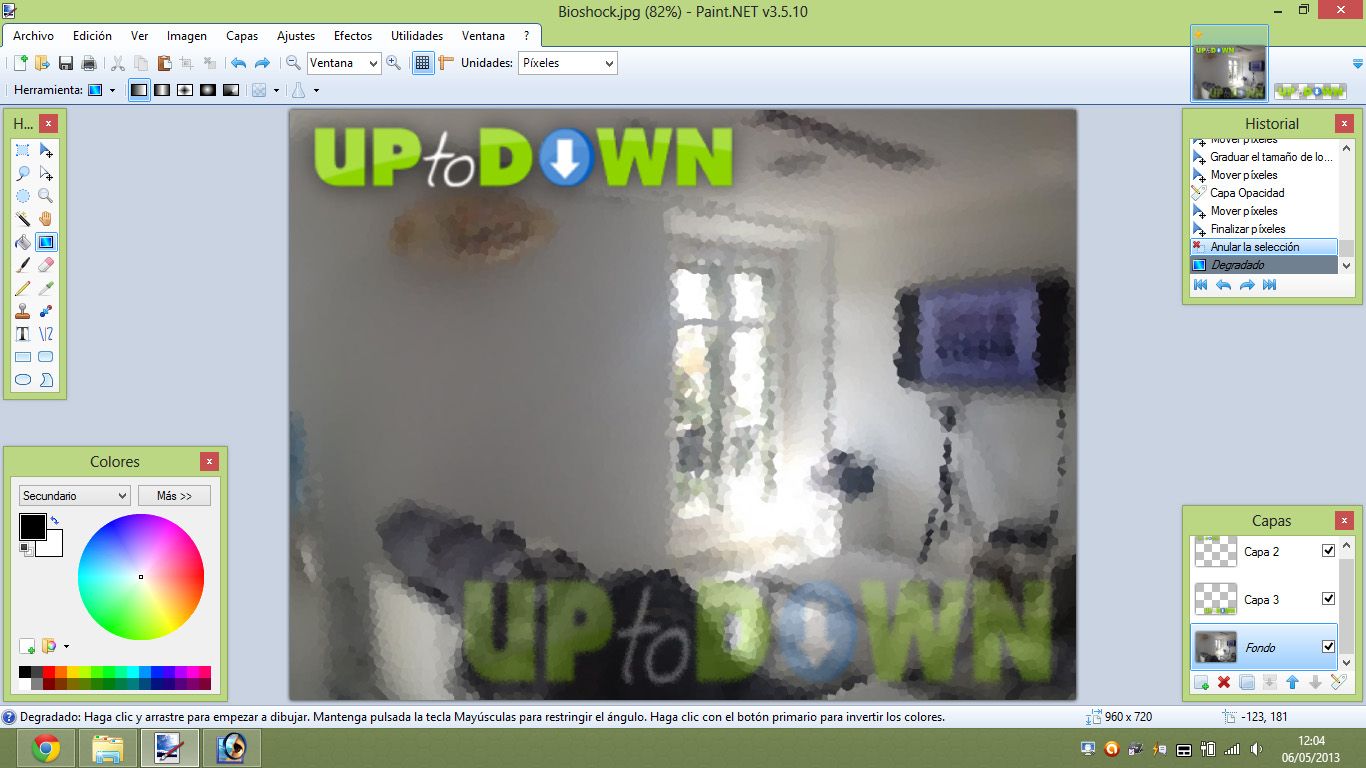








[…] tools. There are all kinds of freeware resources, from tools for touching up and drawing, such as Paint.NET and Photoscape, to audio editors such as Audacity, including chiptune music editors such as […]