Recently, the developers of the popular Twitter application TweetDeck announced that the desktop and smartphone versions of its service will stop working starting May 7, and only the desktop web browser version will remain. The time has come to look for other options for managing your Twitter account if you are one of those that don’t like the official app. Here are some of the best Twitter smartphone apps that you can find.

HootSuite
You can say that HootSuite was TweetDeck’s direct competitor, as both have been on the market for a long time, and they have both paid and free versions, in addition to a web app. One of the greatest advantages to this app when it comes to using it in the professional arena is that it allows you to control several accounts at once – up to 5 in the free version.
The app includes analytics tools, and a limitless amount of apps, in addition to an internal real-time messaging service called “Conversations,” which comes in its recent update (very useful for businesses), and also comes in its free edition. HootSuite’s interface is very similar to that of TweetDeck, so you can’t say that it is very customizable visually, but it allows you to create and organize columns with whatever content you want, just like in TweetDeck.
Download HootSuite for Android | http://hootsuite.en.uptodown.com/android
Download HootSuite for iOS | http://hootsuite.en.uptodown.com/iphone
Official Website | http://hootsuite.com/
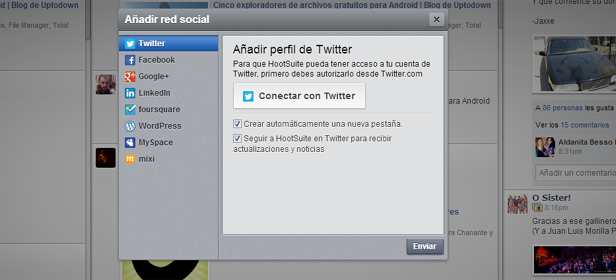
TweetCaster
This app, with its millions of users, is the most used among non-official apps, and comes with some exciting features. TweetCaster is free, and is available only on iOS, Android, Windows Phone, and BlackBerry.
With TweetCaster, you can control several accounts, and publish to Facebook and Twitter at the same time. Another one of this app’s attractive features is the so-called “Zip It” feature that allows you get rid of the posts on your timeline from whatever users you choose, without unfollowing them.
Download TweetCaster for Android | http://tweetcaster.en.uptodown.com/android
Download TweetCaster for iPhone
http://tweetcaster.en.uptodown.com/android
Official Site | https://tweetcaster.com/
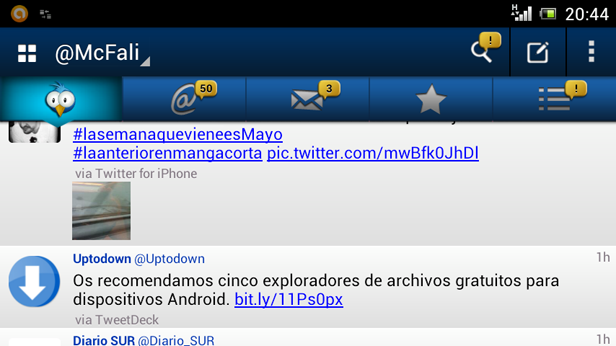
UberSocial
Another app that is only available for mobile devices, which allows you to manage several accounts at once, and post to Facebook and Twitter simultaneously. UberSocial is more flexible when it comes to customizing the color scheme, and it allows you to view videos and images that are embedded in tweets, without having to exit the app.
Download UberSocial for Android
http://ubersocial-for-twitter.en.uptodown.com/android
Official Website | http://www.ubersocial.com/

Seesmic
This is another excellent option if you need to exclusively control several Twitter and Facebook accounts at the same time from your mobile device. Up until recently, Seesmic had a web version, but it was purchased by HootSuite and closed – just the iPhone and Android apps were kept around.
Seesmic is a practical and light app. It isn’t the greatest aesthetically speaking – but it is reliable. It also comes with a widget that displays updates for whatever accounts you choose, and you can use as many of the widgets as you need.
Download Seesmic for Android
http://seesmic-facebook-twitter.en.uptodown.com/android
Official Site | https://seesmic.com/
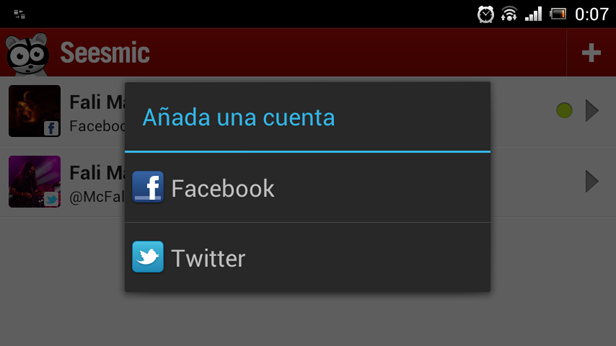
Carbon for Twitter
This app is focused solely on Twitter, but it is noteworthy because it is undoubtedly the most elegant app for mobile devices. With its pleasing design and intuitive usability, Carbon is perfect if all you need to manage are Twitter accounts.
Carbon should be the substitute for the official Twitter app par excellence, because, in addition to having the same features and including improved access with a lateral menu bar that includes all the basic Twitter menus, it is only 9 MB in size, compared to the 23.7 MB of Twitter’s official app.
Download Carbon | http://carbon-for-twitter.en.uptodown.com/android
Official Site | http://dotsandlines.com/
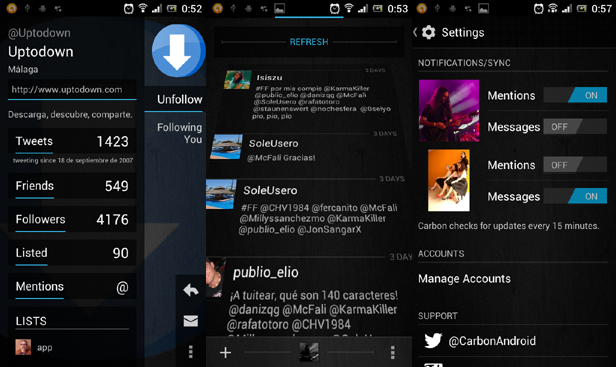







[…] and the desktop program, many people decided to change to another one of the many available alternative services. Even still, Tweetdeck hasn’t been left to fend for itself – it has just been updated with a […]
[…] to a service that we have been using for years. On July 1, Google will shut down Google Reader. We’ve already talked about a lot of alternatives, such as the noteworthy Feedly, the most capable RSS feed reader today, which this week is actually […]