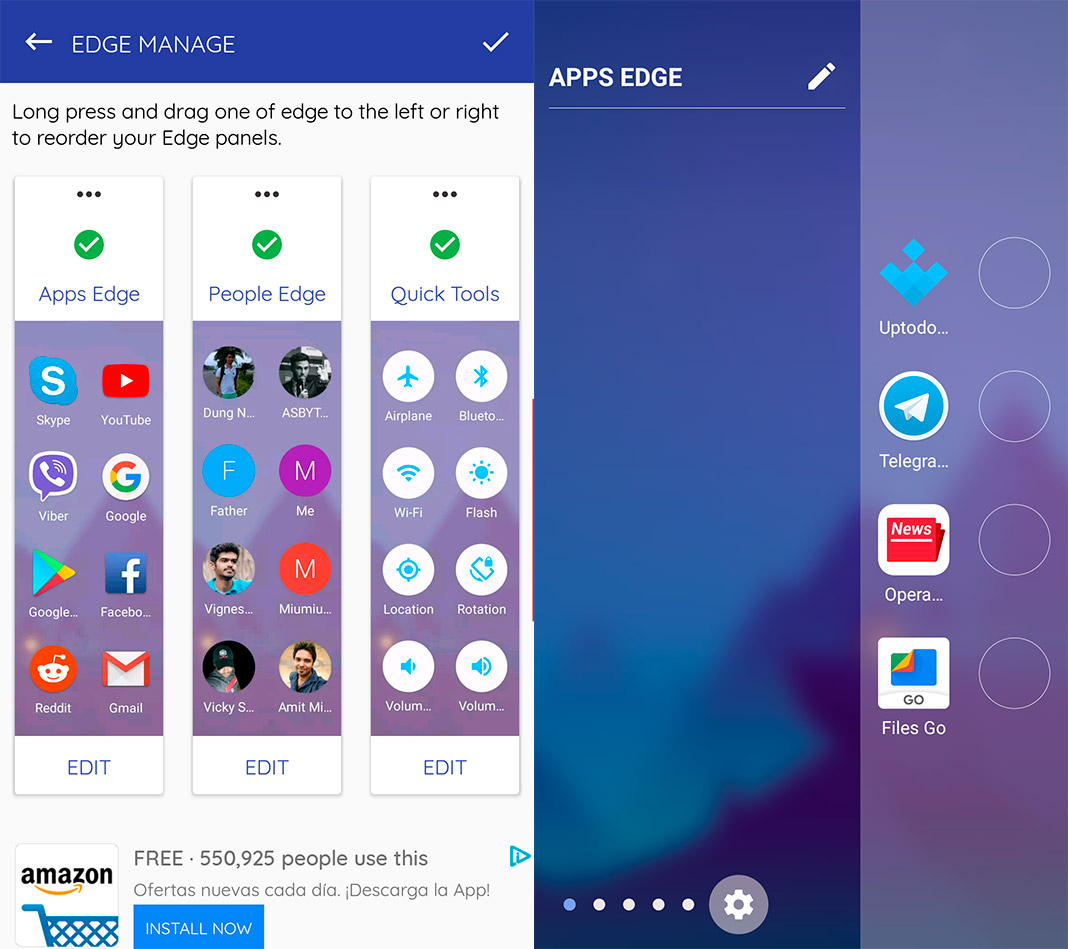After the monthly recap of the best games of the month of March, it’s time to look at the most noteworthy apps of this same time period. We’re a little late to the party this month, but luckily, it’s given us time to discover a great collection of tools to talk about: password managers, calculators, music pads, and more have filled this month’s list with greatness. You won’t want to miss this selection of the best Android apps of March.

Calculator Plus
The world of Android calculators is absolutely enormous. We have tons and tons of apps available and practically everything exists already. So, why would we possibly choose a new calculator app to talk about? Calculator Plus stands out for how complete it is and for its unique and attractive visuals. It has four different modes for solving math calculations, including the ever-useful operations scanner that uses your camera. [Download]
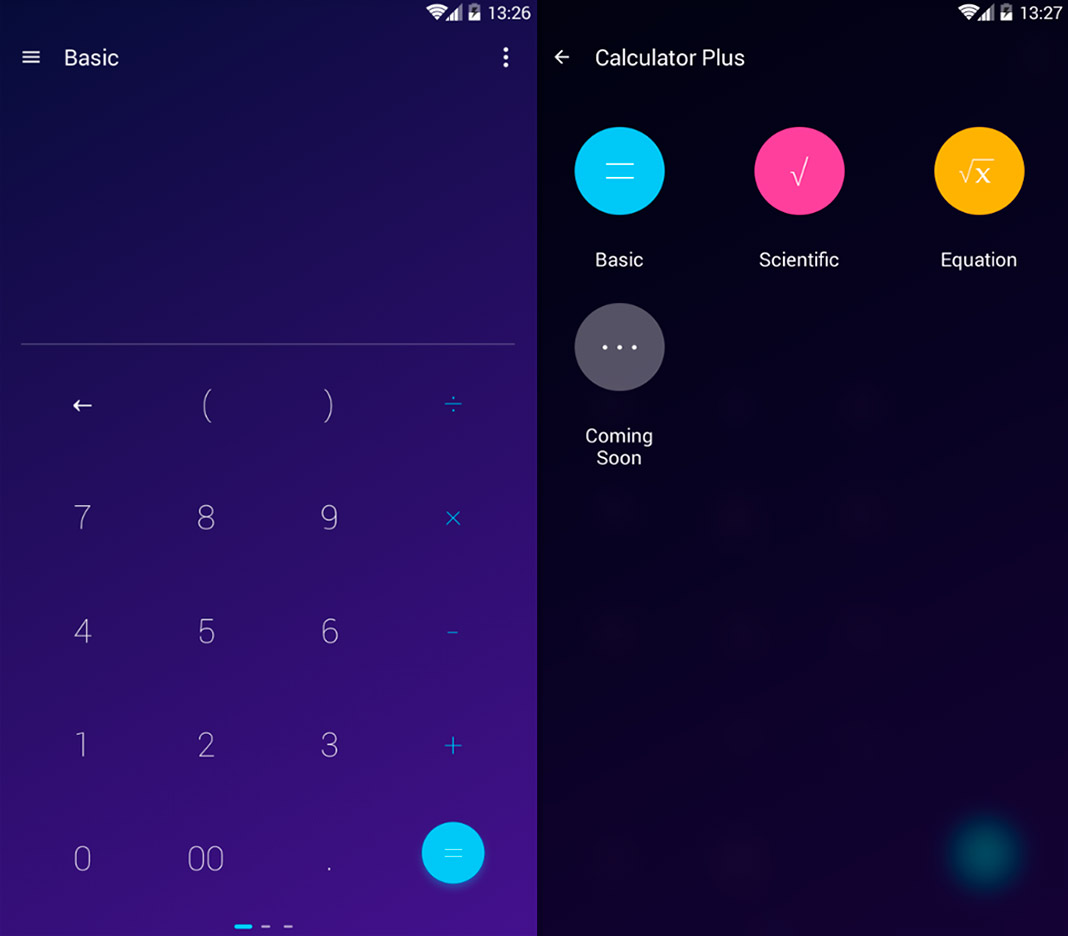
Beacon
How many times have you worried about a loved one because you didn’t know where he/she was? Beacon is here to solve this problem, allowing you to share your location when you’re away from home. Without getting a serious case of paranoia, we have to admit that this feature can be incredibly useful in certain situations. Especially in the case of parents who worry about their young children. [Download]
![]()
Fast Finder
This tool is a comprehensive search box that aims to help you find anything located on your device. It’s an incredibly simple app that anchors a customizable bar to your homescreen and even lets you find files through their extensions. [Download]
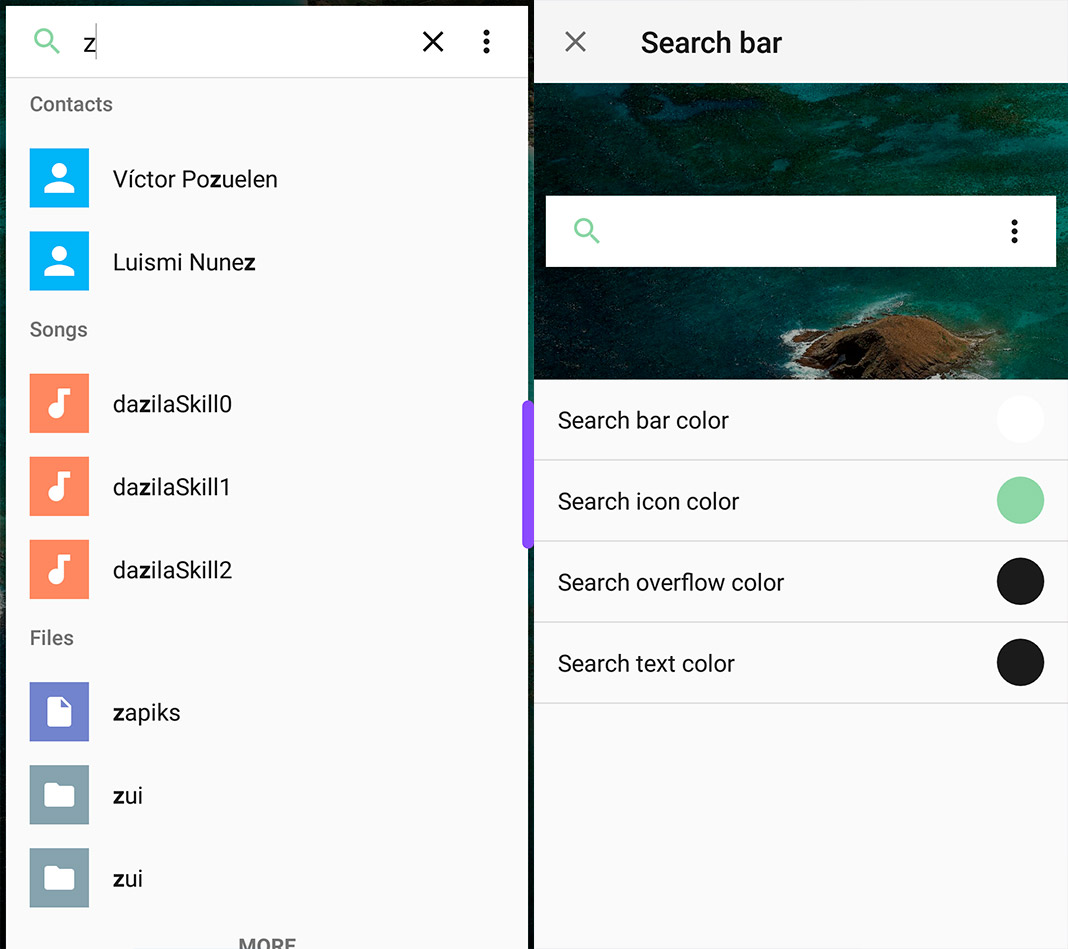
BiteFind
How many times have you been out and about and suddenly, you realize you have no idea where to go to eat? Too many times, for sure. Getting a group of people to all agree on a restaurant is close to impossible, and sometimes, just plain frustrating. Luckily, there’s an app for everything on Android, and in this case, BiteFind has your back. It’s an app that helps you find random places close to you with just the tap of a button. [Download]
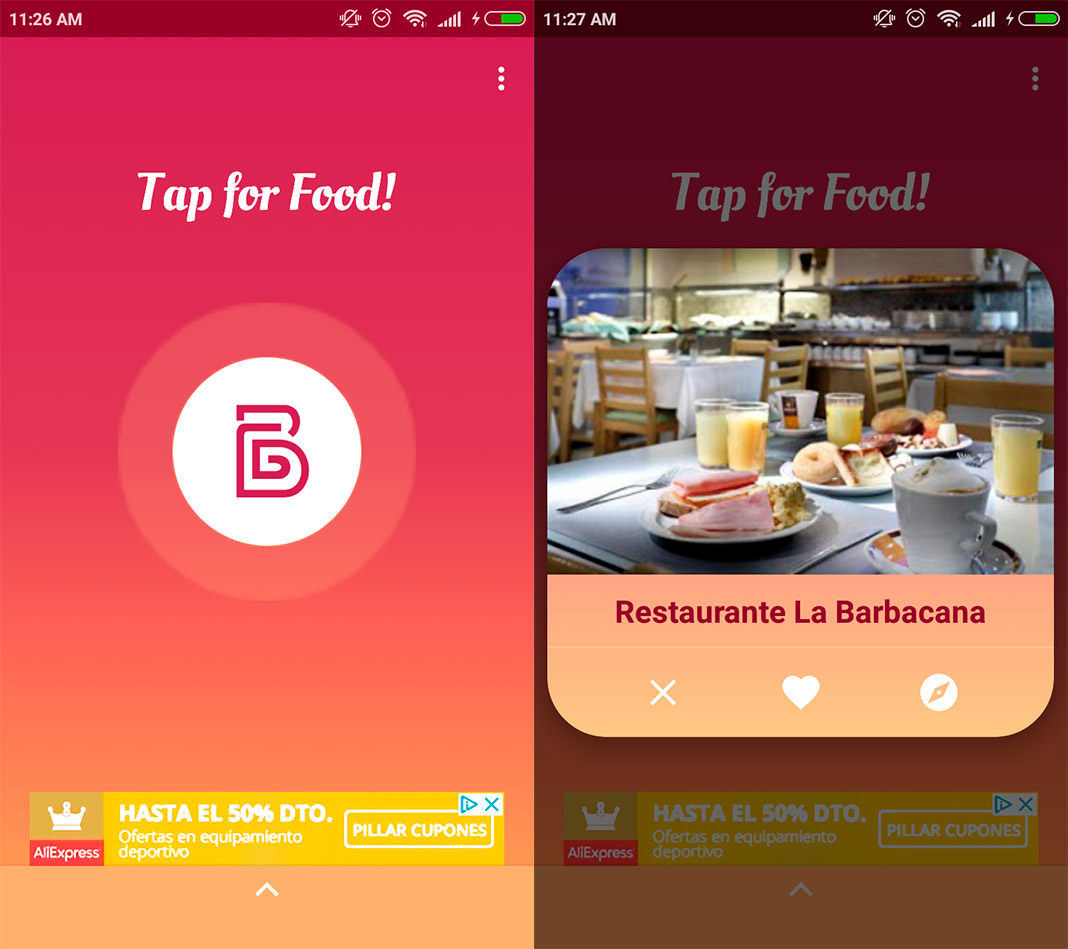
Drum Pads – Beat Maker Go
We’ve already talked about the enormous number of turntable apps there are on Android. The world of virtual pads is another Pandora’s box we could delve into, but Beat Maker Go is probably one of the best options out there. In addition to offering a huge sound library, it also has an elegant and attractive interface. [Download]
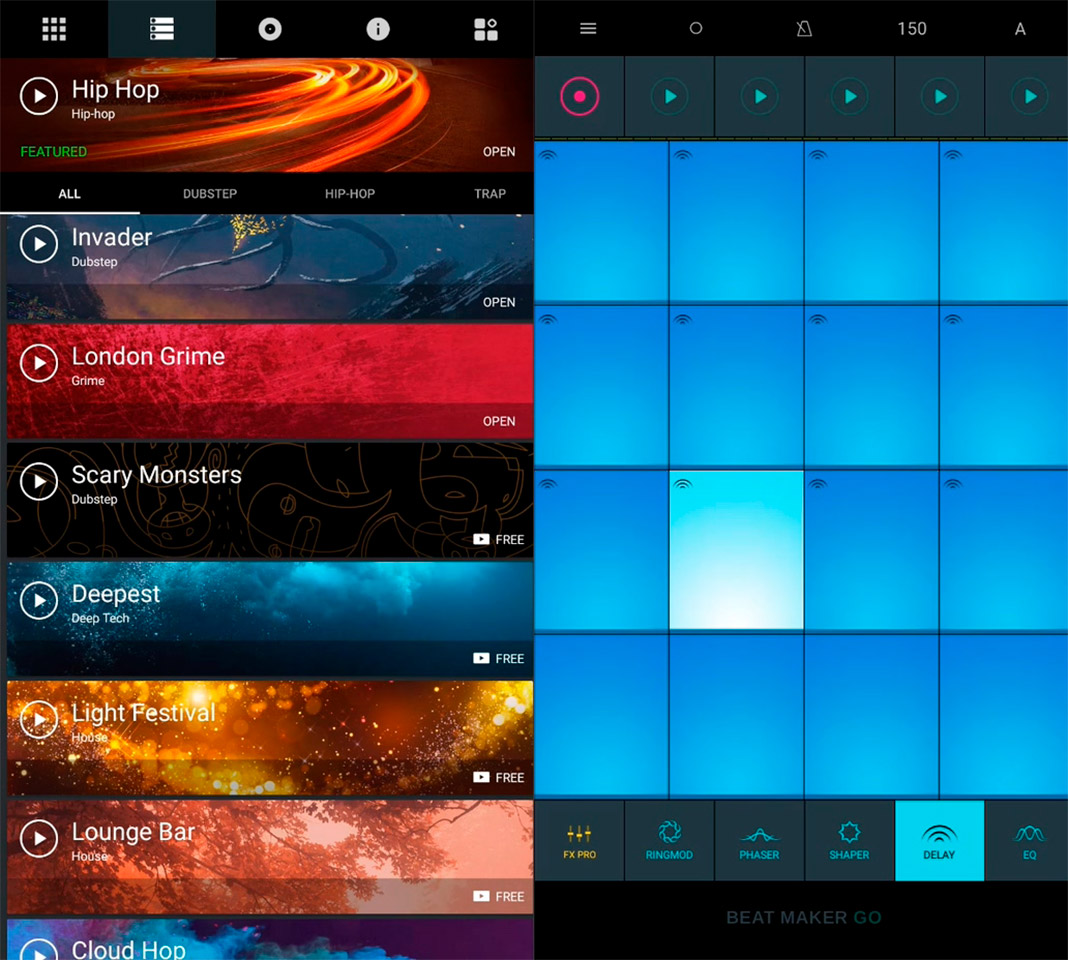
Moodpath
It’s always a nice idea to keep track of our moods and feelings, especially when you can improve your emotional stability. Moodpath is a tool aimed at keeping track of your daily moods and provides a lot of information about these issues that plague us in the 21st century. We’ll take any help we can get in this area. [Download]
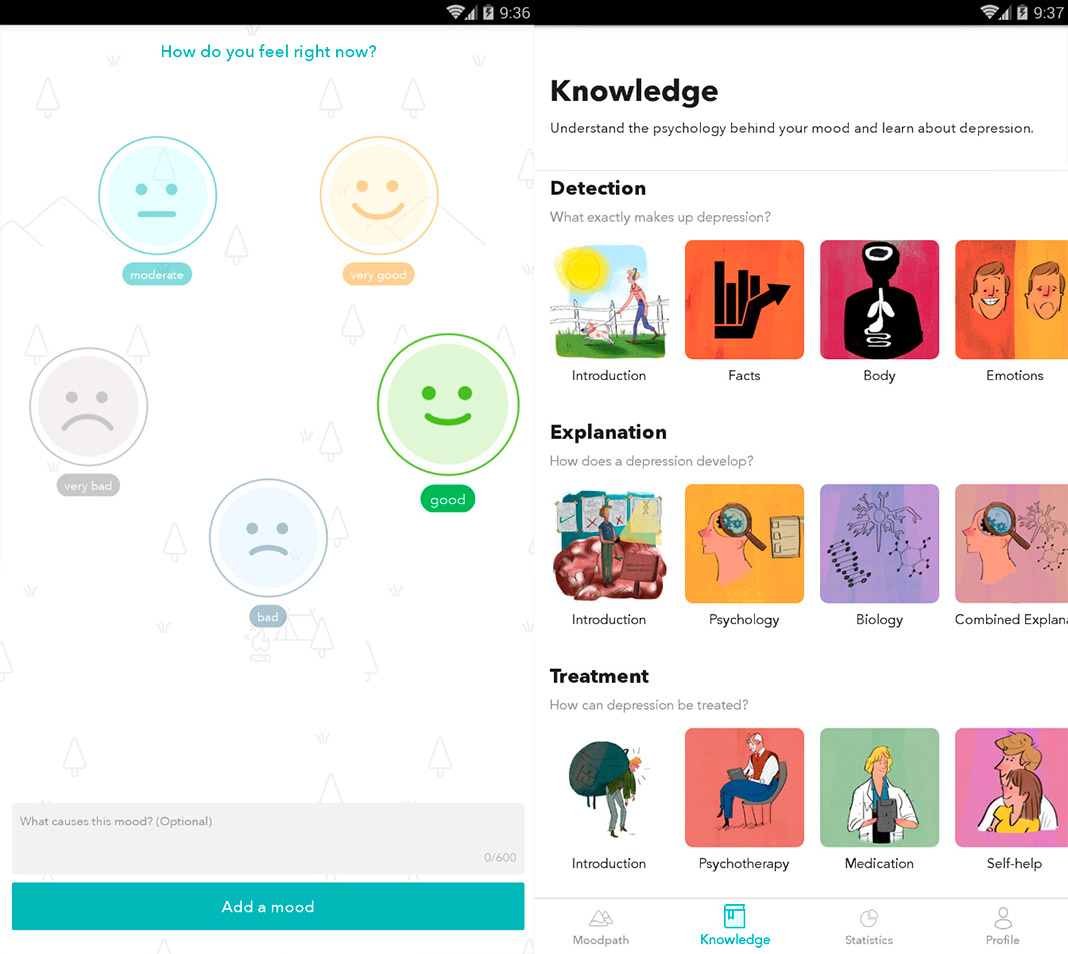
Doodle Face
Even though we already have tons of Android apps for designing animated avatars, it’s hard to find one as charming as Doodle Face. Thanks to this app, avatar creation becomes a comprehensive and fun process. In addition to offering endless design possibilities, its ease of use when it comes to retouching your creation makes the app a must-have. [Download]
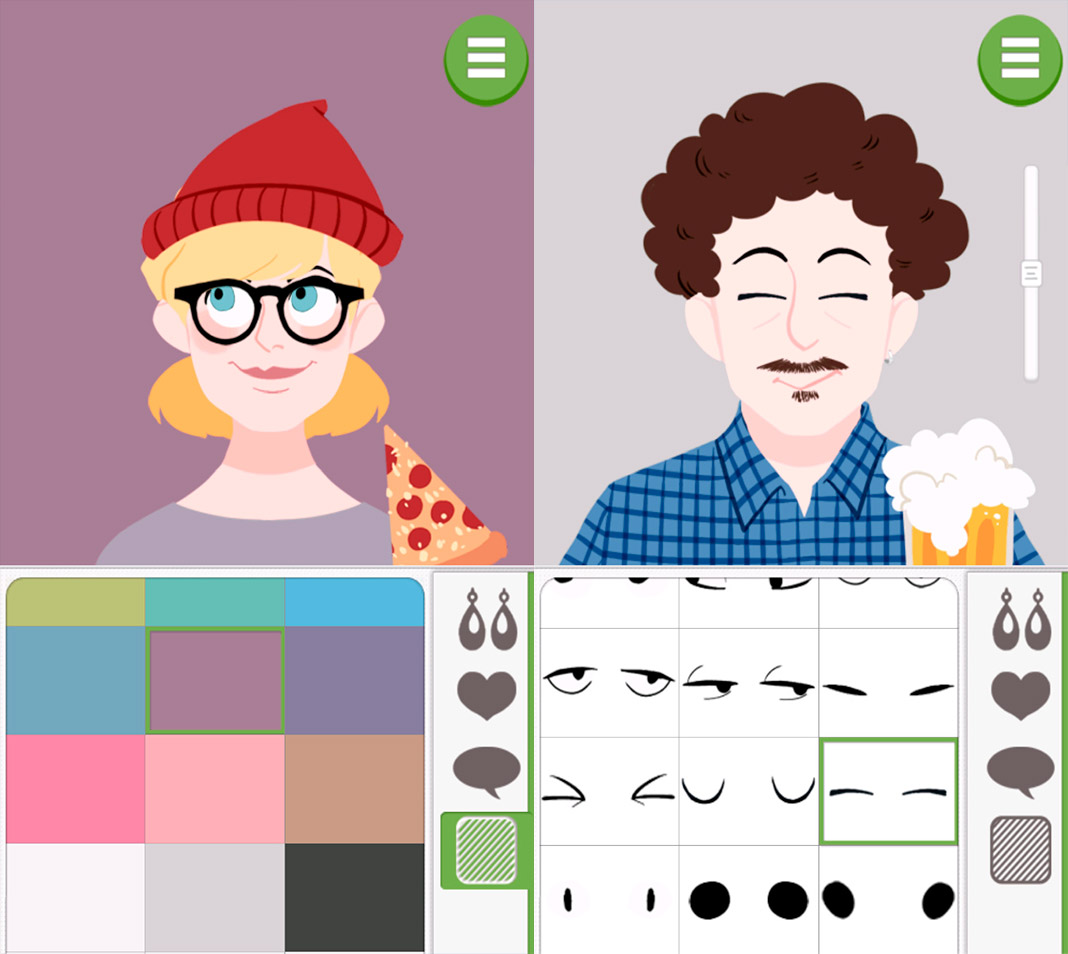
Trips by Lonely Planet
Who hasn’t taken a look at a travel guide before a trip before? The name Lonely Planet is by far one of the most well-known, but in this case, we’re using their services for a different reason. Trips is a new app that works like a social network for travelers to read and share travel tips and posts written by the users themselves. It’s a great way to share pictures and information about your travels while you also plan your next trip. Discover hidden corners of the world that are too far off the beaten path to appear in traditional travel guides. [Download]
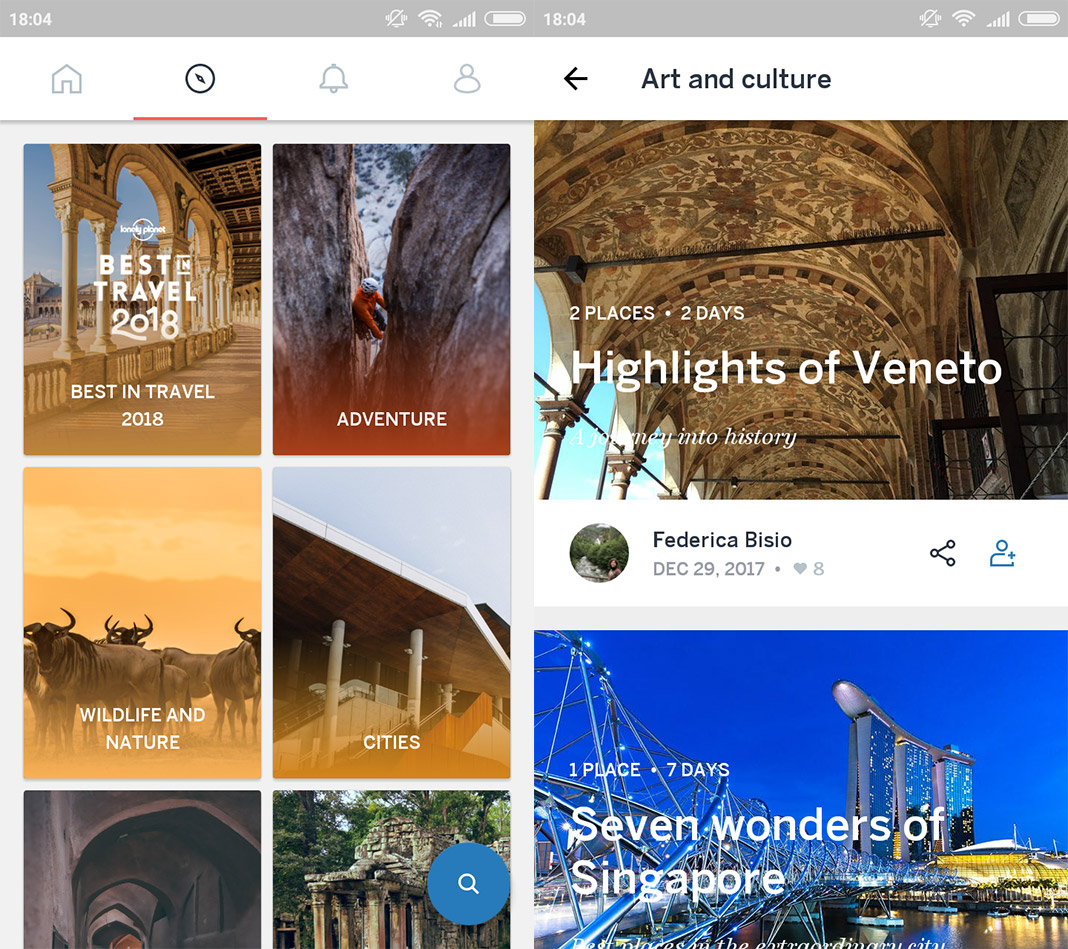
RememBear: Password Manager
The good folks at TunnelBear have rolled out a new app that distances itself from their famous VPN. This password manager offers us all the typical features of these tools and also offers the security provided by the team that’s behind it. To top it all off, it has a clear interface so that any user can get the most out of it without a single problem. [Download]
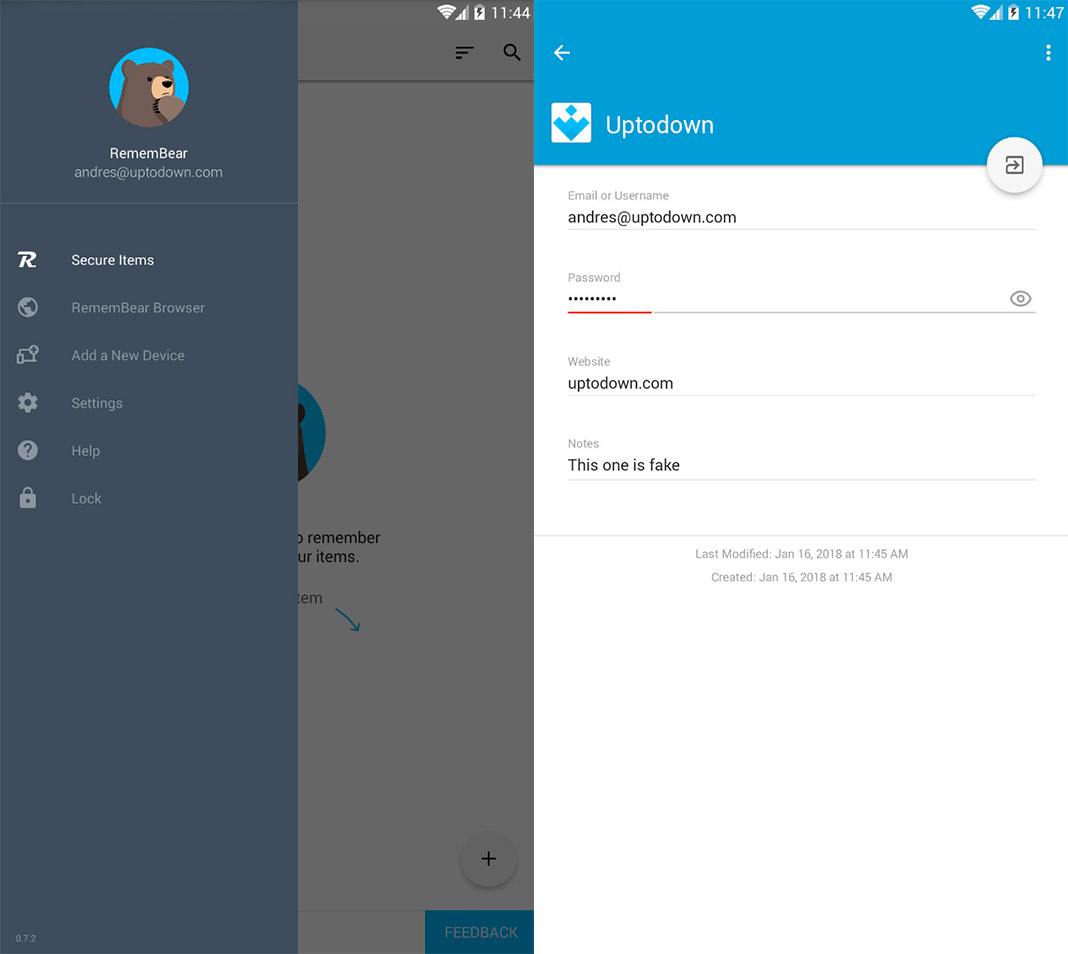
Edge Action
The lucky owners of the latest Samsung devices have enjoyed the limitless Edge borders that allow users to open apps from the far sides of the screen. Edge Action brings this feature to all Android devices in the form of a lateral launcher that you can open from any screen. You can add all sorts of shortcuts to it: apps, tools, contacts, and so on. It’s a useful tool that lets you quickly access anything you want and can be used with just one hand. [Download]