A Holy Grail for Android developers has long been to find an efficient way to bring the experience of desktop operating systems to smartphones and tablets. Despite the apps to create floating windows or full operating systems based on Android for desktop computers, it’s true that no one had managed to unify both experiences properly. Until now.
Andromium OS is looking to become our Messiah: it offers a desktop interface with windows on your smartphone and lets you control it with a keyboard, mouse, and external monitor.
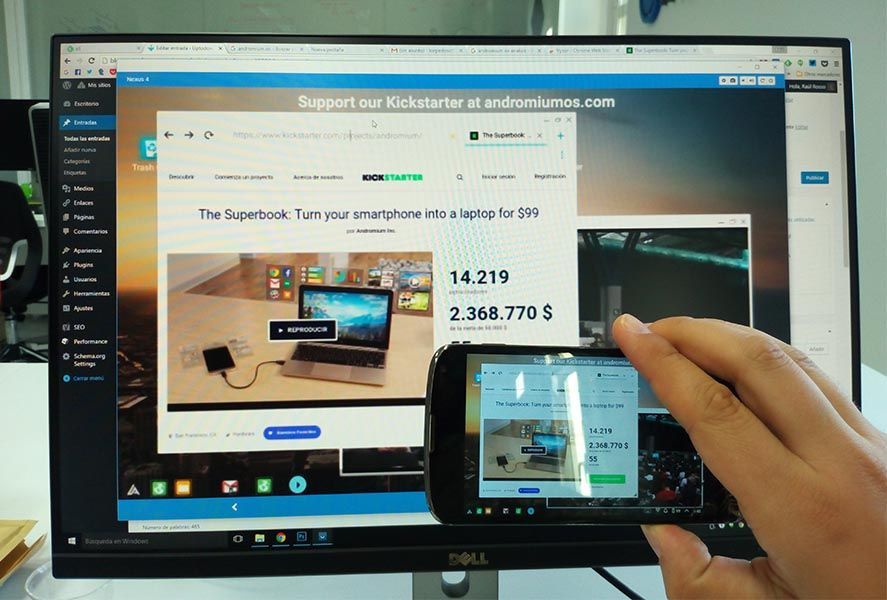
The Andromium OS project was born as a failed Kickstarter campaign in 2014. The developers are back this month with a much more interesting proposal: from the simple dock they were promoting two years ago they’re now talking about a sort of netbook to connect to the device and use all the necessary peripherals in one place, although in itself that tablet doesn’t do much. Still, the hardware is not obligatory, and there’s nothing to stop you directly connecting your device to an external monitor and using a Bluetooth keyboard/mouse.
The cool thing is that the software is fully independent of the hardware it runs on, meaning you can check out the Andromium OS app just by installing it on your device. Keep in mind that this is not a custom ROM or anything like that. You just start the app and the desktop environment runs like a layer over your OS, with an added set of features including a multitab browser, a file explorer, and a small media player.
There’s also a Start menu at the bottom left with shortcuts to all your installed apps, divided into compatible and “untried” apps. Most of them just run atop all your other windows in full screen mode, and when minimized their icons stay at the bottom of the window.
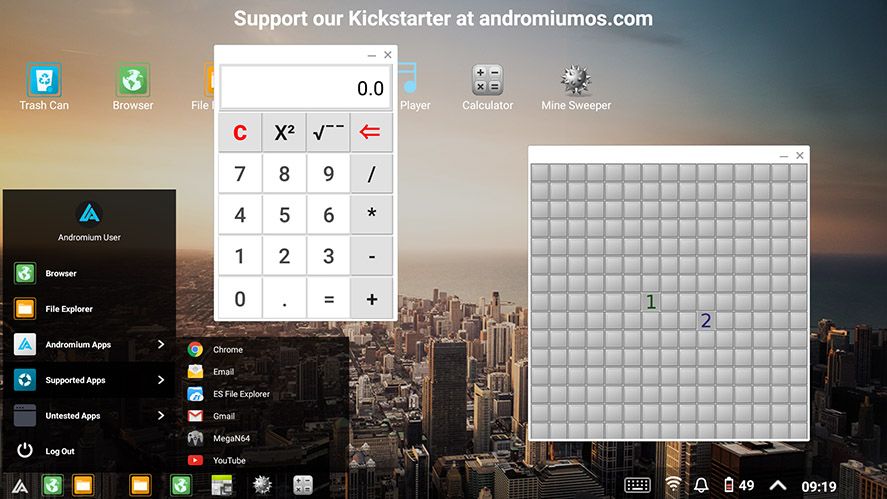
Clearly, this system’s real potential lies in the use of external peripherals, as the items on the screen are so minuscule that you won’t get much done on a smartphone (though a tablet is another story). USB OTG connections are essential if you have no Bluetooth peripherals on hand. In terms of external viewing, if you don’t have a multiuse USB-C (or micro-HDMI, obviously) to connect an external monitor, you can always get creative and look for a streaming tool to cast what’s happening on your Android screen to a Windows desktop. Or better still, use a Chromecast and mirror your screen on a monitor where you connect your dongle. Just give it a little imagination.
At the moment, Andromium OS is completely free, though it’s still in beta phase. The only limit appears to be a small message on the desktop background.







ql é mano td mundo sabe disso faz um bom tempo.
01149502609
[…] premise of Leena is its extreme simplicity. While Andromium OS is intuitive to run, this app is even more so as it requires absolutely no additional permissions, […]
[…] alternatives that let you use a small smartphone as a PC, or at least simulate it. Apps like Andromium OS and Leena Desktop UI do just that, simulating the window interface from desktops and designed […]
Nice concept. It makes multi tasking easier