It’s clear that the future that Android is forging involves converting itself to work as a desktop environment. Recent months have brought loads of projects to make this a reality, whether bringing features discarded by Google or offering entire alternative operating systems that can transform your current version of Android without reinstalling it. The app we’re looking at today, Leena Destktop UI, is one of the latter. This multiwindow desktop was designed to connect to monitors and external peripherals. It’s first beta is fully functional and can be downloaded for free.
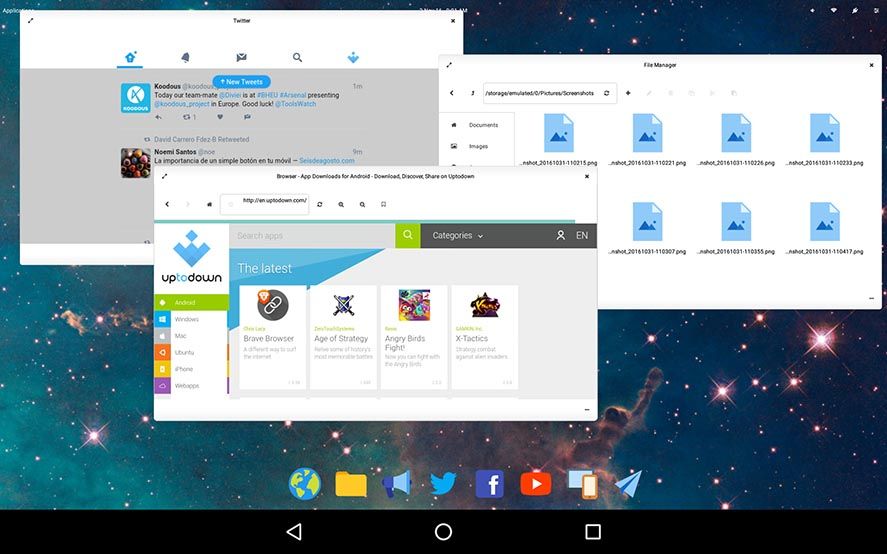
The premise of Leena is its extreme simplicity. While Andromium OS is intuitive to run, this app is even more so as it requires absolutely no additional permissions, no permanent notification bar, and no displacement of the device options. You just run it and the desktop appears. A feature we can all appreciate.
In terms of the “feeling” of using it, it’s better than you’d expect. To start you have a dock at the bottom of your screen from which you can run your applications. You can use Leena’s own browser and file explorer in window mode, and other app’s too if they have a web version. In other words, you can use things like Facebook, Twitter, Instagram, and Google Drive, but not the native apps themselves. Instead they’re “tweaked” webviews. This isn’t necessarily a defect for all uses, although in any case you can still run any app installed on the device (though it will superimpose itself over the full screen just like if you ran it normally). You can view your box of applications by tapping the paper plane icon.
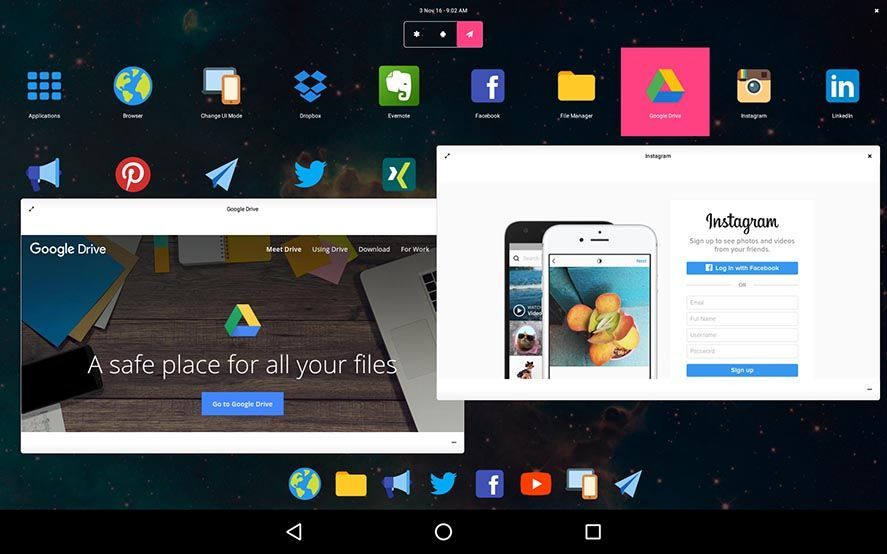
Leena Desktop UI on Uptodown [APK] | Download






It’s the a way to potential the Leena desktop with a Chromecast device?
Can you project the Leena desktop ui with a Chromecast device??