Everybody wants to add their own layer of customization to their Android these days. The world of custom launchers lets you give a facelift to your smartphone any time you get tired of its default interface, with Microsoft even jumping on the bandwagon of this trend. Arrow Launcher was born as a sober, elegant, and functional alternative for your smartphone, and even though it’s in a preliminary beta phase to which features will be added gradually, it can be downloaded and installed perfectly well as it is. First impressions of it look very positive.
Unlike more elaborate launchers like Go Launcher and its derivatives, Arrow has more in common with the minimalism of Aviate from Yahoo, offering a system of simple but functional menus. In fact, it has three fixed desktops with a very clear functionality for each: the middle one displays shortcuts to your most recent apps as well as your most frequently used ones, the left one has a list of your most recently used phone and email contacts, and the right one is simply an integrated system for note-taking and reminders.

The lower shortcuts bar can be pulled out by swiping upwards to display 10 shortcuts of your choosing (the other shortcuts are not configurable and will vary according to your usage habits). Other features to keep in mind are the apps section, which instead of displaying all your apps sequentially on different pages will put them into a vertical scrool organized alphabetically, with a search bar up top. Ideal for people with loads of apps installed on their device.
Beyond these features it includes a collection of 14 wallpapers that can be expanded if you want to activate an option to auto-download new ones via Bing (we opted for that). You can also decide to limit the downloads to times when you’re connected to WiFi.
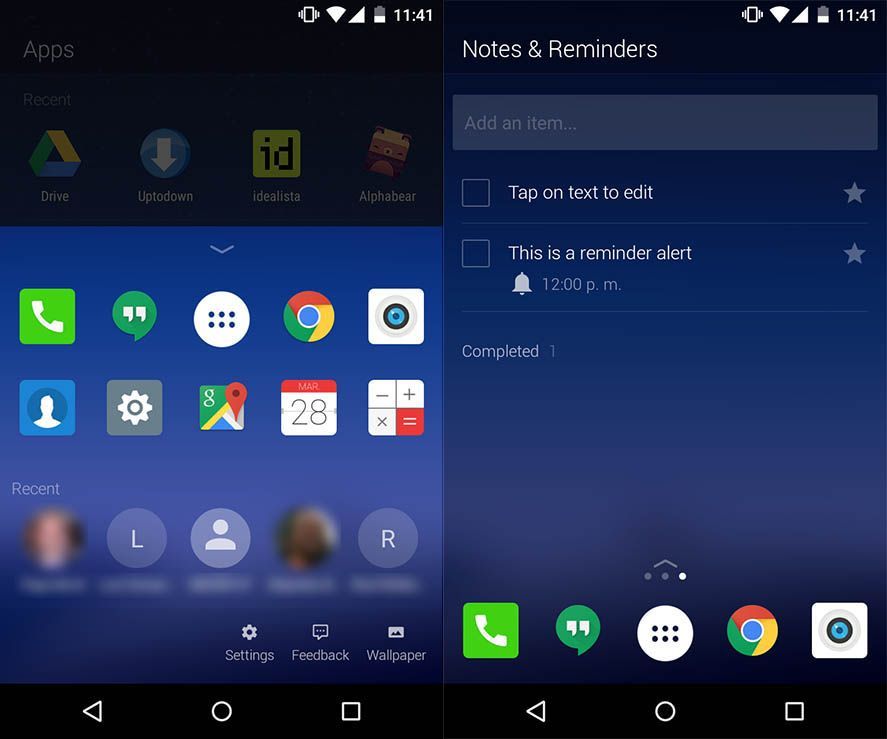
You can’t ask for much more from this launcher as it doesn’t aim to offer much more anyway, opting instead to preserve your device resources and keep up the same level of performance as you’d have without this layer of customization. That said, it will certainly include more features when it’s officially distributed. In the meantime, you can download the APK and use it 100%. Yours truly will for now give it a few days’ trial. It seems rather promising.







[…] seu lançamento em 2015 (em inglês), o Microsoft Arrow Launcher tem sido uma curiosa aproximação da companhia para o […]