Well this change was a long time coming. For a lot of people, the official photo app included in Android Lollipop has been a step backwards, given that it forces you to use Google Plus to be able to sync your galleries. Things have finally changed, and at the recent Google I/O 2015 event a new version of Photos was rolled out, with its main novelties being its split off from Google Plus and the removal of space limits for photos and videos, as well as a complete revamp of the interface.
With this change Google swept aside lots of competitor storage services in one swipe, as it doesn’t limit you to the space you have on your Google account. You’ll have full freedom to upload multimedia content, with the max quality for images being 16MP and for videos up to 1080p. More than enough in both cases, although if you want to maintain an original quality that’s higher than this, you can use the storage from your associated Google account.
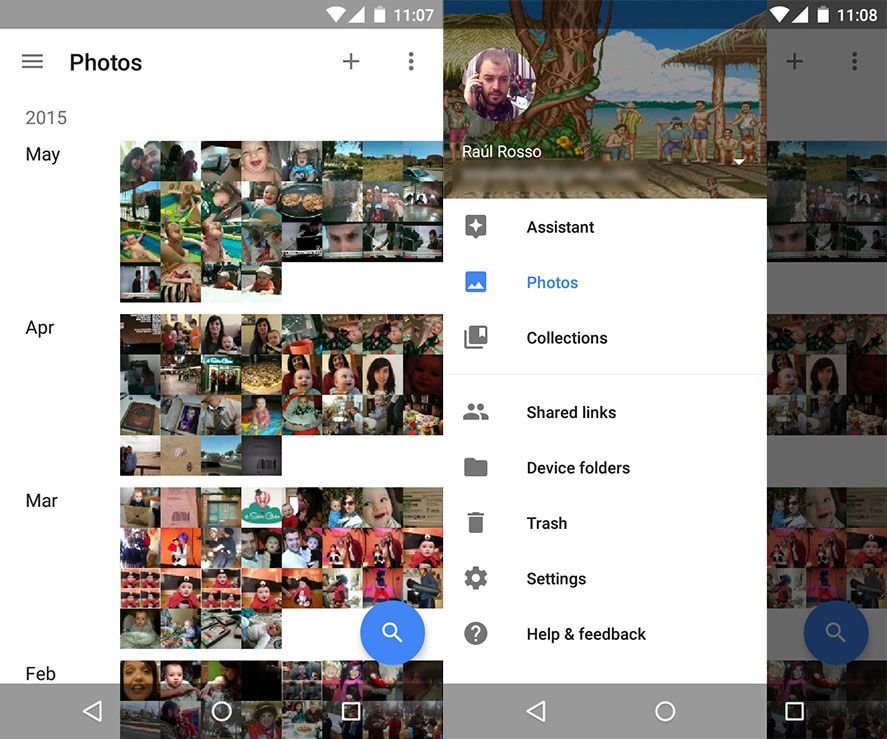
In terms of the tool, you’ll see the new version on both the web client and the Android app. It’s in the app specifically where you notice the improvement from the split with Google Plus, as the opening time is much better than before, while the browsing system lets you zoom in the galleries makes it much easier to search content upload a while ago. There’s a slight need to prioritize viewing of local files by default, but nothing too serious, especially when the main advantage of the app is to sync all your multimedia content.
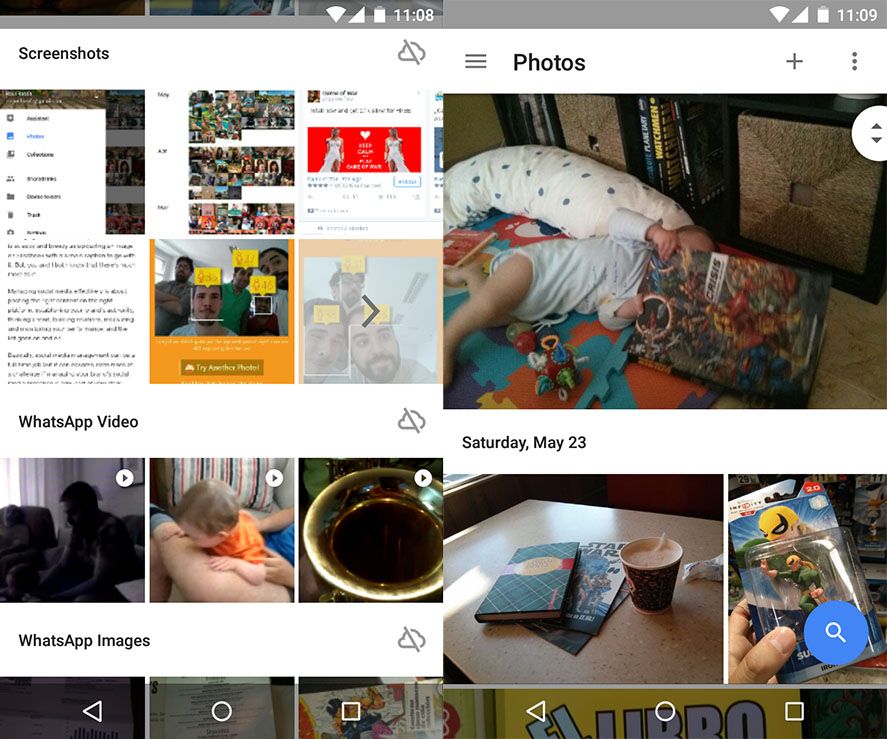
It retains all the features that have been added in recent months, such as grouping photos from the same event into ‘Stories’ and the option to apply automatic effects to create slideshows, videos, animations, and collages. Likewise, the auto-adjust system works perfectly, offering optional settings to improve viewing of low-quality pics.

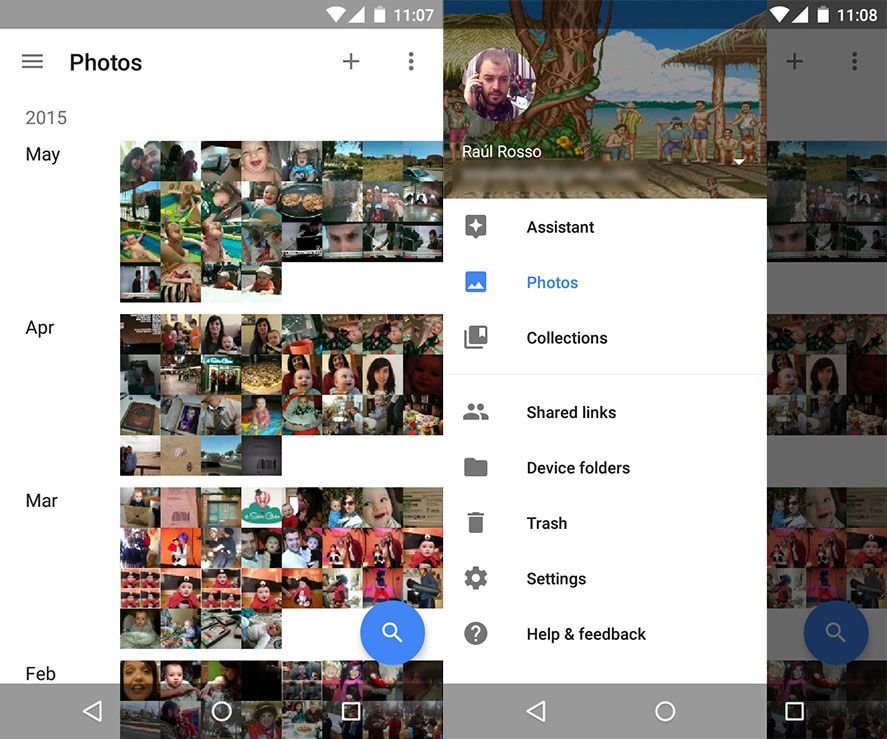









[…] But you can’t sustain a service of this breadth with press releases, so they had to backtrack by unlinking Google Plus from the Photos app and allowing its complete removal from Android devices without any knock-on effects on Google apps. […]