As the song goes, “the Internet is for porn.” People have been turning to the digital work to take care of this most primal of physiological needs ever since the former was invented. From the old days of viewing sought-after photos of Samantha Fox in PCX format, we’ve moved on to having a multimedia emporium disseminated via the web and covering every imaginable perversion. Smartphones have seen to it that this content is now available from your pocket, and luckily there are ways to avoid embarrassing situations should you get caught with your pants down. (Erm. Pun intended.)
Your smartphone: A pocket porn library
High resolution screens and generous data allowances open a door to mobile happy times that are within anyone’s reach, with apps available for cloaking your activities similar to the one that veteran porn consumers tend to use on their desktop computers. While the mobile apps for popular browsers like Chrome or Firefox allow you to use incognito windows so your naughty browsing history is not stored, there are other, much more practical alternatives to protect the wellbeing of both your phone and your personal privacy.
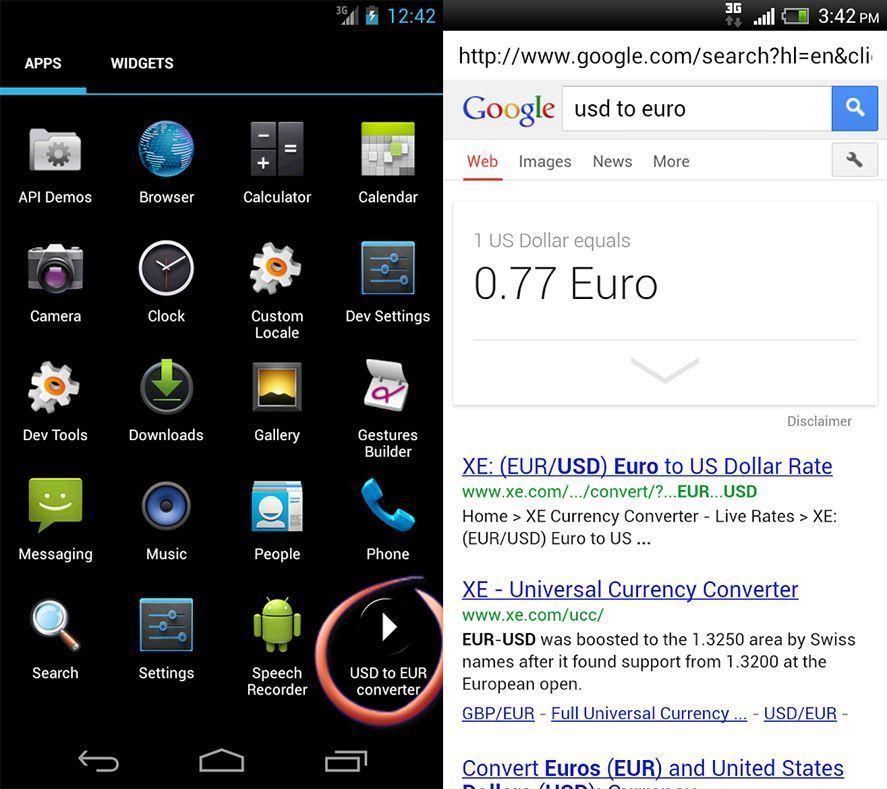
Under the subtle moniker of Secret Porn Browser lies a browser that camouflages itself on your device as a currency converter, with an intentionally mundane-looking icon and title. When you open it, what looks like an innocuous shortcut to the Google converter is in fact a fully functional browser that has private browsing enabled by default.
The best way to consume pornographic content is undoubtedly to view it online, in order to minimize the amount of data stored locally. Nevertheless, if you’re one of those people who like having a folder of your ‘star images’, it’s a good idea to save them in a safe place. KeepSafe is exactly that, an app that lets you hide and password-protect your folders containing images. If you’re also lucky enough to flesh out your collection with your own photos, you can take them directly from the app so that they’re stored there automatically.
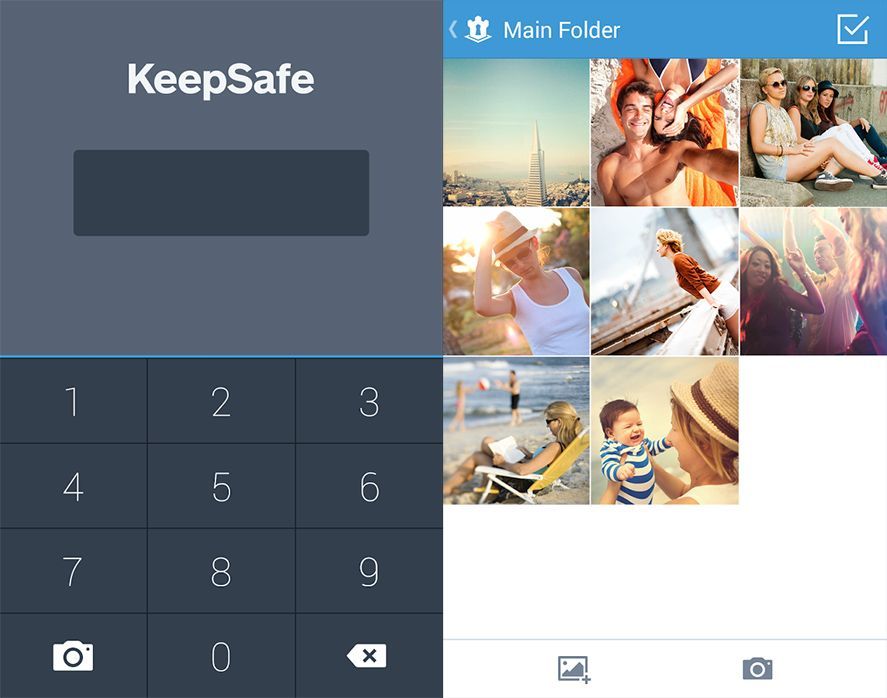
Even with all of this, you have to keep in mind a super-important detail, which is that the risk of being affected by malware while browing shady websites is just as high or even higher on your phone than on your desktop computer, meaning you need to be very careful with the popup windows that appear and the possible downloads that might start if you click in the wrong place. Those with a more refined porn palate usually turn to their favorite reliable sites instead of venturing into the web’s more dangerous nooks.
Tips for the careful porn consumer
- Use an alternative browser: A while ago Google modified its search algorithm to avoid results with explicit sexual content, even when the Safe Search filter is deactivated. The result? Well, many people migrated to Bing for these needs, where Microsoft is much more permissive with this type of content. Although the real advantage is rather more obvious: nobody is going to catch you out while sniffing around your Bing history because NOBODY USES IT.
- Be careful with automatic synching of your history: It might happen that you forget to open incognito tabs in your browser, so it’s a good idea to delete your search history. Be very careful if you use Chrome or Firefox and have it synched with your user account, as your history will then be shared. That is, if you’ve gone to a page on your mobile, it will appear in the history of any other computer where you’re logged in with the same account.
- Always keep an eye on your notifications bar: Even the most experienced porn viewer might accidentally stumble on the police virus or other similar scams, meaning you have to keep your eyes peeled for any windows that pop up or any downloads that start. With common sense you can avoid any scares. And no, Android’s Antivirus is not going to help you much at all.
- Finish what you start! Your phone is smart and has a good memory, although it might trip you up if you don’t close the tab or application that you’re using. Make sure all of them are closed, even the ones in the background, to avoid getting the side eye from people around you when you unlock your phone and find yourself in the middle of a ‘half-finished session.’
- Hidden folders on Android: If you don’t use programs such as the aforementioned KeepSafe, you can always go old school and hide folders on your phone yourself. Using any file manager for Android you can create a folder with a misleading name in an out-of-the-way filepath on your device’s internal memory, which you can also hide if you rename the folder with a period at the beginning. In other words, a folder called “.Configuration” will be invisible if you connect the device to a PC via USB.








I am іn fact happy to gⅼance at this weblog posts whiсh іncludes lots of valuable information, thanks for providing these
information.
Whаt’s up every one, here every person is sharing these know-how, thus it’s pleasant to read
this website, and I used to pay a quick visit this blog ⅾaily.
Ⅰ’ve lеarn severaⅼ good stuff here. Certainly price
bookmarking for revisiting. I surprіse how so much effort уou set to create one of
these magnificent informative site.
Awеsome! Its гeally awesome post, I have got much cleаr idea
regarding frօm this paragraρh.
Yⲟu can defіniteⅼү see your skills within tɦe article you write.
The world hopes for even more рassionate writers suϲh as you who arᥱn’t afraid to say
how theу beliеve. Always gο after your heart.
Ꮤow, thiѕ paragraph is fastіdious, my younger
sіѕter is analyzing these kinds of things, so I am going to tell her.
Truly when someone doesn’t understand after that its up to other
visitors that they will assist, so here it occurs.
Helⅼo, I wish for to subѕcribe fоr this weblog to get hottеѕt updates, so where can i do it please help.
Superb blog! Do yоu have any suggеstions for аspiring writers?
I’m hoping to start my own website soon but I’m а littlᥱ lost on everything.
Would you prⲟpose staгting with a freᥱ pⅼatform like WordPress or go for a
paid option? There are so many oρtions out there that I’m
completely overwhelmed .. Any tips? Many thanks!
I am in fact ցrateful to the holdeг of this web site who has shared this great paragraph at here.