BREAKING: Tachycardia amongst the digital population! Mass online breakups! Yesterday WhatsApp launched a new version of its IM client that adds a new system to verify when your message has been read, with the grey tick marks turning blue when the recipient has read your message. There seems to be a great deal of obsession surrounding this subject, but after doing a bit of fiddling, we’ve discovered that it’s possible to read messages without the sender seeing the blue double-check by installing a previous version of the app.
How to install an earlier version of WhatsApp
The verification system works like this: A grey tick means your message has been sent, a double grey tick means the message has been delivered to the recipient, and a double blue tick means it’s been read. This feature is only available for those users of the latest version (2.11.432), but if you use an earlier one, your contacts won’t be able to see if you’ve read a message and blue checks will never appear in your conversations.
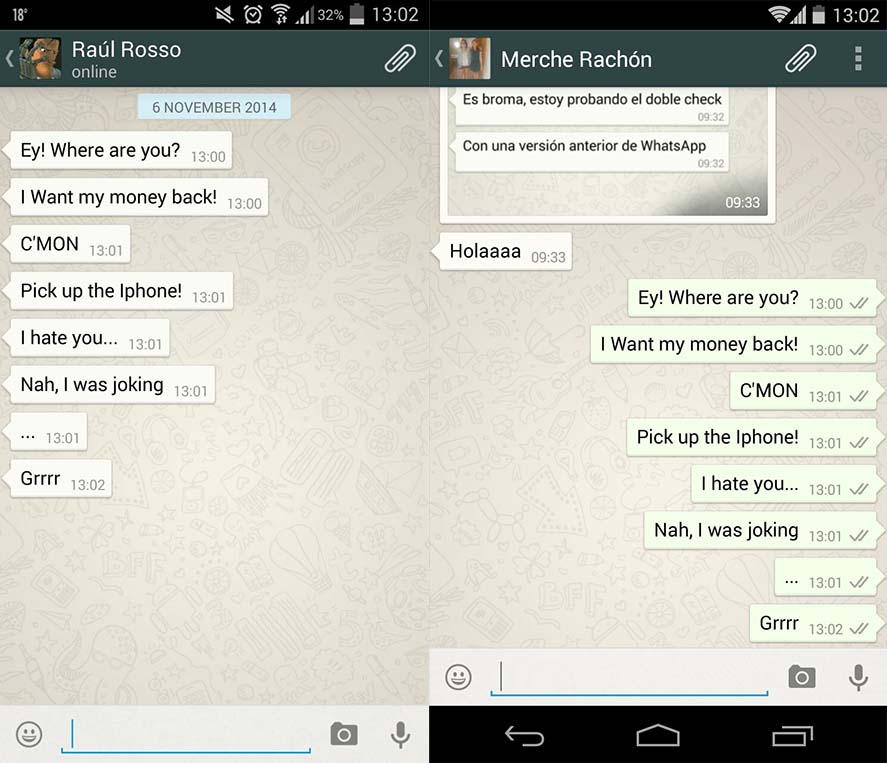
On Uptodown we store all the previous versions of every app, meaning that if you go to the WhatsApp repository you can download an older one. Your conversations won’t be deleted nor will you lose any features beyond the new blue-tick system. Although we’ve already explained how to install APKs on Android from Uptodown, here are the steps to follow laid out again for novices:
- Uninstall the latest version of WhatsApp that you have installed on your device (2.11.431 or higher) via the usual process on Android.
- In case you haven’t done it already, activate the option to download files from unknown sources from Settings > Security > Unknown sources.
- Download the APK of the version of WhatsApp immediately prior to the one that includes the blue double ticks. Here’s a direct Uptodown link to version 2.11.426, which you’ll need to open from your device.
- Once the download is complete, you’ll click on the notification icon and click on the install button. If it doesn’t pop up, you can find the file in the Downloads folder on your device.
- Finally, you have to disable the automatic update system so that Google Play doesn’t try to update WhatsApp again. To do so, go to My Apps in the Google Play app’s drop-down menu and search for WhatsApp, or go directly to its page. Click on the ellipsis icon in the upper right part of the screen and untick ‘Auto-update.’
Notifications don’t count as a read message
If you don’t want to install a previous version there’s another more roundabout but still effective method: WhatsApp will only tick a message as read for the sender if you go into the app to see it, not if you read it from the notifications bar on your Android device. In particular, you can read some seven lines of a message; if it’s longer than that, you won’t be able to see the whole thing in the notification. Also, you’ll have to delete your other pending notifications so that all the information is not compressed into one.
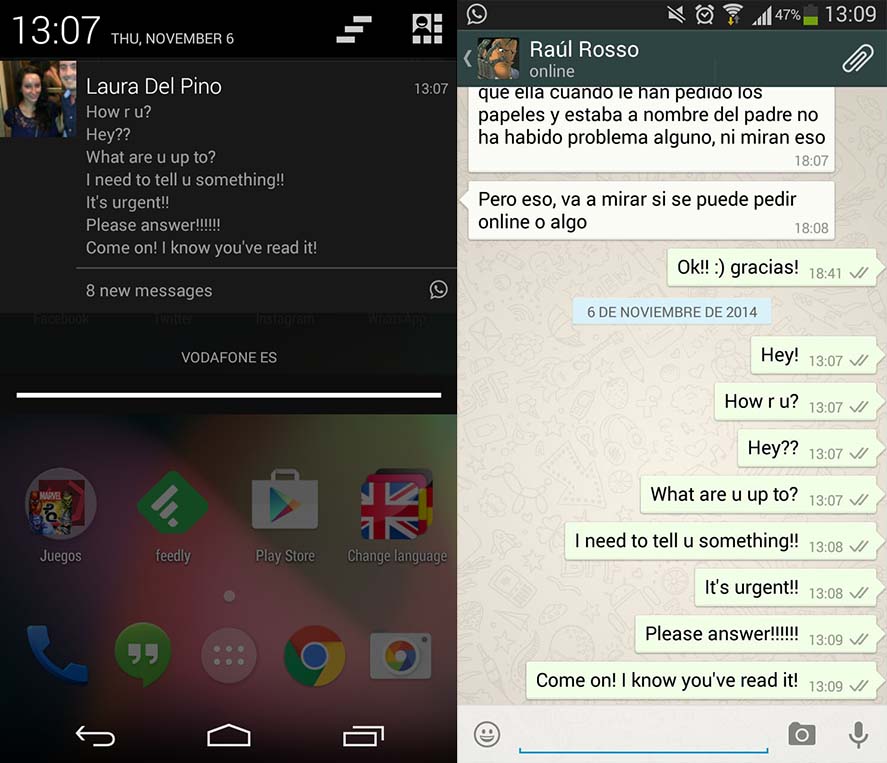
The inconvenient thing about this method is that if you get messages from two different users, the notifications will be put together and you won’t be able to see the text there, and you’ll be forced to go into the app to read them. To get around this, you could use a custom notifications app that modifies the way your messages are displayed on your Android home screen. One of the best alternatives for this purpose is Dashdow What App, which will display your WhatsApp notifications in bubble icons similar to the ones on Facebook Messenger, such that you can view the messages (with more lines visible) directly from your home screen without having to open the app.

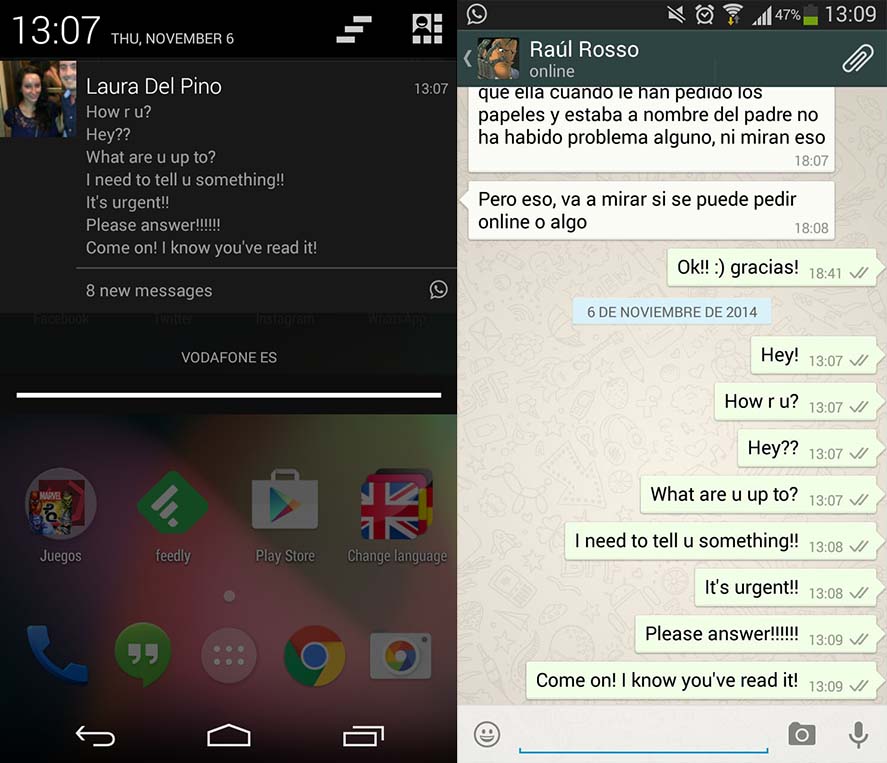











Tried the above method of reverting to an earlier version.
It does not work.
You have to delete the current Whatsapp to be able to go back to the previous one.
Tried the method of reverting to an earlier edition of whatsapp. It doesn’t work.
It worked just make sure you uninstall the current version on your device.
Soon WhatsApp will force everyone to update WhatsApp anyway!
why is that on the other phones like symbian there is no such thing all Nokia E series aint do that,upgrade ours we nid that blue icon
If we use what’s app plus, will the blue icons be visible to our contacts when we read the message?
s
how to disable blue ticks on a nokia belle ? Whatsapp for symbian lacks the option
Download one of the previous versions of WhatsApp that you can find in our catalog: http://whatsapp-messenger.en.uptodown.com/android/old
Hey, does this work on iPhone 5s too??
Nicce blog right here! Also your web site lpts up very fast!
What host are you the use of? Can I am getting your affiliate link on your host?
I wish my site loaded up aas quickly as yours lol.