Yandex is the most-used web browser in Russia, holding more than 60% of the market share (way above Google) due to its capacity to detect Russian inflections in the search bar. The browser itself was launched in beta phase a few years ago, but it’s only now that the first open beta of Yandex Browser has been published with an original browser interface and the added benefit of being based on Chromium.
The guts of this first version of the open beta contain Chromium 41, and such is the browser’s interest in convincing you to use it that after installation, it will automatically import all your extensions, favorites, and configuration settings from Google Chrome. Thus when you start it for the first time you’ll get the uncanny sensation that you’ve been using it your whole life.
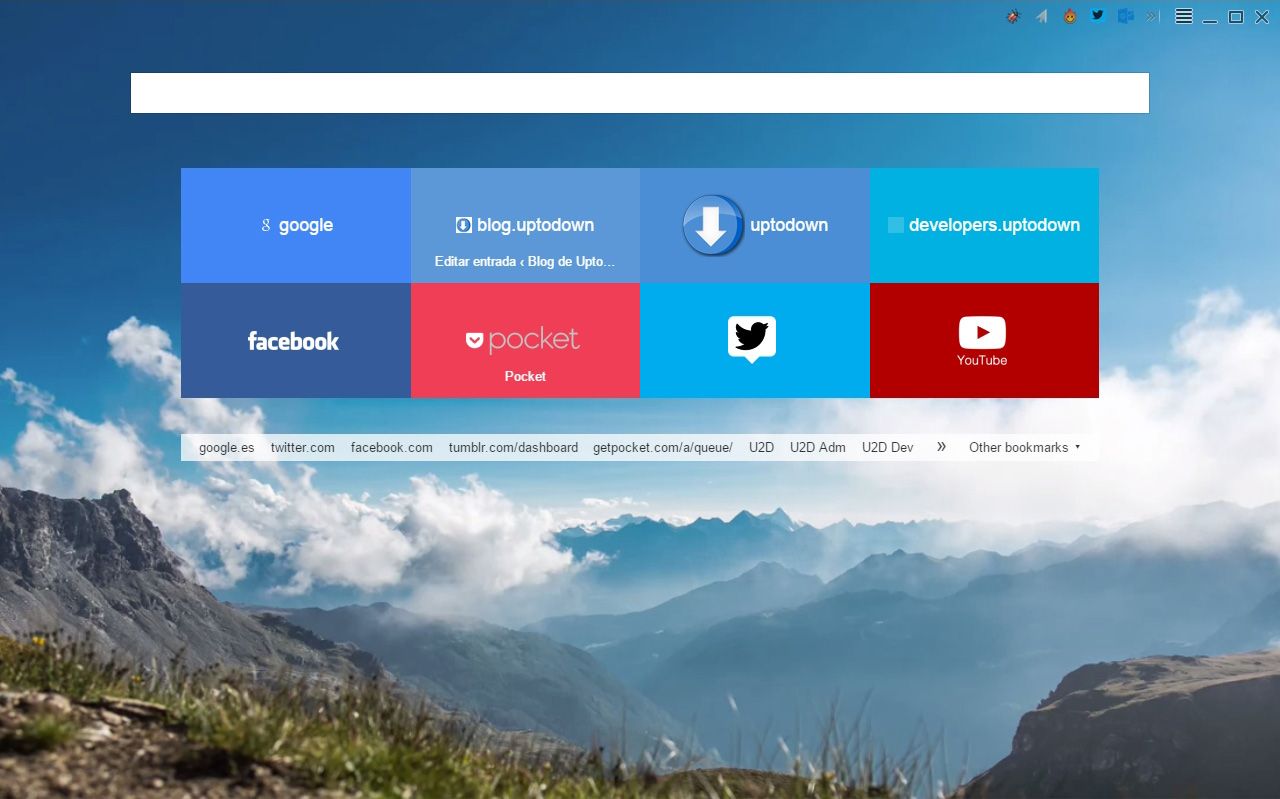
The first thing that jumps out at you is the start page with the animated background, search bar, and custom links. To start it will ask you if you want to use Yandex, Bing, or Google as your default search engine. It’s when you start using it that the surprises start, as the search bar is the same as the one you use for URLs, and also displays the results in the interface itself instead of the usual pagination of the search bar you’ve selected, jumbling them up with your local preferences, recent searches, and favorites coherently, or, as the modern technocrats would say, very ‘organically.’
You’ll find the next surprise in the upper toolbar of the ‘chameleon’ windows that make any frame disappear so you can see full pages – an immersion that is accentuated if you put the browser in full screen and which definitively pulls you in when you see that the color of the upper bar changes according to the style of the website you visit. And to top it all off, you come across the different tabs that cluster in the lower part of the screen. The first few minutes are sure to be at least disconcerting.
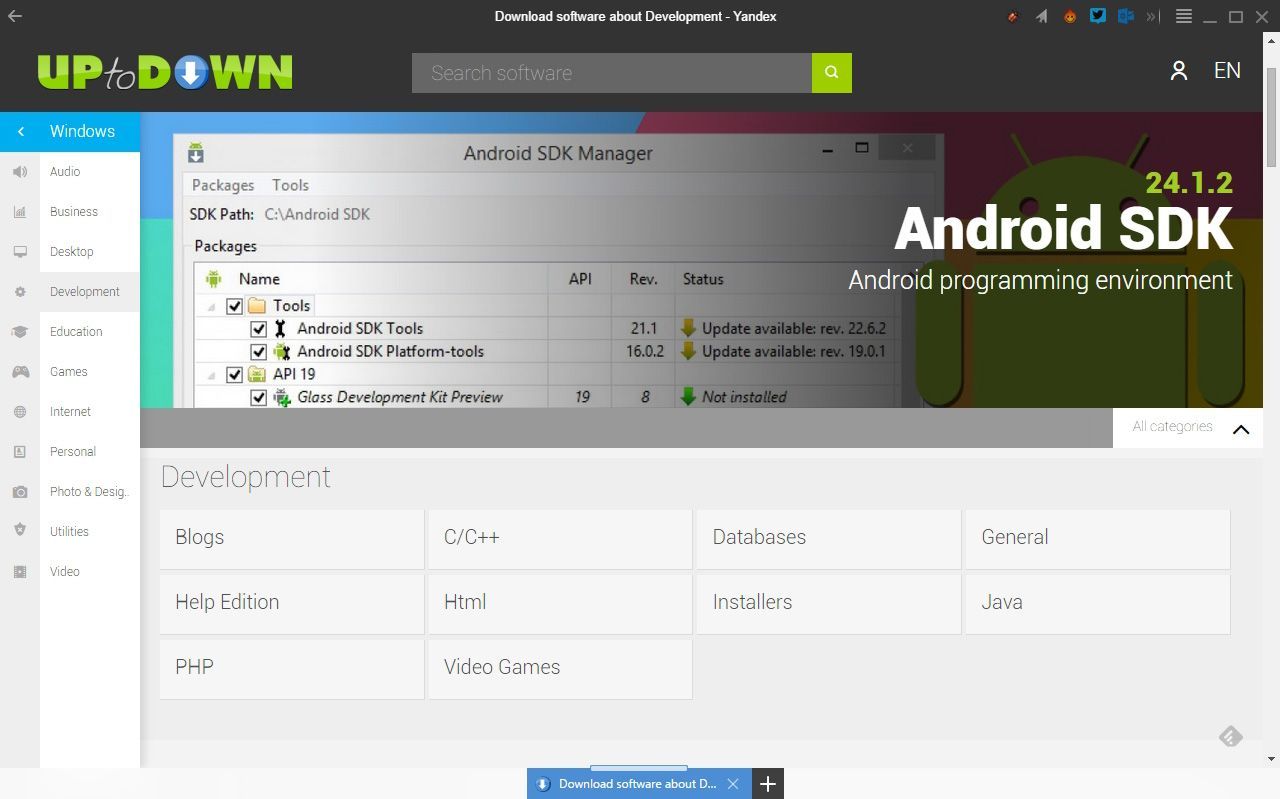
That said, once you properly get going things start to go a bit better. If you click on the upper title bar for the tab in question you’ll see the flip mode in action, which will superimpose several direct interaction options such as adding bookmarks, sharing, searching the page, adding to your start bar, or printing. All these options that seemed to be missing are found on the ‘other’ face of each tab, as well as in a small drop-down button on the upper right of the screen, where you’ll find the standard options for any Chromium-based browser.
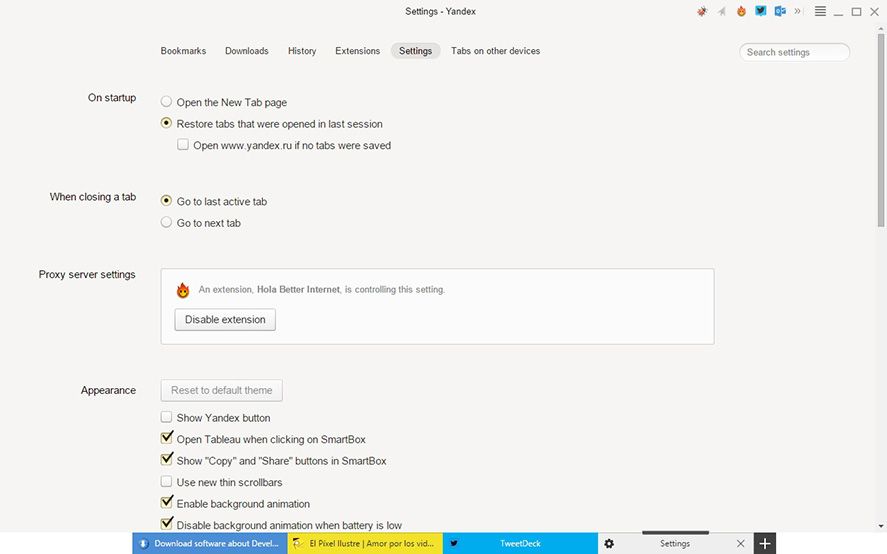
It offers no further flourishes apart from the aforementioned aesthetic changes beyond certain noteworthy features that are practically essential at this point, such as an anonymous browsing mode, its own integrated language translator for certain pages or selected text, or a profile-synching system like the one used by Chrome. The latter feature runs a bit heavy on the RAM when you have several tabs open, but otherwise we’re looking at a surprising browser that could offer the change of climate many people are looking for.






I am just an ordinary, everyday user and still have Yandex’ original browser, which I love as it guards me all round – protects my privacy, provides ultimate safety and security and turns surfing into the carefree pleasure it should be!
Yandex is the only browser in the world, one hundred percent committed to its clientele — one can truly say Yandex is the first genuine People’s Browser because it cares equally for us all.
Such a genuine browser to use. … Your post makes me trust more on Yandex. If you want some mail support related information then visit us