Initially known as Windows Blue, the first big update of Windows 8 since its launch is available from today (October 18th) for all users. There are loads of improvements that it will incorporate: From the return of the Start button and the central role of the classic desktop to a greater integration with Skype and Bing.
UPDATE: It’s now possible to download the Windows 8.1 update from the Windows Store. To do so, you just have to access the store from your own operating system and the front page of the website will suggest that you install the update, which can be downloaded in the background as you use your computer and requires 3.62 GB of memory.
![Windows 8 1 cabecera [Updated] Windows 8.1 now available for download](http://blog.uptodown.com/wp-content/uploads/Windows-8-1-cabecera.jpg)
New features
The most significant change, and one that many have mistakenly written off as a volte-face instead of an adaptation, is the return of the Start menu that appeared in all previous versions of Windows. This, added to the fact that you can launch the operating system directly from your traditional desktop without passing through the Metro interface, means that even the most conservative users can carry on using their computers as they had been doing up until now.
Even with these changes, the Modern UI desktop with the Metro interface will incorporate substantial improvements. On one hand, the “Live Tiles” grid will now be completely customizable with new sizes you can select for the icons and modules. In addition, you can now connect to the grid all the programs you want to work with, unlike before, when the programs you could associate with the grid depended on whether they were associated with Microsoft, whether those were Internet Explorer as your main browser or the Windows Photo Viewer as your only alternative for opening images.
You can also customize the “Hot Corners,” the shortcuts and special features that launch when you click or tap your finger on the corners of the screen, opening the configuration menu and the programs being run, among other things. Now you can activate and deactive them, as well as select which action you want to be associated with each area of the screen.
Besides these changes, Windows 8.1 aims to create better integration with users’ own home services, making a big bet on Skype as the center of the online communication experience and using Bing as the default browser integrated with other features of the operating system.
Another of the newest features unveiled is the huge improvement to the “Photos” tool for viewing images, which is now more than a simple photo viewer but also a photo editing and retouching tool that is particularly well suited to touchscreens.
Price and date of launch
After much speculation on the topic, Microsoft has been quite straightforward about its presentation plans, and the Windows 8.1 update will be available completely free for all users who already have Windows 8. In addition, they will market complete update packages for those who are still using older versions from Windows XP onwards.
If, however, you have to update from an even earlier version of Windows, there will be two update packages: the standard version will be around $120 while the Pro version will cost $200. If you’re updating from XP or Vista, the update will wipe out all your personal configurations, meaning it’s advisable to do a full reinstall instead of updating from your current operating system. On the other hand, if you’re already on Windows 7, the leap will be less bumpy, and all your configurations will be retained.
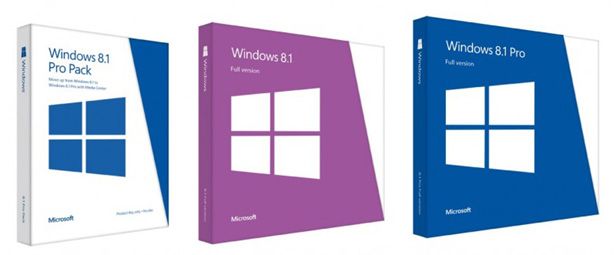
The release happened in the Windows Store today, October 18th at 4am Pacific time, and includes both the free update and the version to update your prior version of Windows. Likewise, from today new computers will begin to be sold with Windows 8.1 preinstalled.
Is it worth is to make the leap?
This decision depends on two fundamental factors. On one hand, you have the matter of official support from Microsoft. In the case of Windows XP, the support the company extends will be terminated in April 2014, with no further updates to be released after that date for the operating system that has already passed its twelfth birthday. Vista, on the other hand, will be supported until 2017, not to mention Windows 7, which is now both current and very widely used and is an option that might be worth considering if you really need to make an update.
The other thing to take into account is the system’s features. The Metro interface has not turned out be totally successful, being more cumbersome than anything else for anything besides touchscreen devices (where its arrival should certainly never be reversed). Although the desktop now resumes the traditional starring role it had lost, some of the features of Windows 8 and its new update might interest some of you, as it offers better-integrated and more compact services, as well as a more intuitive and simplified user experience that might appeal to less advanced users. So? Are you going to take the leap to Windows 8.1?








[…] yesterday unveiled its big update for Windows to version 8.1 and today continues with more good news: The company has launched Microsoft Remote Desktop, a […]