Instagram recently announced some new improvements in how it plans to protect user privacy. In addition to a new system to verify famous accounts and a new About section to find out specific details about each account, Instagram finally offers two-factor authentication. If you activate this additional security feature, you’ll have to enter a numeric code you receive on your smartphone when you start a new session, along with your password. Here, we explain how to set it up.
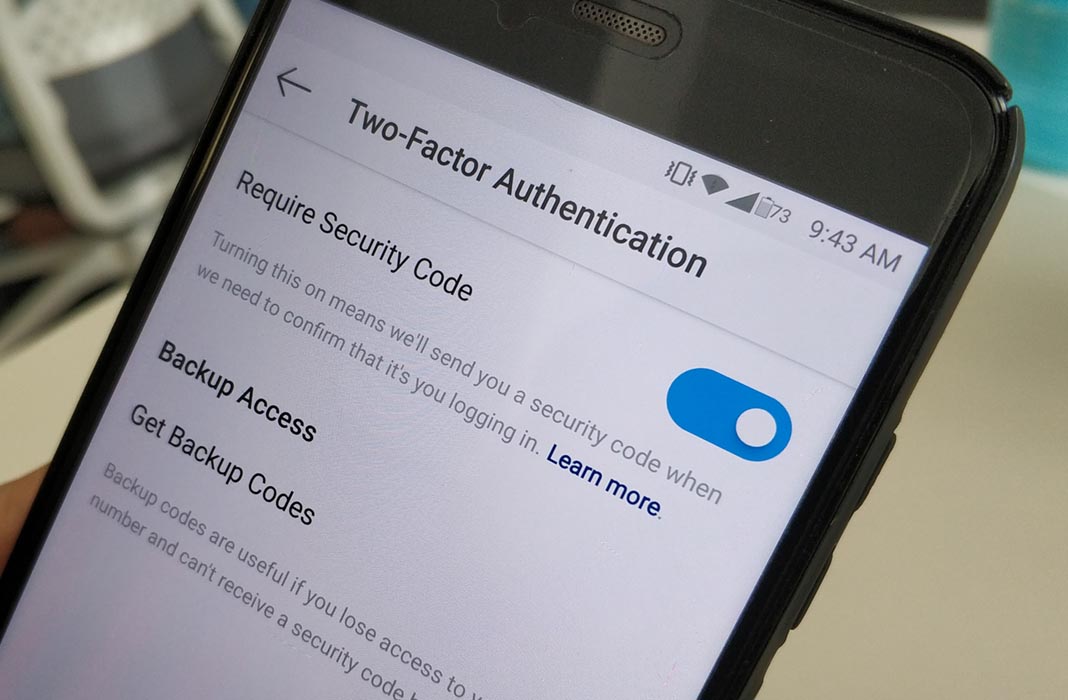
Tutorial: how to turn on two-factor authentication
- First, go to Settings > Two-Factor Authentication (in the Privacy and Security section).
- Activate the option Require Security Code.
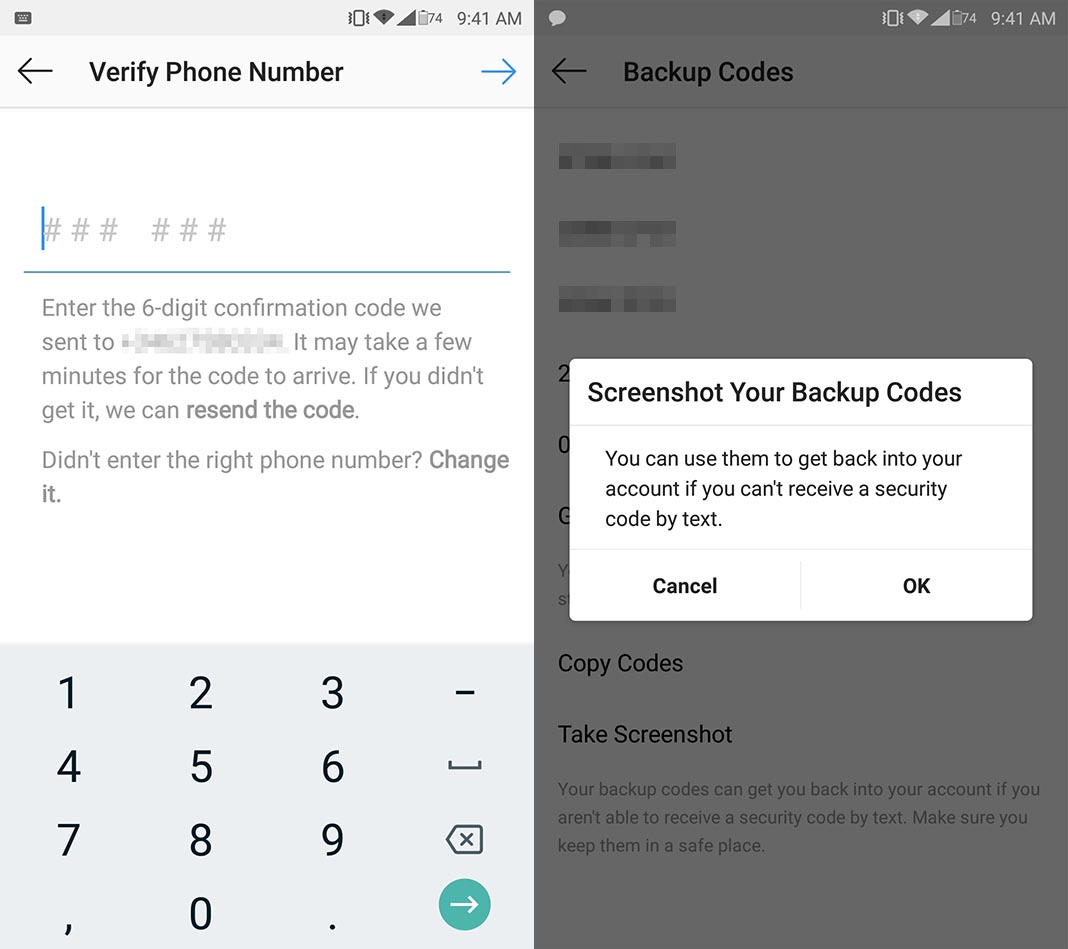
- Next, you’ll have to enter your phone number, along with the country code. You can use the integrated search option to find this easily.
- After that, you’ll receive a text message with an 8-digit code that you’ll have to enter in the space you see on the screen.
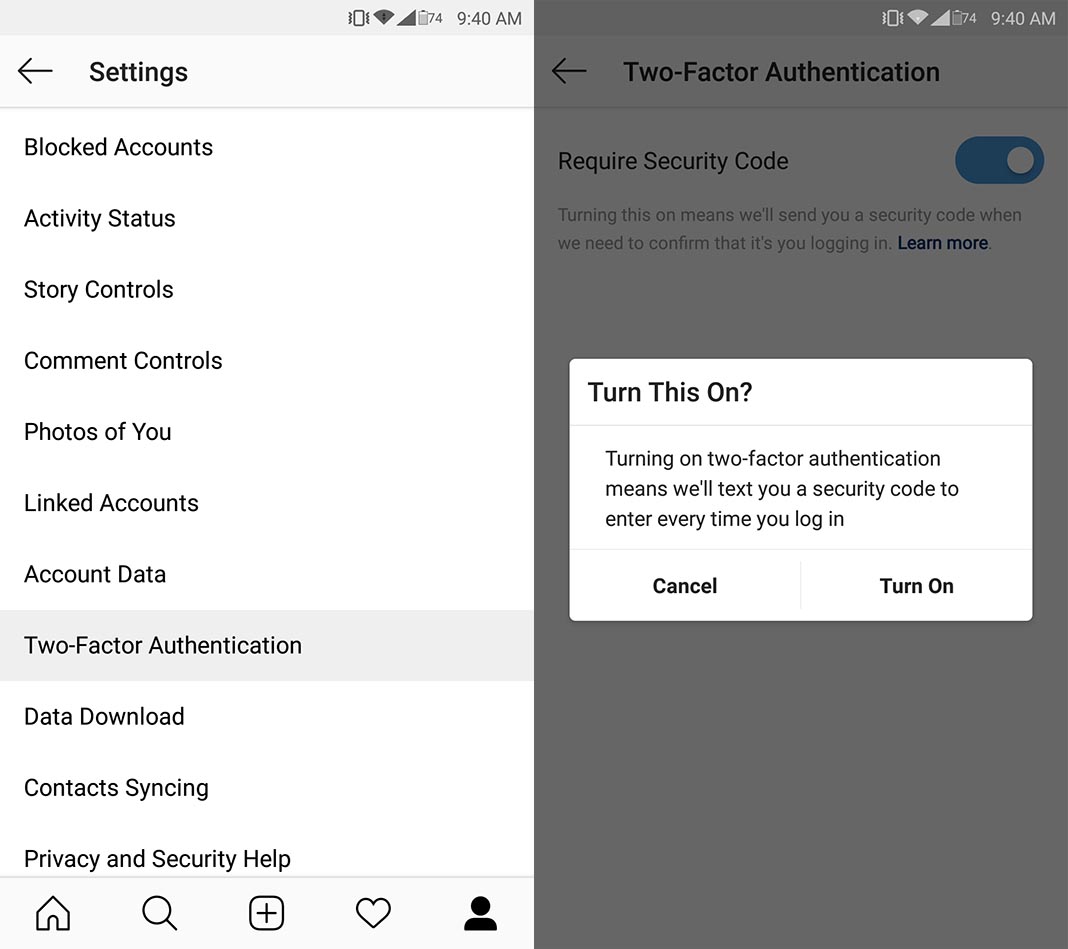
- After that, you’ll have the possibility to save a series of backup codes. These will let you access your account in case you don’t have access to your smartphone. That said, these codes are limited. It’s a good idea to write them down somewhere that’s not on your actual smartphone.












Comment:why instagram can’t download