At this point, whether or not VR glasses are going to become a mainstream part of the entertainment and gaming industry is still on the fence (this blogger has his doubts), but there are more and more other options popping up that allow you to take VR technology home without the price tag (600$ for Oculus Rift, cough! cough!). One of these low-cost options involves using your smartphone and an eyeglass frame similar to Google Cardboard while playing content straight from the device or via external streaming. Trinus VR allows you to do just that, enjoy your favorite PC games with home made 3D glasses connected to your smartphone with a camera that moves along with your head using a gyroscope.

The best part of Trinus VR is that it adapts to the type of connection available to you. You can even use it without connecting a USB cable. Athough, that would imply having to sacrifice some of the graphics potential because of the extra processing required on your local network. Even so, the results after a few test runs with different apps were terrific. You can barely notice the delay between commands and screen responses. Here’s what you need:
– the Android Client app installed and running on your device. [Download]
– the PC server software installed and running in the background [Download]
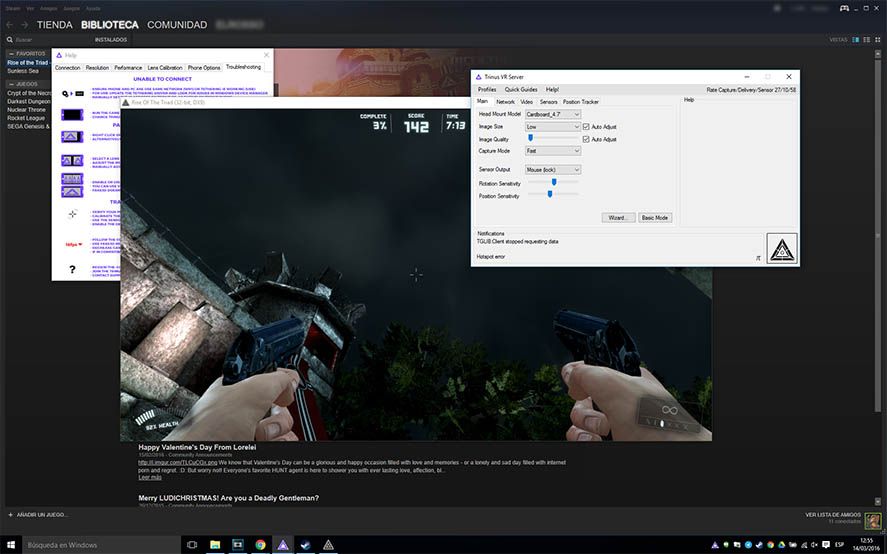
Although it is possible to connect PtP between two devices, the easiest way to do it is to automatically connect on the same local network, either on Wifi, or via cable connection for PCs (cable connection is highly recommended just like with any other high demand online data emission). Among other things, you can choose how to configure the type of entry control to use with the gyroscope, which will vary from a simple 1:1 ratio tracking mouse movements for scrolling, all the way up to much more specific systems that depend on each game.
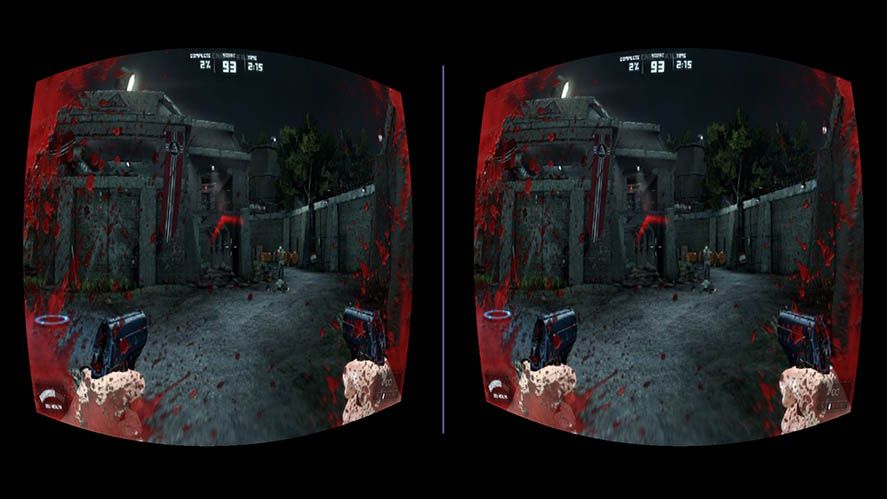
As was said earlier, it’s surprisingly easy to use. Without any configuration you can already play a couple of games of Skyrim, GTA V or Portal 2 right off the bat. Realistically, though you will have to spend a bit of time adjusting the experience to your specific hardware and visualization specs for optimal results. You’ll have to calibrate the distance between focal points, blindspots, and the sensitivity to turning. Remember to take into account how much these factors will slow down the emission. Even so, this whole system works surprisingly well. Obviously, it’s not going to be the same perfect 3D experience you would demand from actual 3D glasses, but our experience matches more or less what can be expected of what’s out there on today’s market.
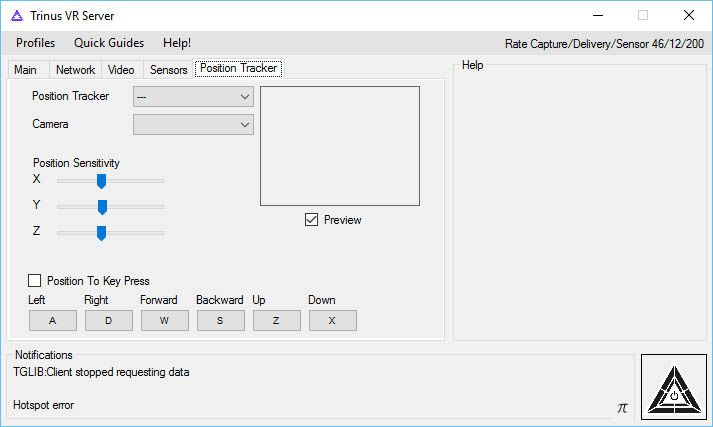
The free distribution version will only allow you to play for free for up to 10 minutes each session which makes this option useful for as a test drive to decide whether or not the full version is worth your $8.99 which is a much better fit in the long run.
More info | Official Website






R
سيد جعفر الحسيني