Everybody uses Facebook, everybody is an expert in the matter, and everybody uses it indiscriminately, even when half the time you can’t figure out what’s happening with all those notifications. In fact, the social network has become so very baroque that many of its features go by unnoticed. Thus, here are eight Facebook features that you might not know existed.
The “Other” message inbox
We all know that in the “Messages” section on Facebook you can see both your direct messages and any chats from the integrated instant messaging service. What many don’t know is that messages sent by people not on your friends list go to a second inbox called “Other,” where you might have missed a few messages if you hide a lot of your notifications. You can check that inbox from a link situated on top of your messages list.
Backlogged friend requests
It often happens, with all of Facebook’s notifications hullaballoo, that you miss friend requests or archive them without either accepting or rejecting them. In Facebook’s upper bar on the friend requests button you can view the ones parked in your queue by going to ‘View all,’ where you’ll see a list in order of arrival next to the button to accept or delete it forever.
Top stories vs Most recent
Such is the number of posts (automatic or not) from your contacts that it might be impossible to read each update. Thus, Facebook by default shows the stories it considers most relevant based on your interactions. To modify this viewing system and go back to seeing post in order of recency, you have to click on the drop-down menu alongside ‘News’ in the left sidebar and tick the ‘Most recent’ option, or go to the context menu in the upper bar to the right in official smartphone app.
Services that use your Facebook details
The social login is now totally de rigeur, and due either to laziness or an interest in unifying services, you end up registering on all sorts of services with your Facebook credentials. As we see frequently, nobody is safe on the Internet, which is why it’s recommended to keep an eye on this sort of associations. To view programs associated to your account, you have to to to Settings > Applications from the upper-right context menu. There you’ll see the list of programs, which you can either delete, or make anything posted automatically invisible to other users. If you want to avoid the trauma of your friends seeing requests from free-to-play games, this is the place to come.
Who connects to my account and from where?
Unauthorized appropriation of accounts happens constantly these days, which is why there’s no harm in checking the places and devices from which you’re logged in to Facebook. You can check this in Settings > Security > Where you’re logged in. There you’ll see the time you logged in most recently, the place the connection was made and the type of device used, and can end sessions as necessary.
Twitter-style interest lists on Facebook
Besides your friends and the option to follow different friend-group lists, it’s possible to follow interest lists based on your groups or preferences, with the added advantage of not having to individually follow several pages on a particular theme, but rather, like a feed reader, the list will automatically display updates from all the places you’ve subscribed to. You can also both create your own lists from the Interests section in the lower part of the left menu and follow those of others. In addition, Facebook will recommend others from among the ones your friends have subscribed to.
Paired walls
Facebook doesn’t have to be a one-man show: you can also view joined walls where the posts you have in common with a particular person will appear. If you’ve set your partner on your profile, for instance, you can check it out with the link www.facebook.com/us. You can also select any of your contacts to do something similar by going to their wall, clicking on the button with the ellipsis points up top and selecting the option ‘See friendship’.
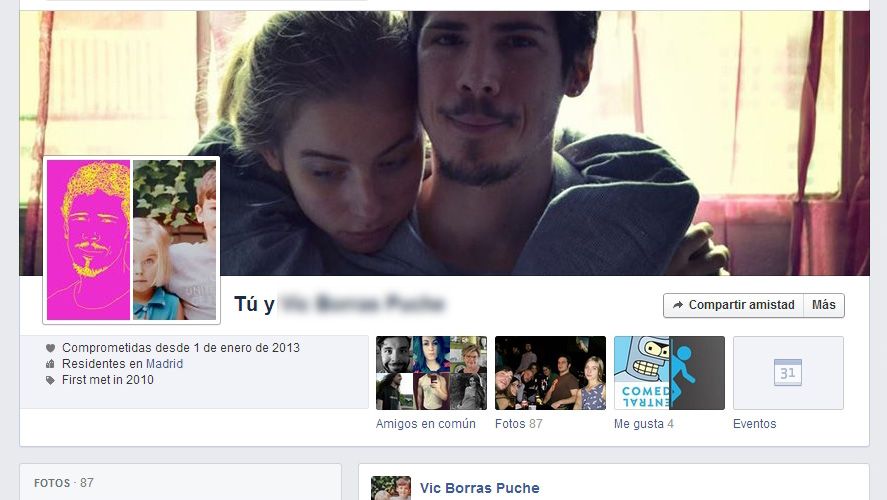
Secret emoticons for chat
Facebook chat gives you access to many of the emojis that the platform has been adding, although many of them will only be accessible by typing the code or specific keyboard characters to make them appear. This list shows you lots of them.
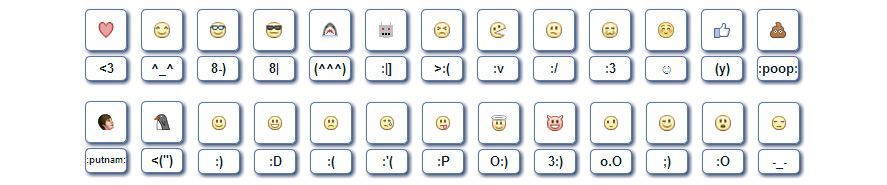



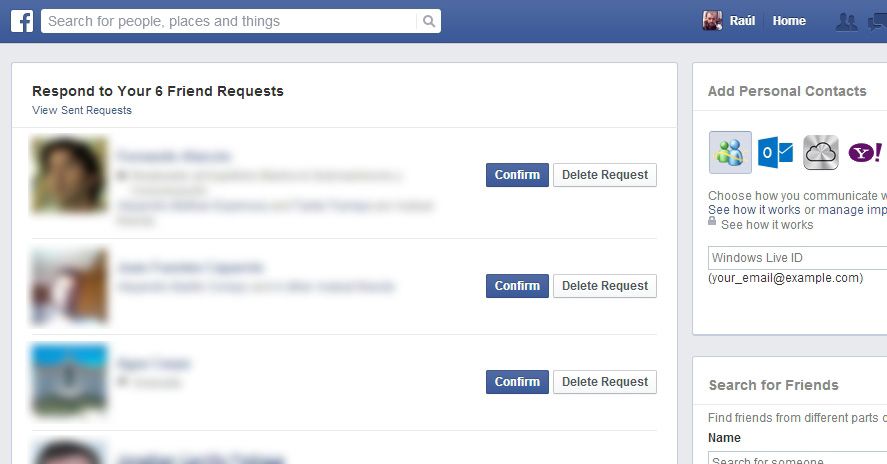
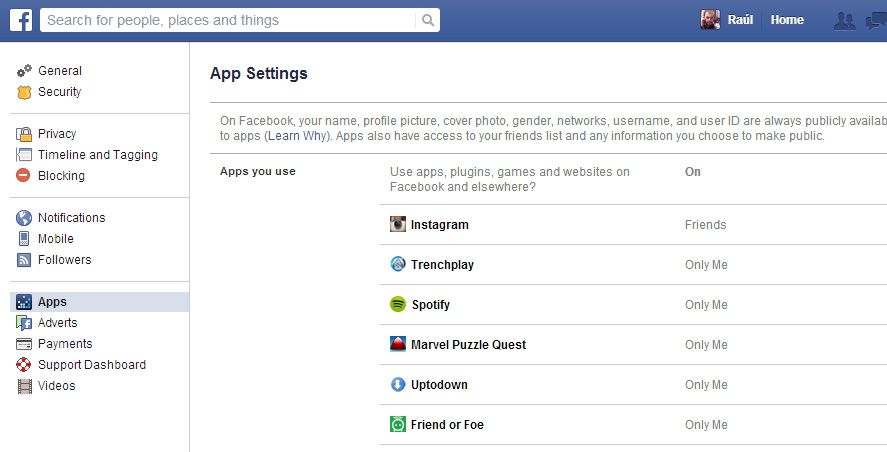
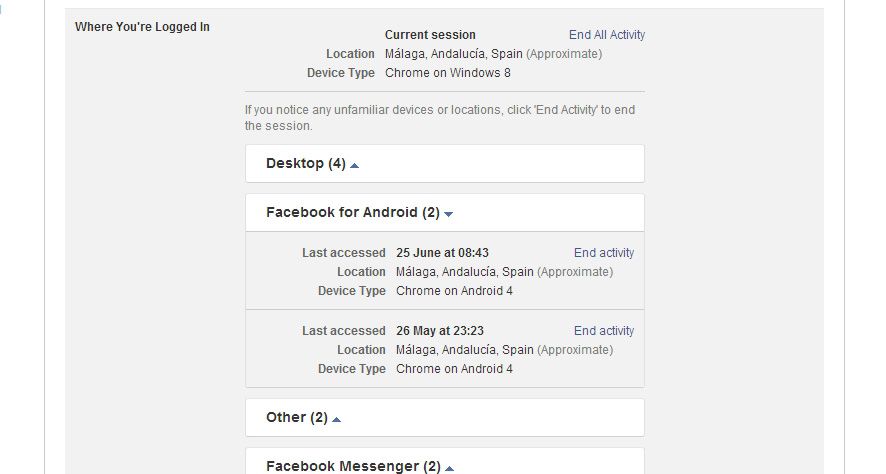
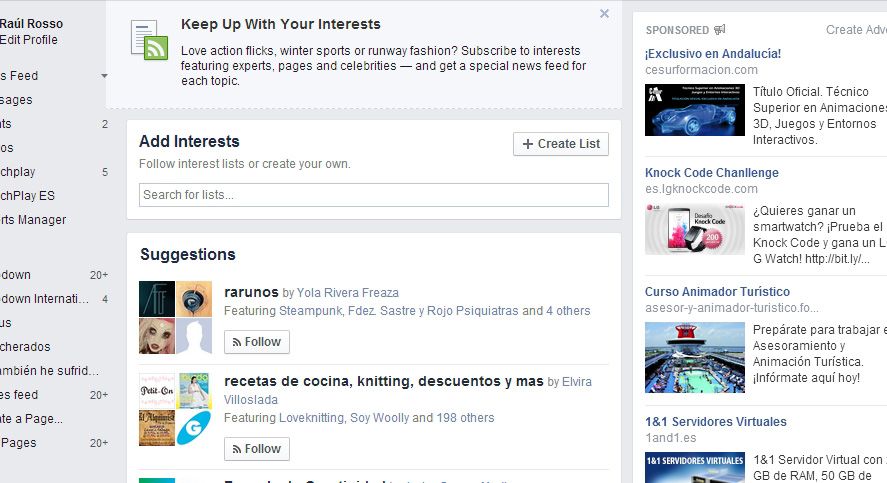











What do you mean by it?
[…] Фейсбук Ви дава достъп до някои емотикони, но за други са нужни клавишни комбинации. Може да откриете пълен списък с такива комбинации ТУК. […]
Conference code