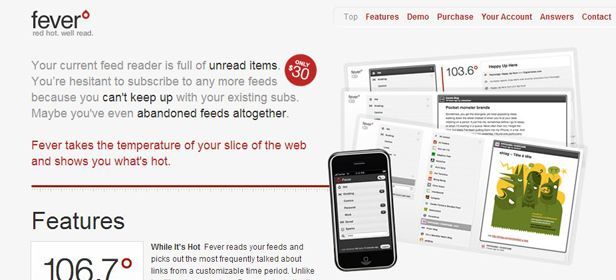As we recently announced, Google Reader will cease to exist this coming July, leaving many users empty-handed, without one of the key RSS services, and with no other option but to migrate to an alternative service. But, what will happen with all of your Google Reader feeds? Will you lose them just like that? Luckily, you can recover them both from Google Takeout and from the different options that will take Google Reader’s place.

Google Takeout allows you to download a zip file with a backup of your files stored on different Google services, including the condemned Google Reader.
Some of the best alternatives so you can keep reading blogs and content by subscription are divided into two categories: the new generation, which displays the content dynamically, and the old-school ones, to which you’ll have to import content from Google. Here are our choices:
This free service has an easy option for recovering your Google Reader settings without a hassle. It was the first to react to the news, and presents one of the most solid options that has extensions for web browsers in addition to mobile apps for iOS and Android.

This alternative also allows you to import your account settings from Google Reader. It works on the browser, iOS and Android systems, and is as easy as creating a user account and importing the content. The app, which updates in real time, offers direct access to the content’s original website. It can distinguish between your most important feeds as it becomes familiar with your interests, which will appear on the main page. Unlike all the other services, Newsblur offers free and premium features ($1/month).

It’s just like the old Google Reader, only better,” as this service defines itself. But the truth is that it can’t categorize content as Google Reader does. Just as its name indicates, it is an old-school alternative, and only works from the browser, and, despite this, the tidal wave of new subscribers crashed the site a couple days ago. The Old Reader also allows you to import your feeds from your Google account.
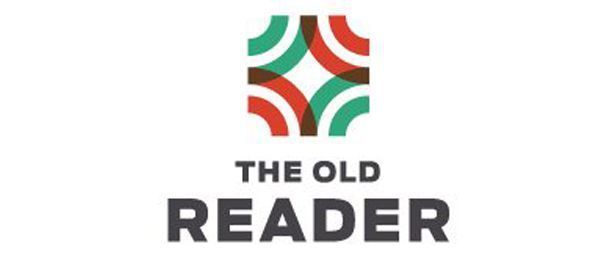
This is a service that leaves the traditional reading of feeds behind and bets it all on an experience that transforms your mobile device into a digital magazine that displays all the RSS that you subscribe to. Upon creating a Flipboard account, all you have to do is link it to your Google Reader account, and all your feeds will copy over.

With it’s slogan, “Your News DJ,” Taptu offers apps for Android and iOS. It allows you to easily add your Google Reader content. All you have to do is create an account, link it to your Google account, and Taptu will grab all the feeds that you had with the service.

Pulse is one of the most visual options for accessing your subscriptions. This service displays the content with a series of photographs, and is available on browsers, iOS, and Android. It is very simple, and among its strong points is the ability to integrate with Google Reader and your Facebook profile.

This reader has a very intuitive design. It doesn’t install any extensions on your web browser, and stands out for its views that can adapt to many different styles according to user’s preference. It includes options, just as other platforms, for marking favorites, and sharing news. Unfortunately, this service cannot connect with Google Reader.

This option is a paid service only ($30). It is well organized, and categorizes the content by identifying what is most important that day based on different variables of popularity, avoiding that anything get by unnoticed.