Using a password that is too simple or related to your personal details can expose you to security problems on social networks and third-party online services. Even if your passwords are sufficiently strong, it’s still possible that people who know you well might guess them or may have seen them at some point; thus if you don’t want anyone poking around on your Facebook profile, you can configure the security options so that they can’t access your account even with your password.
From the Security panel on the social network you can set different options to alert you when someone logs on to your account. Facebook will notify you of any session logins from unknown computers or mobile devices—ones that you’ve never used before—by sending you an automatic email or text message with the date, time, place, operating system, browser, and IP address of the intruder.
Nevertheless, if you simply activate that option all you can really do is ‘hunt down’ the person trying to take your identity; but if you tick the second box, any user will need an access code that will arrive to your mobile phone in order to log in. This feature will require your mobile number since Facebook cannot send text messages to fixed lines or Google Voice. (From your Privacy Settings you can manage who you share your phone number with.)
With these security options you can view your trusted computers—for which you won’t receive notifications or have to confirm your identity—and where your most recent session was initiated so you can be sure that no unknown registered devices escape your notice and you can end their activity as necessary.
In addition, if in the worst case your account is hacked or you have problems accessing it, Facebook can also establish between three and five trusted contacts that can securely help you recover your profile. That said, you must remember who these friends are and which browsers you can trust to save them in your list without undue worries.

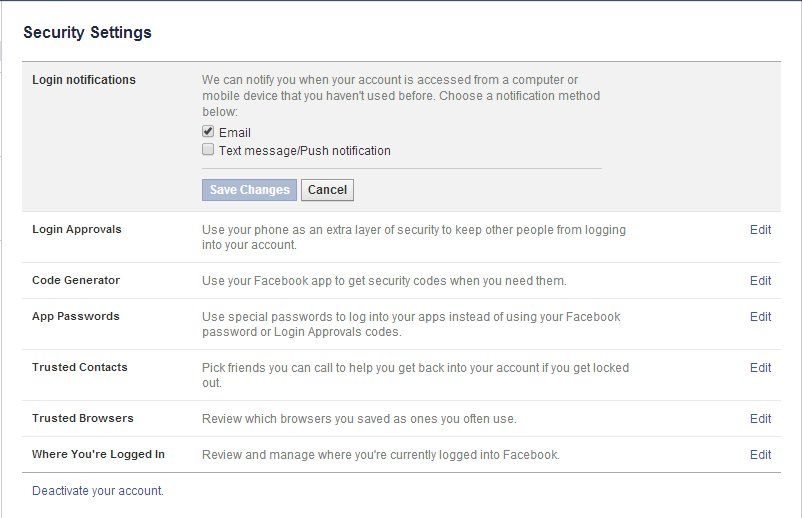
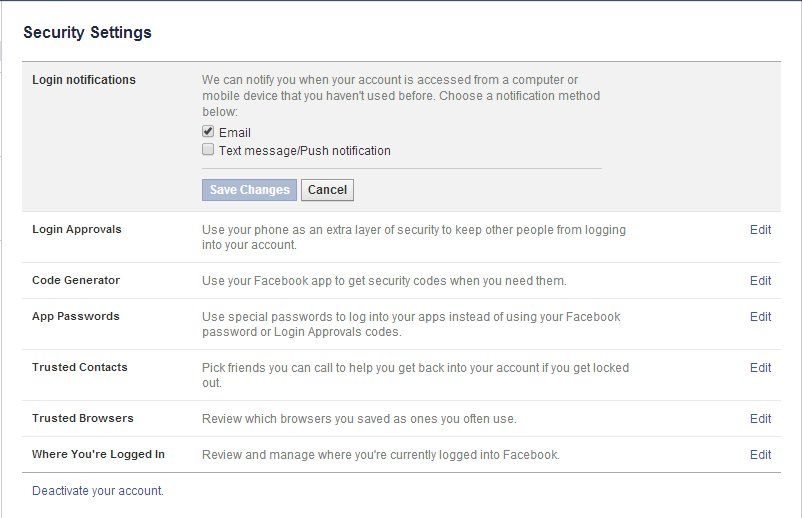
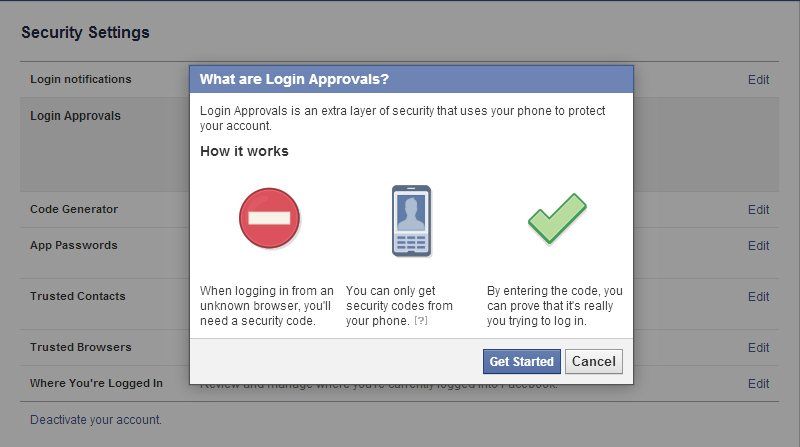











I cannot open my facebook account