It’s been several months now since Skype released its new Skype Translator initiative to take real-time conversation translation services to the next level. Although text translation has been available for some time, it’s only now that it’s on offer for all users, who can also use the voice detection system thanks to the official Windows version of the software.
To be able to use the text translation system, you need the latest version of the official Skype client installed for whatever desktop or mobile operating system you’re using. In the case of Windows, when you’re talking with someone you’ll see a globe icon where you can specify the language of each speaker so as to instantly translate every sentence they send.
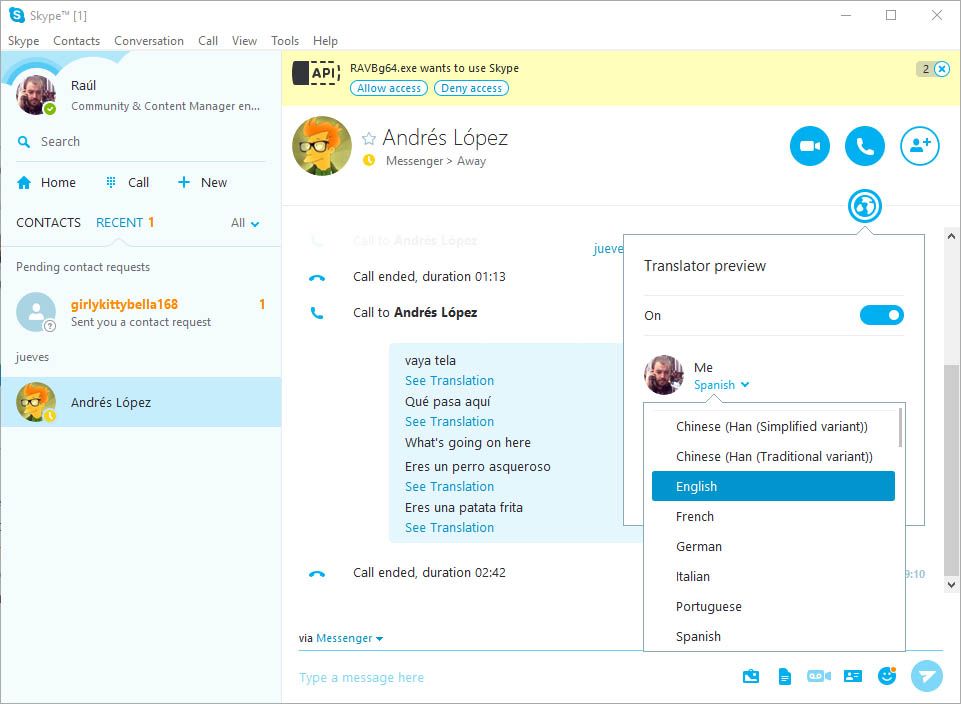
The service, based on Microsoft Translator, can detect more than 50 languages in text, although to detect and translate voice conversations it’s limited to German, Chinese (traditional and simplified), Spanish, French, English, Italian, and Portuguese. To use the voice translation feature you have to download the official Skype client directly from the official Microsoft store; so far it’s only compatible with Windows 8.1 and 10.
More information | Skype Blog

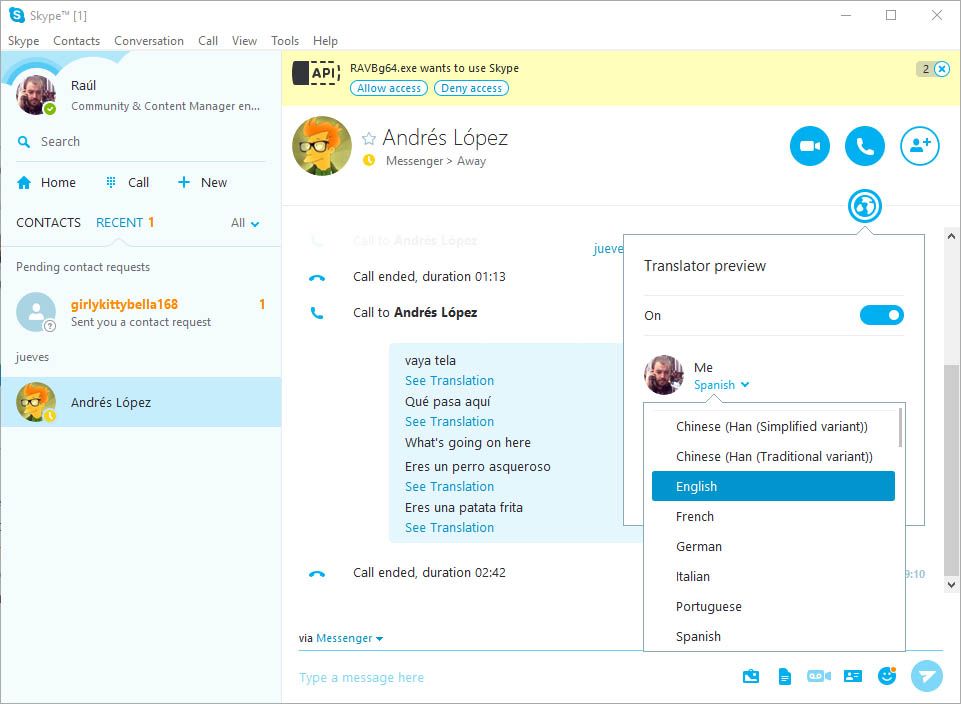











Wai wai
Visit this link……theyouthjob/?ref=450161..
and start earning big online at the comfort of your home registeration is free.
Nice je
Subhanalah
G
Free Unlimited Likes on own photos, on any Facebook user’s photos, on any page’s photos: www*lk4life*cf :)
Free Unlimited Likes on own photos, on any Facebook user’s photos, on any page’s photos: www*lk4life*cf :)
Nice
Hahahahaha
M
Free Unlimited Likes on own photos, on any Facebook user’s photos, on any page’s photos: www*lk4life*cf :)
Free Unlimited Likes on own photos, on any Facebook user’s photos, on any page’s photos: www*lk4life*cf :)
Je veu contanc si my contanc +2348170307968
Free Unlimited Likes on own photos, on any Facebook user’s photos, on any page’s photos: www*lk4life*cf :)
Good
SLM. BARKADARANA DANA
halo
Nö
Urdu for english
Hi
Friend
Azmat
d e ibigay m ang best sa pag mamahal
Hy
Ad
[…] It’s been a number of months now since Skype launched its new Skype Translator initiative to take real-time dialog translation providers to the subsequent degree. Though textual content translation has been obtainable for a while, it’s solely now that it’s on supply for all customers, who also can use the voice detection system because of the official Home windows model of the software program. Read more […]
Yeah, Skype is probably the best app for fast communicate. There were troubles in the past but now I like it. If someone is looking for fine site to download it search here: http://www.instalki.pl/programy/download/Windows/komunikatory/Skype.html