Although it took them a while, Microsoft has figured out how to adapt to the latest trends by opening their tools to the general market and fitting them together with standards from the smartphone world and technologies applied by Google. The official Outlook for Android client, for instance, can be used to manage Gmail, iCloud, or Yahoo accounts, and can also be associated with external cloud storage services, calendars, and contacts books. Now the new 2.0 version of the client has been launched and strongly embraces Android design standards.
There are no other changes beyond the aesthetic ones, though it does retain all the novelties that arrived after the huge update at the start of this year, such as the native export wizard for external accounts or custom inboxes for your most important messages. From the side pullout menu you can access the files stored on your OneDrive or Dropbox account as well as consult the linked calendar or address book.
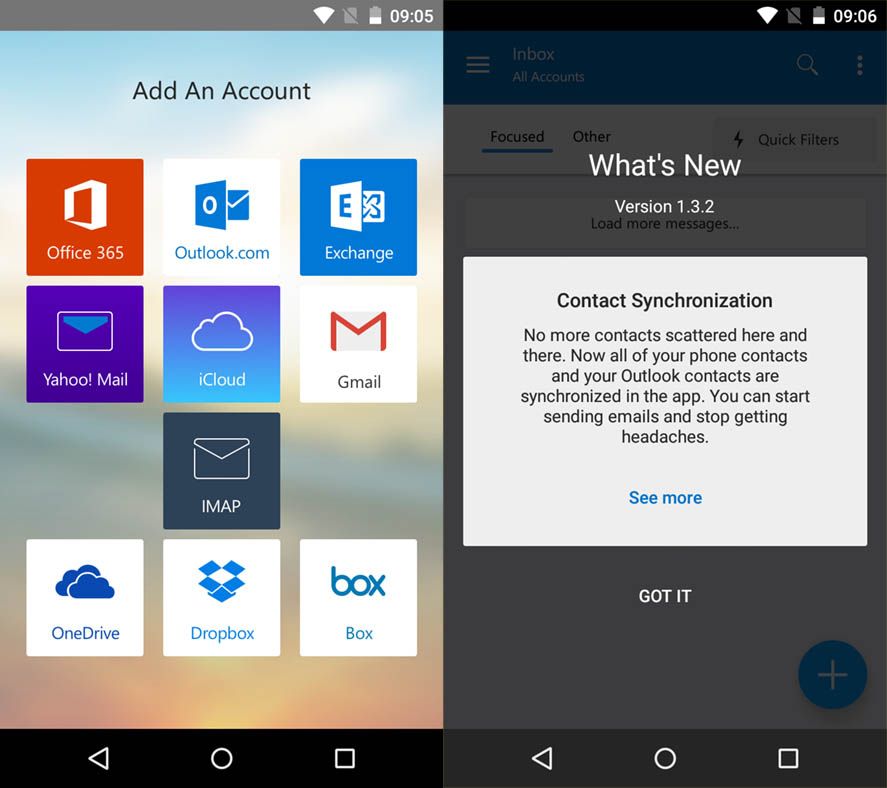
All the sections now look much better and are more unified with the rest of the Android ecosystem thanks to the Material Design aesthetic, with round buttons, flat colors, and simple lines. After trying it for a bit alongside Gmail you just might even convince yourself that you’re looking at a proper rival and viable replacement of the Google client.
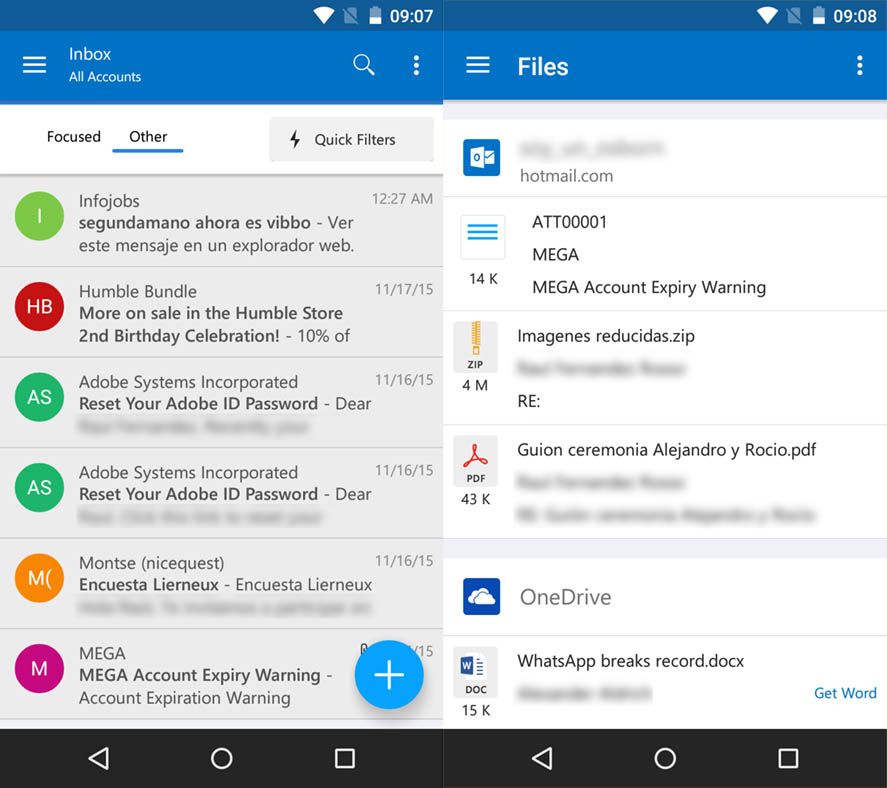











[…] Though it took them some time, Microsoft has found out tips on how to adapt to the newest developments by opening their instruments to the overall market and becoming them along with requirements from the smartphone world and applied sciences utilized by Google. The official Outlook for Android shopper, as an example, can be utilized to handle Gmail, iCloud, or Yahoo accounts, and may also be related to exterior cloud storage providers, calendars, and contacts books. Now the new 2.zero model of the shopper has been launched and strongly embraces Android design requirements. Read more […]