Even today there are some erroneous preconceptions about any free office IT suite that’s not the ubiquitous Microsoft Office, with many users worrying about compatibility and ease of use when in reality these days the situation is practically the opposite. In many respects, the free office IT package LibreOffice has begun to outdo its paid counterparts, and its latest version 4.4 gives a tune-up where it was much needed: its interface. Here are 20 LibreOffice features that aren’t included in Microsoft Office.
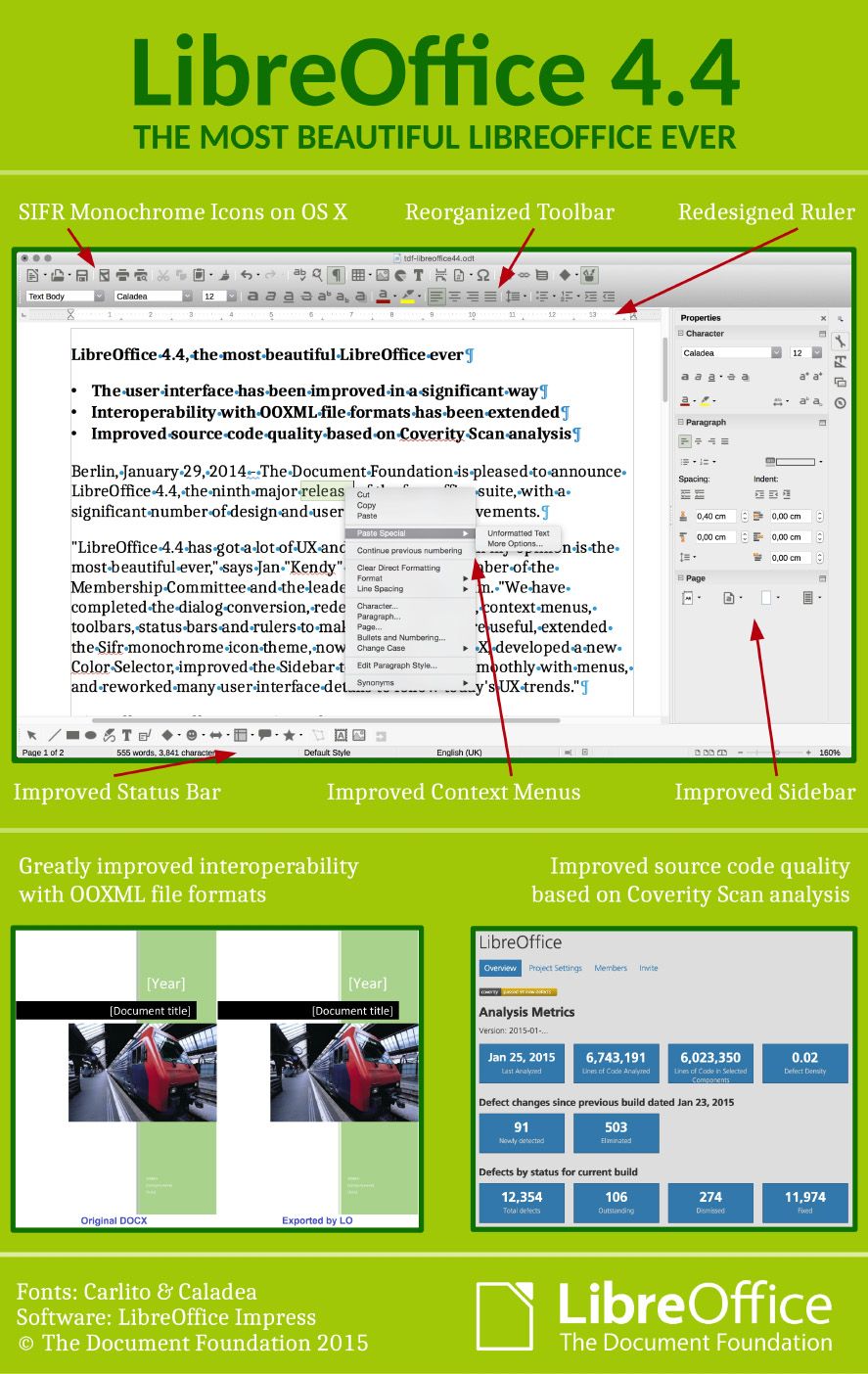
- It has native compatibility with Linux (as well as Windows and Mac OS X), while MS Office doesn’t.
- It can be used as a portable app via a USB device without having to install it.
- It’s open source and does not depend on any proprietary standards. In fact, LibreOffice is derived from OpenOffice, as the latter is now run by Oracle.
- It allows you to install extensions created by the community, while MS Office has centralized all its services.
- It supports documents created with prior versions of both its own software as well as other office IT editors: from old WinWord text processors, Word 6.0, or Lotus WordPro to the most modern versions of Microsoft Office.
- It allows you to insert vector clip art images from the OpenClipart
- Includes extended spellcheck support for more than 140 included languages. MS Office requires you to purchase additional language packs.
- Extensive configuration options for files exported in PDF, beyond a direct copy.
- Allows you to import vector graphics and Photoshop native formats by layer.
- Can automatically recover corrupt .doc files.
- Allows you to import the majority of popular video and audio formats such as MKV, OGG, and Flash, among many others.
- The pack includes an image editor (LibreOffice Draw).
- It’s multiplatform and 100% compatible with documents created on versions installed on other operating systems.
- Writer allows you to associate styles to text documents.
- Once installed it takes up less than 500MB, compared to the 3GB of Office 365 Home.
- It can stably work with very large documents.
- The presentations allow you to export documents in HTML, SWF, or vector formats like SVG and EPS.
- The spreadsheet editor lets you export a table as a flat image.
- The database editor allows you to highlight SQL syntaxes and natively offers connectors for MySQL or PostfreSQL.
- It’s totally free.

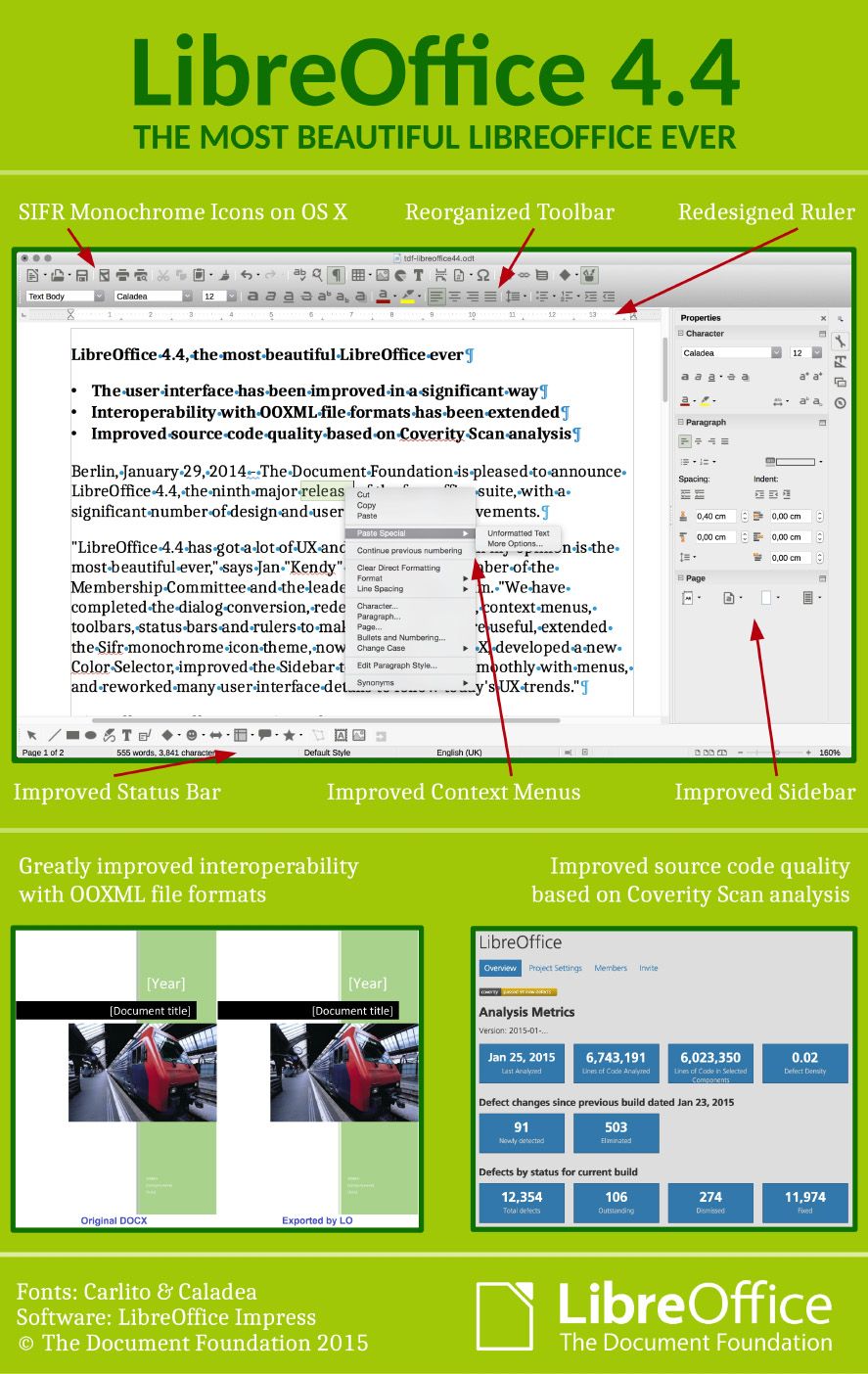








wps and king soft
my al fb frand goodnight
Hi