The world of office suite environments is in the midst of a revolution these days. In addition to the launch of Office 2013, and the announcement of a possible version for Linux, LibreOffice also released a new version of its free, open-source utility suite, developed after it forked from the popular OpenOffice suite, after the latter was purchased by Sun Microsystems. In light of these events, it is a good time to evaluate the pros and cons of each version to find which of them best satisfies your needs.
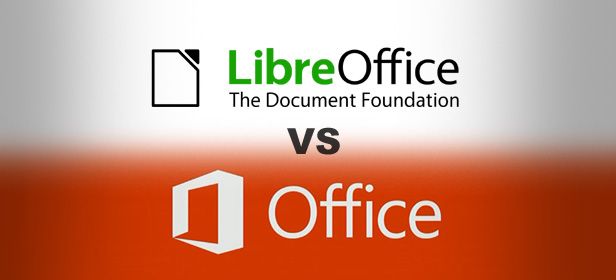
The most obvious and decisive difference is the fact that Microsoft Office isn’t free – you can only get a 30-day limited trial version that you later have to purchase, or follow the monthly subscription method that the new version offers. In contrast, LibreOffice is completely free, and has long-term support for the most recent versions (the 4.0 packet update was just released on February 7th).
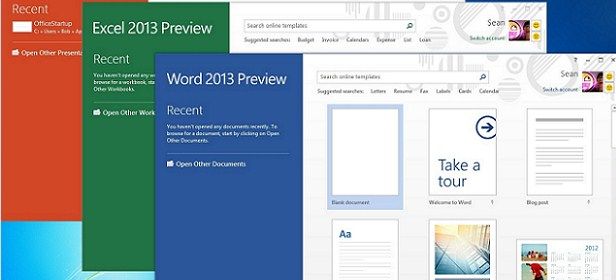
In both instances, the two offer similar utilities: a word processor (Word/Writer), spreadsheet (Excel/Calc), and a presentation manager (PowerPoint/Impress). LibreOffice also includes its own vector line graphics editor (Draw), a mathematical formula editor (Math), and a database manager (Base). Depending on the version of Office you have, you will have more extra options available. The Home version only includes the first three mentioned in this paragraph, and Outlook, Publisher, Access, and Infopath are added to the more expensive versions. You can see what each version contains here.
Where LibreOffice comes out on top is in its compatibility. It works with any version of Windows from XP and on, in addition to offering a version for Linux and Mac OS. Office, on the other hand, currently only works on Windows 7 and 8, and the Mac version is only an adaptation of the 2011 suite. Also, LibreOffice is much more compatible when it comes to adding plugins or extra functionality, as well as when it comes to importing and exporting in different kinds of formats. The benefits of being open-source.

However, where the free office suite is still lacking is in the availability of collaborative tools and real-time editing, while Office covers these needs in its 365 version, which offers the majority of the suite’s basic tools online on the cloud. When it comes to portability and mobility, its true that LibreOffice has a version that is 100% functional from a USB flash drive, although it’s missing a greater integration with online functionality.
There are many other minor pros and cons that you can take a look at on this comparison table.
Download LibreOffice on Uptodown
Version for Windows | http://libreoffice.en.uptodown.com/
Version for Linux | http://libreoffice.en.uptodown.com/ubuntu
Version for Mac | http://libreoffice.en.uptodown.com/mac










Hey I found this resource on Microsoft. I’ve been using it to track the stock price during the last three OS releases:
http://www.tradersdirect.com/stocks/23245/microsoft_corporation/
[…] Drive app installed that you can use to do things on the browser that you otherwise you would need Microsoft Office or LibreOffice for, such as edit text documents or spreadsheets from the browser itself, even when you’re not […]
[…] of, say, Microsoft Office, you’d create and edit Office-compatible documents using Google software and store your files in Google Drive. There are choices for calligraphy, music, and graphing paper. […]
[…] since this post, but, sometimes businesses can bother someone to get their money forever lol! If they are still bothering you, here is the law. Stand up for the right to repair in Tennessee. Nathan […]