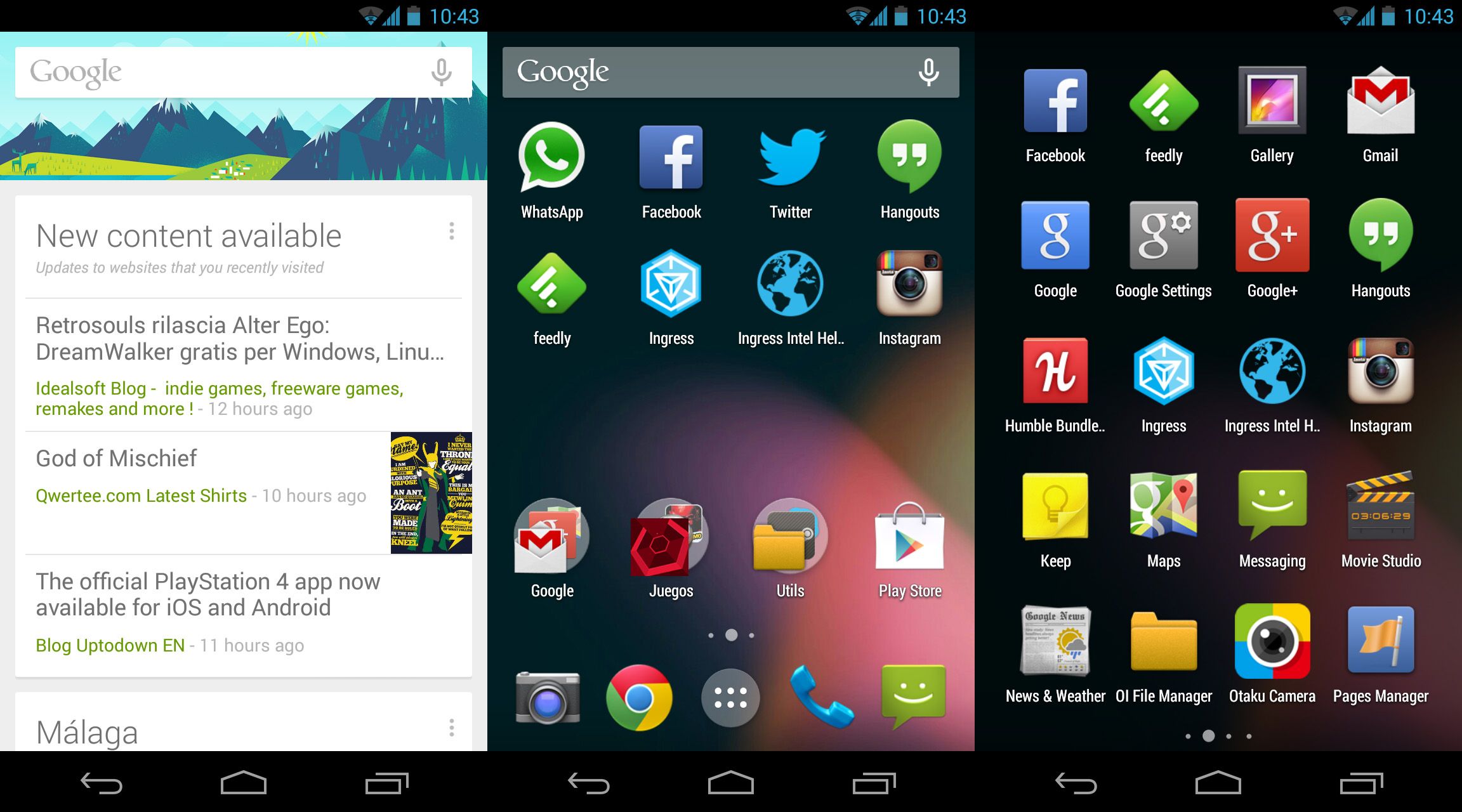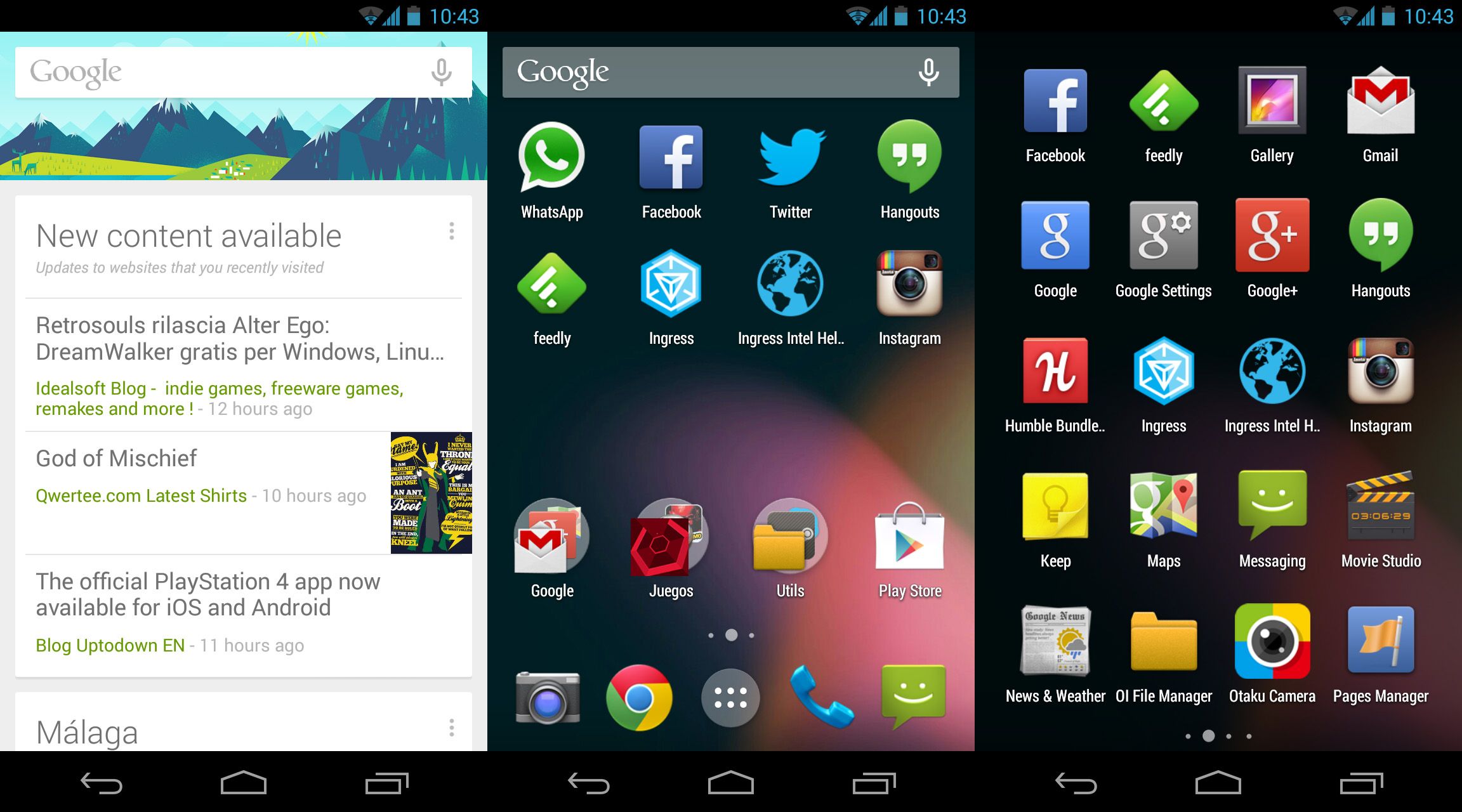Initially, most of the aesthetic changes and the interface of the new Android 4.4 Kit Kat seem to be reserved for the new Nexus 5. Luckily, that’s not actually the case, since it’s now possible to use the new Android Launcher on all types of devices, with the only requisite being that you need to have installed Android version 4.1 or higher. Here we’ll explain how.
The new features of Google Experience Launcher are manifold. At the aesthetic level, the icons are now larger, the lines are clearer, and there are more sliding screens used in the interface (although some of them, such as the shaded one on the lower bar, are reserved for the Nexus 5). The other big advantage of installing this launcher is that it will give you the “pure experience” of Google on Android, allowing you to get rid in one fell swoop of all the custom launchers from third parties.
You’ll find the Google Cards permanently anchored to the launcher at the left of the main desktop, which now offer many new cards and extra custom options, such as updates to the most recent webpages you’ve visited or cinema showtimes. In addition, it now has a help tool to refine the recommendations that it makes for you.
The steps to activate the new Google Experience Launcher are the following:
- Install the latest update to the Google Search service, either by using the automatic update from Google Play or by downloading the APK for it yourself.
- Download and install the Google Experience Launcher APK.
- When it prompts you, set the new launcher as your default, although you can also revert to the previous look by deleting the application.