Have you ever felt the urge to play some classic games from childhood but didn’t know how? Maybe you gave up once you saw the huge number of emulator options available? To solve this problem, Xiaoji Studio has come out with Happy Chick, an app that gives users access to an entire world of video games from the most popular classic consoles. The way it works is simple, and best of all, it’s completely free. Keep reading to find out what this app is all about and how to download it on your phone.
What is Happy Chick?
Happy Chick is something we like to call the emulator of all emulators. It’s an Android app that lets you play the great classics from all your favorite early consoles, like the very first PlayStation, Nintendo 64, Nintendo DS, and PSP. This way, you don’t have to worry about finding a different app for each one of these platforms since this app includes all of them, and it even has a search engine that lets you download the most popular games of each console for free.
Which consoles can Happy Chick emulate?
To date, Happy Chick offers classic games from more than 10 different consoles. It should be noted that all these titles are published by the community, so technically, the app doesn’t host any type of illegal file. They usually have good download availability and are constantly being updated. This is the complete list of platforms currently supported by the emulator:
- Arcade games (and more than 20 variants of MAME)
- PC-Engine
- PSP
- Dreamcast
- NeoGeo Pocket
- Nintendo DS
- Nintendo 64
- Playstation
- Game Boy Advance
- Super Nintendo
- Megadrive
- NES
- WonderSwan Color
- Game Boy Color
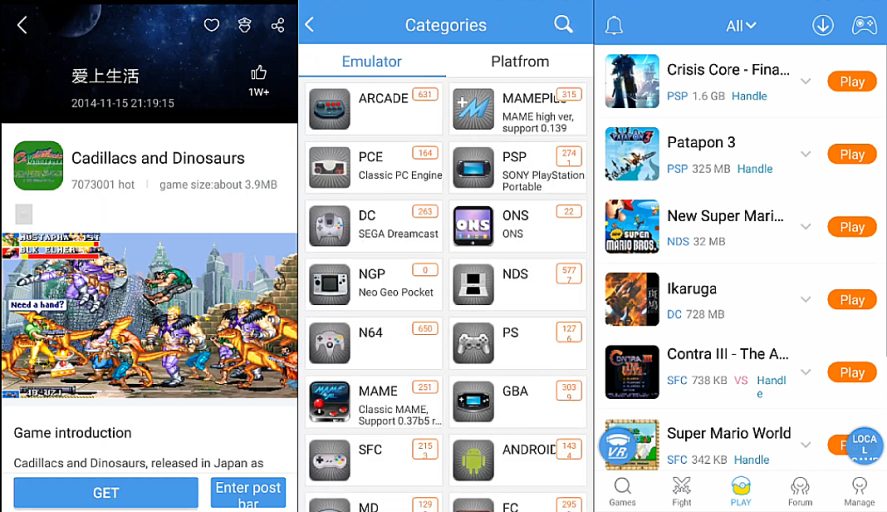
How to play classic games from PS1, Nintendo 64, PSP, and other consoles
Before playing any game in Happy Chick, you’ll have to download it to your smartphone first. You can do this either through the app itself or external portals like any other emulator. We recommend using the app’s built-in search feature, where you can enter the name of any game and download whichever version you prefer.
In fact, on the app’s home page, you’ll see some of the most popular games, and you’ll be able to download them directly from there. However, if you’re looking for a specific game that’s not on the home page, you’ll have to use the search feature. It’s easy to do: you just have to enter the name of the game you want to download, browse through all the options that appear and then tap the “Get” and “Start” button when you want to run it.
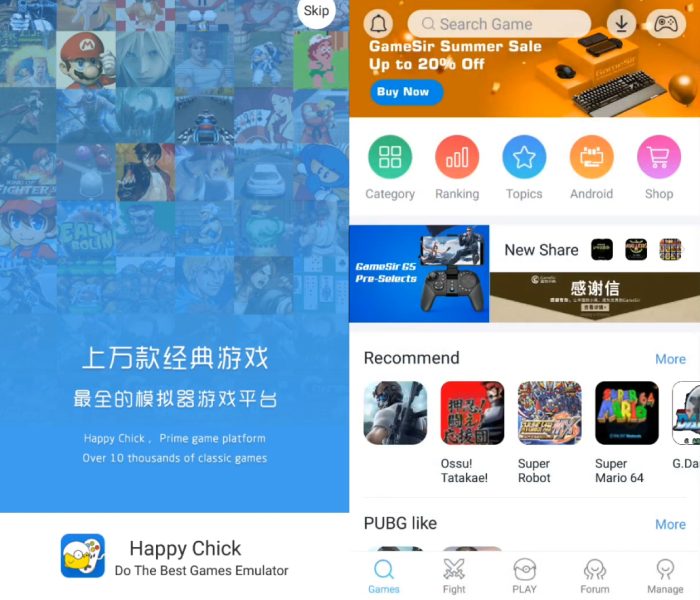
Every time you search for a game, you’ll be able to see if it’s the European, Japanese, or North American version. Each version may contain differences beyond just the language, and depending on the game, the content may even be edited out or changed. That’s why we recommend that you always look for games marked with the “EU” label, which is the one that indicates that it’s the European version.
Once downloaded, the app will let you run the game using the “Play” button, which is the option in the middle of the menu at the bottom of the screen. This section works as a sort of library where you can see all the games you’ve downloaded on your device and access them quickly. To the left of this section, there’s another option called “Fight,” where you’ll find several retro video games with an added online mode to play against other online people at that time.

How to download Happy Chick for free on your phone
Happy Chick is a completely free app, so you only need to download it through Uptodown and install it like any other app. If you don’t know how to download and install apps from Uptodown, here’s a brief step-by-step guide:
- Open your phone’s browser and go to the Happy Chick page on Uptodown.
- When the .apk file finishes downloading, tap on it and proceed to install it.
- If you get a warning, select “Download anyway” and then tap “Install.”
- That’s it! You’ll now have Happy Chick installed for free on your smartphone.
In addition to this method, remember that you can also download the official Uptodown app to download and install apps directly. If you prefer to do it this way, you’ll just have to search for “Happy Chick” and download the game from there. You’ll be able to see the progress and perform the installation without additional processes, which makes it a much simpler option.
Translated by Sarah Odebralski












