The Greenify app for Android already has a few years behind it; with this interesting tool you can optimize the battery life of your Android device by temporarily hibernating processes in the background that would otherwise be consuming resources without your realizing it.
What exactly is Greenify?
Just because you close an app doesn’t mean it sits there ‘quietly’. Let’s reach here for the closest example: WhatsApp. Even if you don’t have it open you still get notifications on your homescreen, right? That’s because it’s permanently awaiting information, doing periodic checks that obviously affect your battery life in the short term and even the amount of data consumed by the device.
What Greenify does is temporarily annul the permissions associated with an app when it’s not open, so that – continuing with the case of WhatsApp – you won’t see the messages you receive until you open the app itself, which will reactivate the permissions. And when you close it, the permissions will be revoked again.
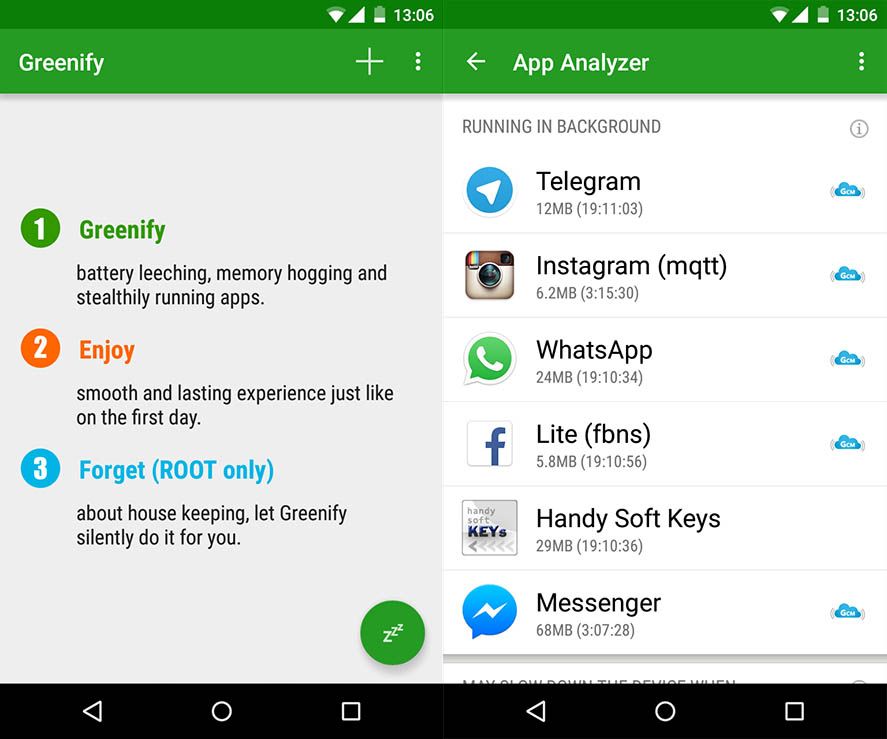
How does Greenify work?
When you open the Greenify app and click the Hibernate button nothing will happen, which is because you first need to create your blacklist of applications that you want to silence when you initiate the process. To do so, click the cross icon in the upper right part of the screen and select the desired apps. By itself Greenify will group all the ones it considers most damaging when open in the background. Once you’ve selected everything click Accept and you’re ready.
That said, to be able to proceed to the hibernate process you’ll have to grant permission to Greenify so it can modify the permissions of third-party apps, which it will notify you about when you’re browsing through the program. Although as of early 2014 Greenify managed to run even on non-rooted devices, there’s still a small impediment if you’re not rooted, as the fully automated hibernate mode only works with root. Otherwise you’ll have to proceed manually every time you want to clear your processes.

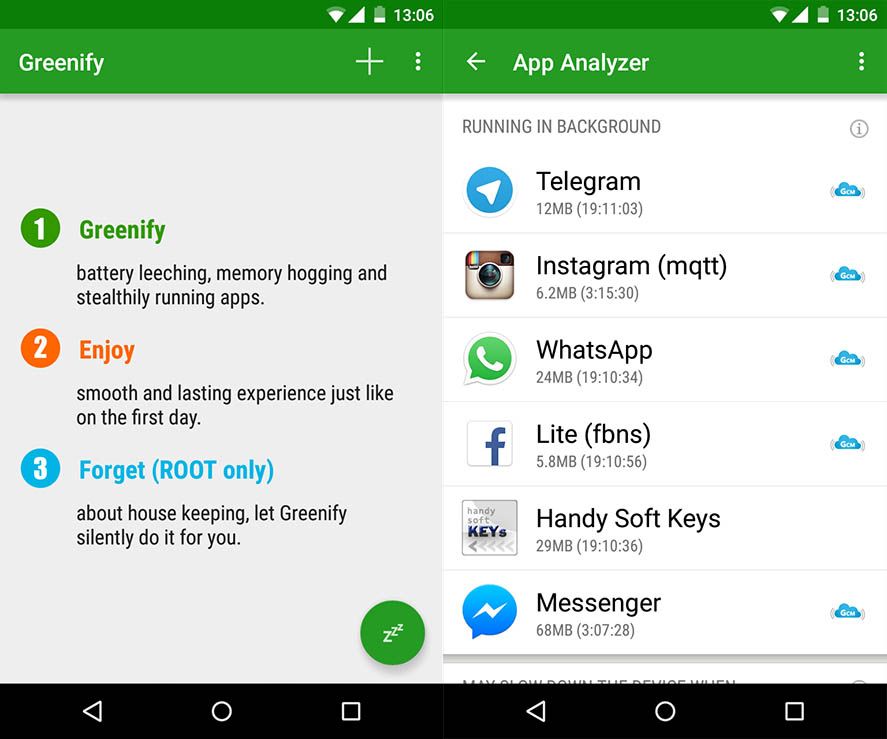








This app not to uptodown on android 5.1
for example wiko lenney2