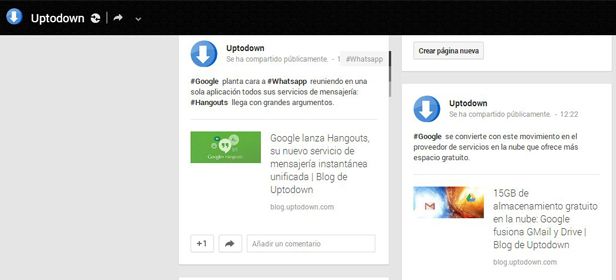Google’s social network has decided to radically change its interface. The purpose? To allow users to dive deep into each update and new post that their circles of friends share on a visual wall divided into several columns and interactive tiles. Vic Gundotra, Google+ product manager, announced during the Google I/O conference a total of 41 changes to the service, among which are smart features such as the suggesting hashtags for posts, and the auto-tagging of photos. Here we’ll explain which are the more noteworthy features.

The first change you see when you go to your Google+ profile page is the lateral drop down menu where you will find direct access to your profile, your circles, photo gallery, communities, etc.
A nice feature that we’ve already talked about with you is the new Hangouts chat system which makes it so you don’t have to have Gtalk open to talk with your friends because it will automatically pop open in your browser when you receive a new message.
When you access your posts, or return to the Home menu, you will see that the interface has evolved to a design with several columns, depending on the size of your monitor, which is a new feature that allows you to view all the content more quickly. If you don’t think the new design is convenient, you can change it from the “More” button that is found on the upper menu bar. However, this option will only apply to the stream, and in all other communities or other sections the design will return to its default columns system.
Another one of the changes you’ll see in the interface are the tiles that have changed shape, font, and size. Also, when you publish a new comment, the windows moves and opens up bigger, displaying the options you can add to the publication in different colors.
If there are too many comments, now you can open them up so that they all appear within one box that is extended to a certain height with a scroll bar so you can easily browse through them.
Google+ has included the option to add labels like Twitter’s hashtags to posts, but in a “smart” way. The social network automatically includes them as it reads your post, which is one of the most noteworthy features. Once Google+ detects the content that you can highlight with hashtags, you can post it just as it has been modified, or remove the hashtags by hand, or even permanently deactivate the suggestions.
By including hashtags, you can flip the tile around so you can see other content related to the tags included in your post, where you can explore more results.
Photos are the star of the show among the new features on Google+. The changes are entirely focused on making tagging and editing photos automated. It is capable of automatically improving the image’s hue, eliminating noise, or softening the skin, and they can be uploaded in greater quality and size than other social networks.
Google+ will detect the faces or smiles of those that appear in the photographs, and will tag those that are in your circles and who appear in the photos. Also, when you create an album with all the photos from last night’s party, for example, you won’t have to select which ones are the best – the system will analyze the images and throw out the duplicates, blurry ones, or the ones it can’t correct with automatic editing, while maintaining, of course, the originals intact.
Another impressive feature in the new image tools on Google+ is that it will be capable of recognizing when several images were taken in bursts, join them, and convert them into a GIF animation. Ultimately, there is a large amount of new features that we will have to try out.