The official Instagram app doesn’t let you download other people’s posts, though this isn’t the case with your own Stories. But luckily there are quite a few third-party apps that let you save other people’s images and video clips. Of all the ones we’ve tried, we stuck it out with StorySaver as it lets you do this task easily, not to mention recording the Live broadcasts recently uploaded by people you follow.
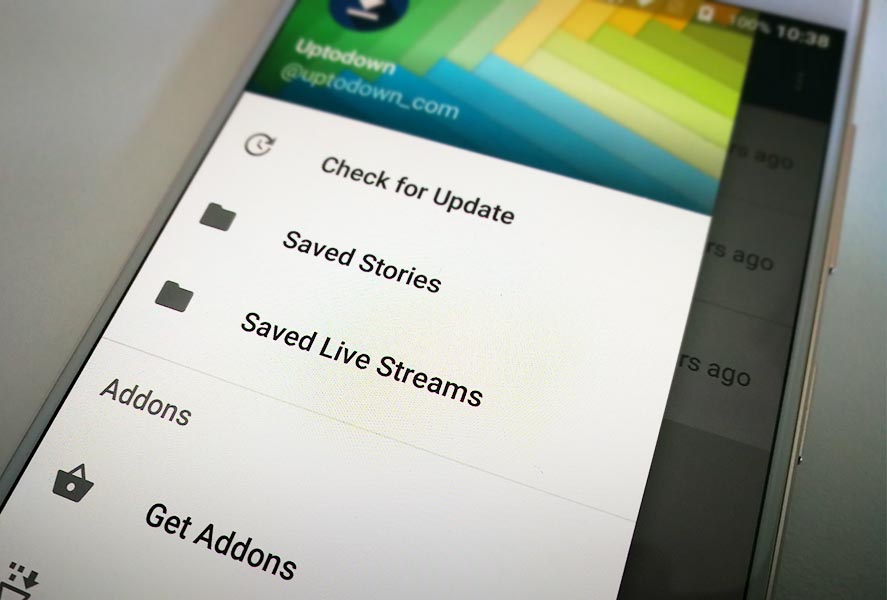
The app requires no prior registration and lets you log straight in with your Instagram details. It shows all the info from your account without ever requiring you to open the Instagram app itself – just as if it were an unofficial client. When you log in you’ll see a list of all the recently published Stories from people you follow. Tap one of them to see a set of icons at the bottom of the screen, among which are the ones you use to save a picture or video locally.
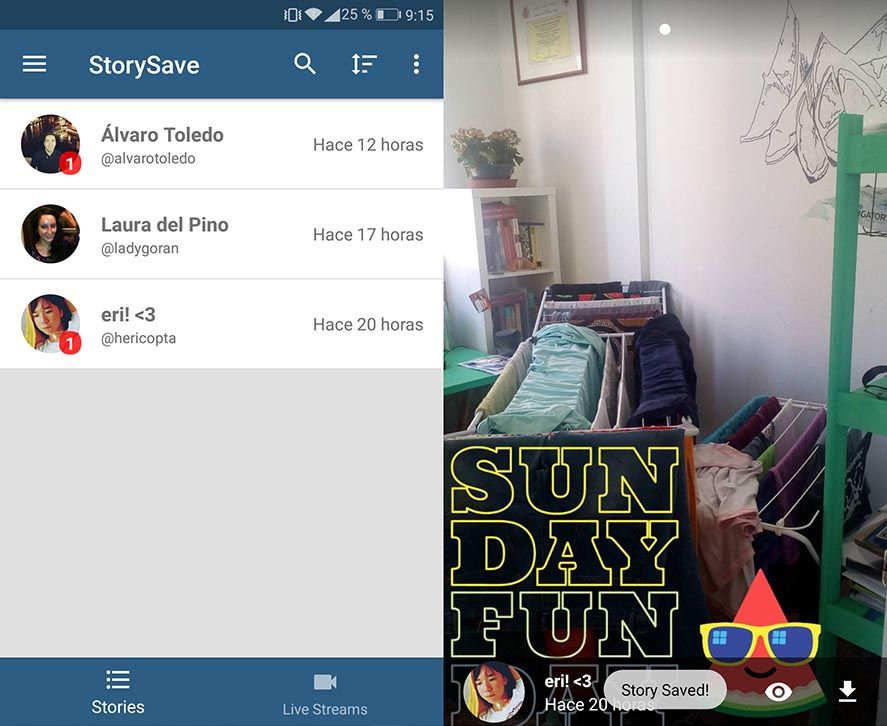
You’ll have access to a folder including the Stories in a pull-out menu on the left within the app itself, though folders are generated for each contact and will appear instantly in your gallery apps. If you want to search for Live Streams instead of Stories, you simply have to access that section at the bottom of the apps’s home tab.
If what you’re looking for is to download your friends’ normal posts there are lots of tools for that purpose, among them InstaSave, though it’s rather more clunky to use and involves copying and pasting URLs from the official Instagram app.






