Whether you need to create your own fonts from scratch or edit already existing ones, BirdFont is one of the best tools available for the task. This is a free, fully functional program available for Windows, Mac, and Linux that lets you work with characters as if you were using a vector image editor.
The program’s main screen displays a grid with all the characters that make up the font in question alongside a preview image and the letter or symbol that corresponds to each. By clicking on one of them you can go into the editor itself, where you’ll have a toolbar at the right of the screen to draw and manipulate vectors.
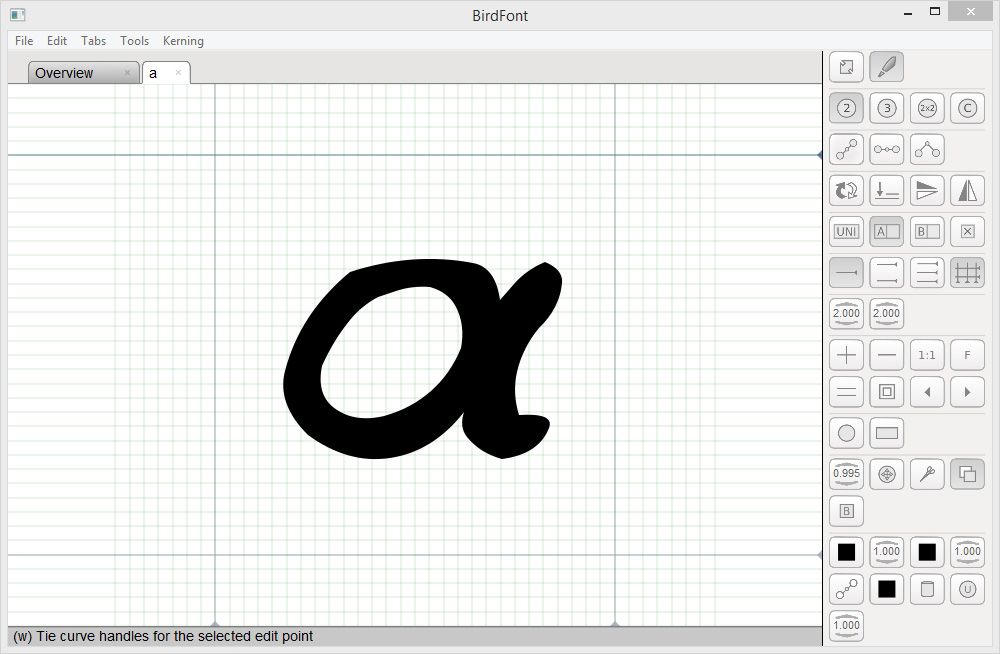
As with any other vectorization tool, you can draw Bézier curves and manipulate the curvature points as desired, and can also draw segments freehand that will be softened automatically. This, along with the possibility to work over a grid and draw basic geometric figures to use for reference, makes BirdFont a robust tool to suit all sorts of users. You can even set a rasterized image as a lower layer to use as a reference, which is ideal for copying handmade fonts.
The only program restriction is that you can only assign an SIL Open Font License to the fonts you create yourself, meaning you can’t edit proprietary fonts without acquiring the commercial version from BirdFont (which you can do online at any price you want above $1). On its official webpage you can also find several tutorials and examples.






