With the 1,001 customization options we tend to find in most launchers, coming across one that swaps all that for a laser-focus on productivity isn’t that common. Luckily, KISS Launcher is the solution for people who put performance first and are at their happiest with minimalism.

This launcher takes the KISS moniker seriously as a motto and massively simplifies the interface on your desktop. In fact, it might be too minimalist for a lot of people. But this simplicity meshes nicely with the launcher’s speed and battery savings, which might well be the deciding factor for old devices that struggle under the excess weight of other launchers.
Forget the menus, widgets, and other bits and bobs as on KISS Launcher you can do everything you need with just the search toolbar: find specific apps, browse your contacts, and do Google searches. All from the bottom bar where you can also include a couple more items as desired: a history of your most recently used apps and highlights of your favorites.
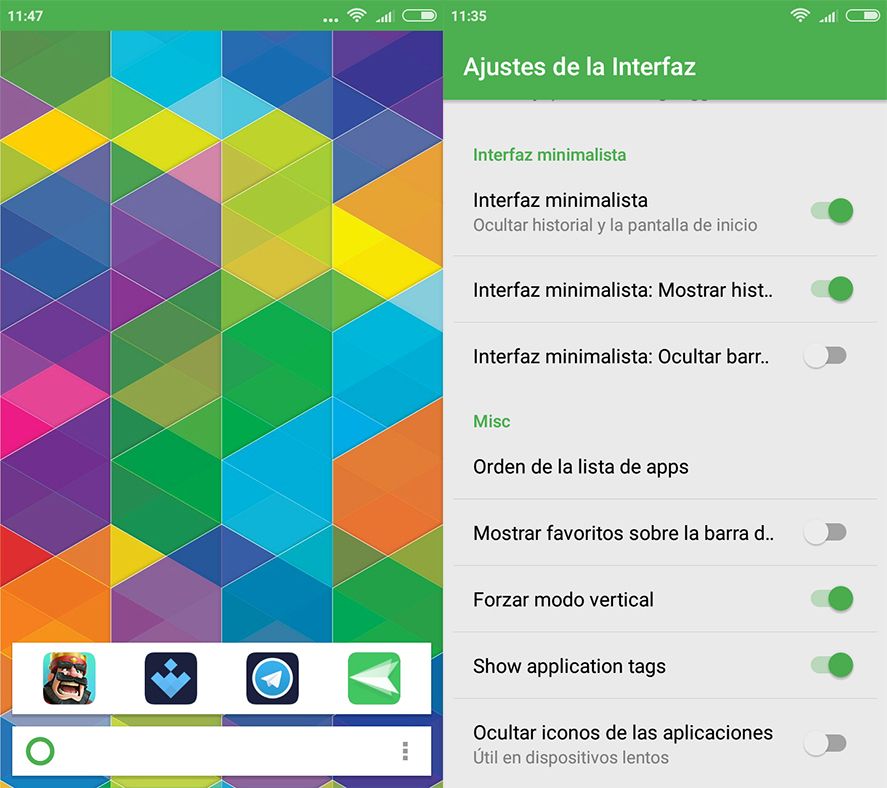
To get a shortcut to your favorite apps you have to hold down your finger on the desired app and then save it as a favorite. This isn’t explained anywhere and turns out to be fundamental for using the launcher smoothly so do take note. Though if you want to keep your desktop free of clutter you can always hold down on the circle button so you just have your search bar.
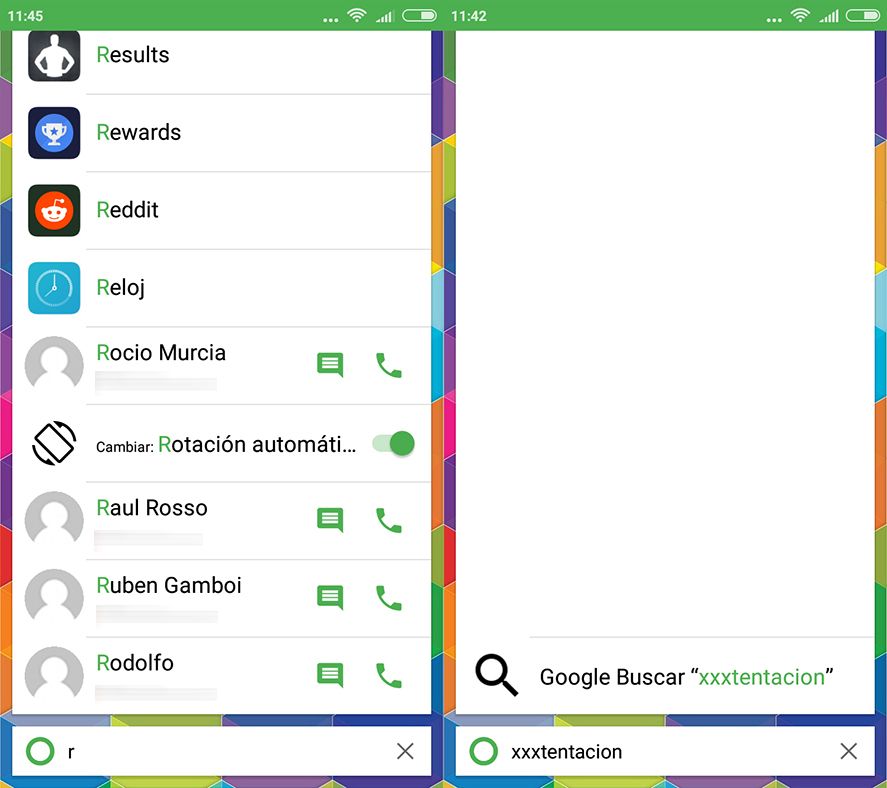
KISS Launcher stands out for its size – less than 300 KB. It’d be hard to find another launcher that’s lighter. Plus you can pick the level of simplicity in the app setup and find a theme that suits your preferred level of transparency. While we can’t call the level of customization radical or anything, that’s not really what it’s all about: here what matters is minimalism, speed, and saving on battery. Might not be for everybody but could be a great choice for old-ish devices that get overloaded with all the bling that other launchers have.
KISS Launcher for Android on Uptodown [APK] | Download






