It’s hard to remember all your passwords when you use different ones for every account, and also make sure they’re all secure enough. The best way to keep all the security credentials on hand for all your apps, services, and social networks is by using an Android password manager. Are password managers safe? What are the best free password managers you can have on your phone? Read on to find out.
We use all sorts of services and apps every single day: online stores, social networks, games, ticket buying services, clubs, loyalty programs, etc. We have passwords all over the place, and to improve the security level, it’s recommended that each one should be unique and long, alternate between upper and lowercase letters, and include numbers. But in order to remember every one, the best choice is to use an app where you can keep them all safe and sound. In other words, a secure password manager to store all your encrypted information.
Password leaks
Social networks and apps regularly suffer security breaches that put millions of users’ data and passwords at risk. It’s happened even on supposedly safe and popular sites. In fact, just while writing this article, security breaches in such renown services as Canva and Flipboard were announced. Even giants like Dropbox and Facebook have had problems in the past.
So, what happens in cases like this? If your password is stolen in just one service, hackers can access other sites where you have an account with the same credentials if you haven’t activated additional protection, such as two-step verification. If you use various different passwords, then there’s no problem. That’s why it’s a good idea to use different passwords and thus, a secure password manager to store this information for you.

What’s a password manager?
A password manager works like a vault where you can save your login information for all the websites, services, social networks, and apps. You add the site, enter your username or email and the password used. When you want to enter this site, you just have to consult the data in the manager or in many cases, you just have to access it directly from a link in the app. Most password managers let you sync between devices and let you lock them with a master password or fingerprint.
In-browser password managers
A password manager integrated in your browser can be a really convenient option if you want to always start your session in stores and services without having to remember your username and password, or copy and paste from an independent app. However, it’s not the best option. For example, in 2016, an attack on Opera affected more than a million users who had to change all their passwords for every service because they were registered in the browser with Opera Sync.
The same goes for Google, which lets you use Google Chrome and passwords are synced automatically when you sign in. Plus, it lets you have it synced between devices and access it automatically. The downside? It’s less safe than an independent password manager. Plus, it’s even less secure if someone accesses your browser from your phone and wants to find them.

Password managers for Android
The main thing we look for in a password manager is for it to be secure and for it to block access to the app itself. If it requires you to use your fingerprint to access the passwords, even better. That way, no one can open it except you. It’s also important that it lets you generate secure passwords when you don’t have any ideas.
In terms of usability, it’s important for it to let you organize and categorize the information so you can find it whenever you need it and you’re in a hurry to find it. Another plus is that it lets you sync between devices so you always have your passwords on hand.
Firefox Lockbox
Firefox Lockbox is one of the newest password managers to arrive on the scene. It works the same as other apps of this kind: it lets you save all your private information with a master password. In the case of Firefox Lockbox, not only does it work as a security manager, but you can also synchronize your passwords between devices if you use Mozilla Firefox as a browser.
The passwords you save in Firefox Lockbox are encrypted with a password and you can access the app with a master PIN or with a fingerprint, which is an advantage over other browsers. Plus, after a set time, the app becomes locked and you have to use your master key to access it again. This means that if your unlocked smartphone falls into the wrong hands, they still won’t be able to see your private data.
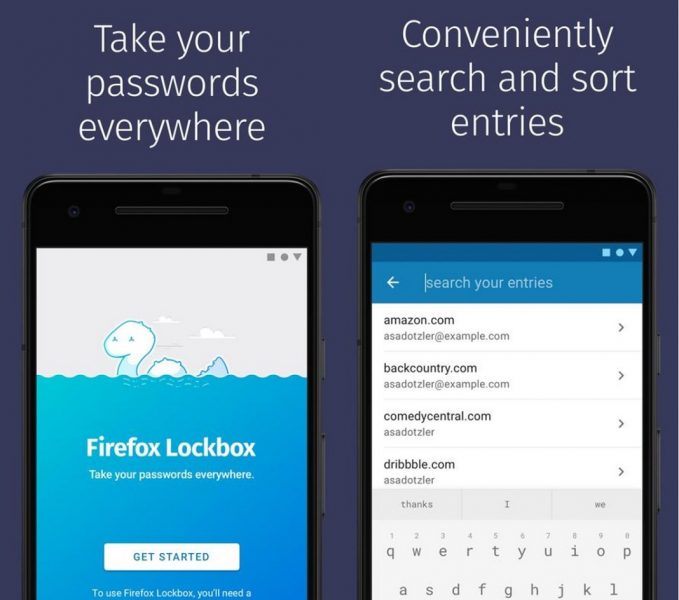
If you save the password for a website, you just have to tap on the link for your session to open automatically. If the password is for an app, you can copy and paste it quickly to start your session in the app. [Download]
Dashlane
This is one of the best free and simple options with a convenient and intuitive interface. You can store your passwords in different categories: shopping, social networks, travel, finance, news, etc. You can organize them however you like, create completely safe passwords, and check the security of the ones you’ve already created.
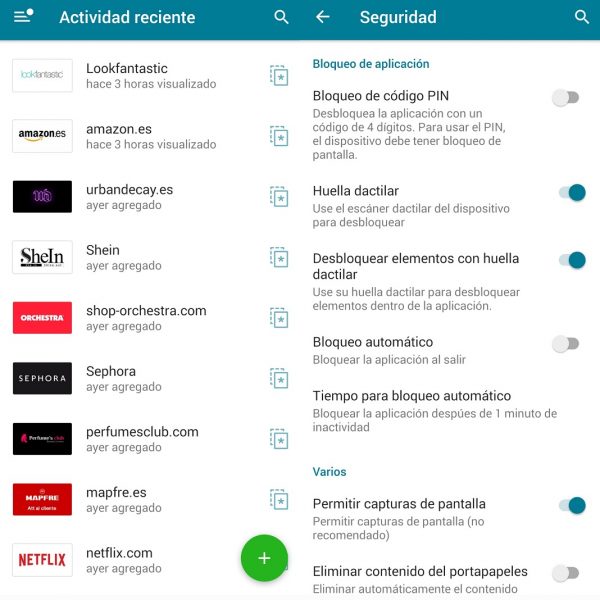
Dashlane is convenient and its interface is one of the more intuitive and simple ones. Plus, it has all sorts of settings to improve security: it lets you block access using your fingerprint or a PIN, you can block screenshots in the app, and even set up an automatic lock after a few minutes so it requires the master password in order to access it again. [Download]
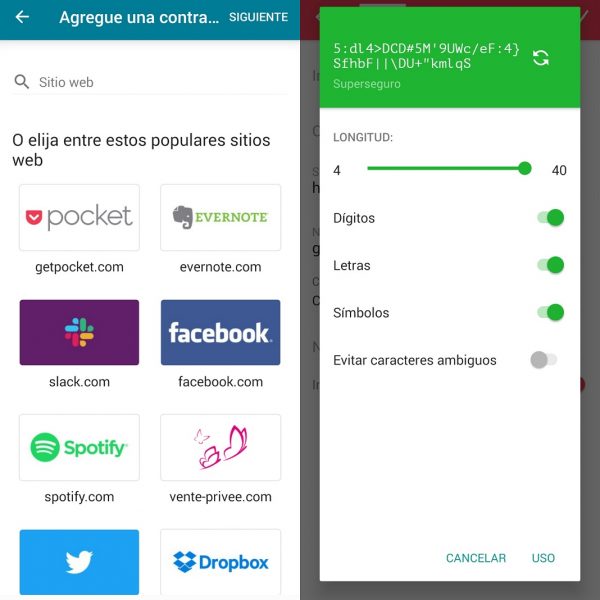
Password Safe
Here’s another good option if you’re looking for an app that’s free, safe, and has a nice interface. You can register all your private information, organize it by category, view it in alphabetical order, or use the search bar to find what you’re looking for. This is an easy-to-use, no-frills app that does exactly what it promises: securely save your passwords for all your websites.
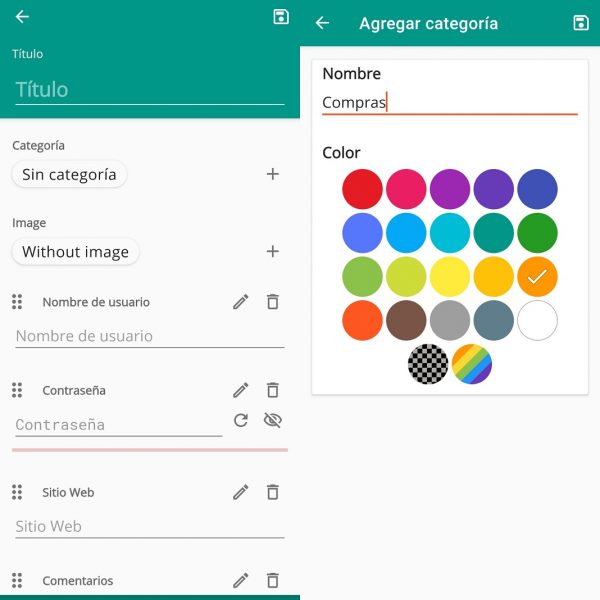
Password Safe also generates safe passwords and you can choose how many characters, if you want capital letters, lowercase letters, numbers, or if you want to use specific letters. Just like the previous one, it has a feature that automatically blocks the app after a certain amount of time and your session is automatically closed when the screen turns off, requiring you to enter your master password again. The only downside is that you can’t use your fingerprint to unlock the app if you don’t have the Pro version. [Download]













Bitwarden where?