One of the biggest advantages of using Android instead of other operating systems is that it allows you to browse your phone’s content to organize and modify your files. However, to do this, you’ll need to use a file explorer. While Google’s operating system has a native tool to do so, you also have the possibility of using third-party tools. We’re going to take a look at some of the best file explorers for Android so you can choose the one that works best for you.
Amaze File Manager (Vishal Nehra)
This open-source tool lets you perform basic actions: you can browse all the directories on your phone, move files and folders, rename documents and of course, copy and paste files.
Amaze File Manager also includes a managing feature (App Manager) that lets you open, uninstall or backup apps, and a navigation drawer that lets you move between files quickly. [Download]
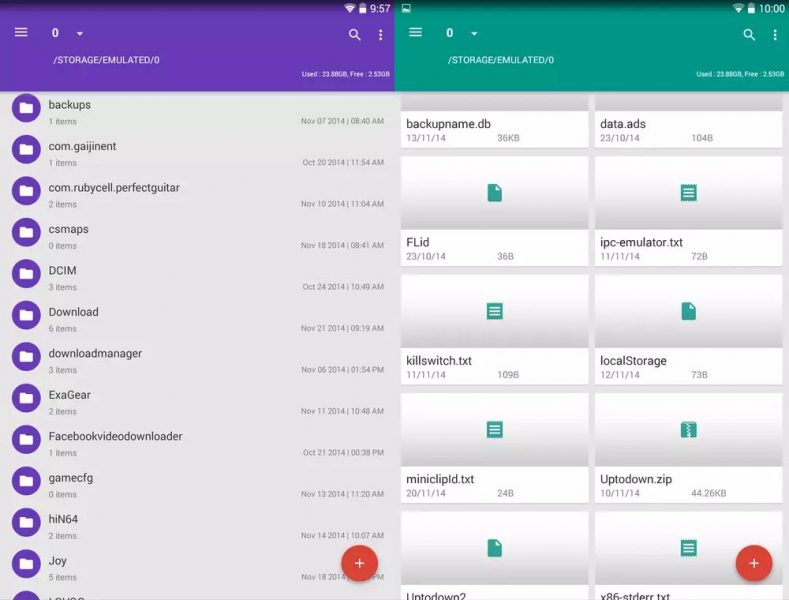
File Commander (Mobisystems)
File Commander is another tool that’s not only complete, but also very easy to use. It lets you access and manage files on your smartphone, even those located in cloud storage systems like Google Drive, DropBox, Box and SugarSync.
It offers basic options like copy, paste, cut and move any file, and you can work both on the local network and FTP from the same interface. Plus, it allows you to perform up to 1,200 types of conversions and works with up to 100 different formats. [Download]
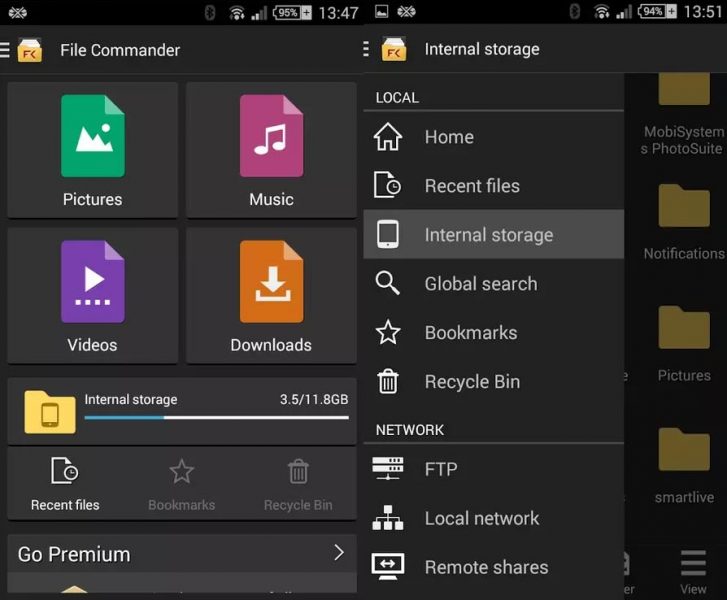
APK Installer (Uptodown Technologies)
APK Installer is an incredibly easy-to-use tool that lets you install your downloaded files in APK format or even in XAPK format. With it, you can create backup copies of your installed apps as well as install the private copies you have on your phone, regardless of the format they’re packaged in.
However, this tool is much more than an installer, as among its many features, it also includes one called Browse Files. As its name suggests, it’s a file explorer that shows you the location of the installation packages you want to download. [Download]
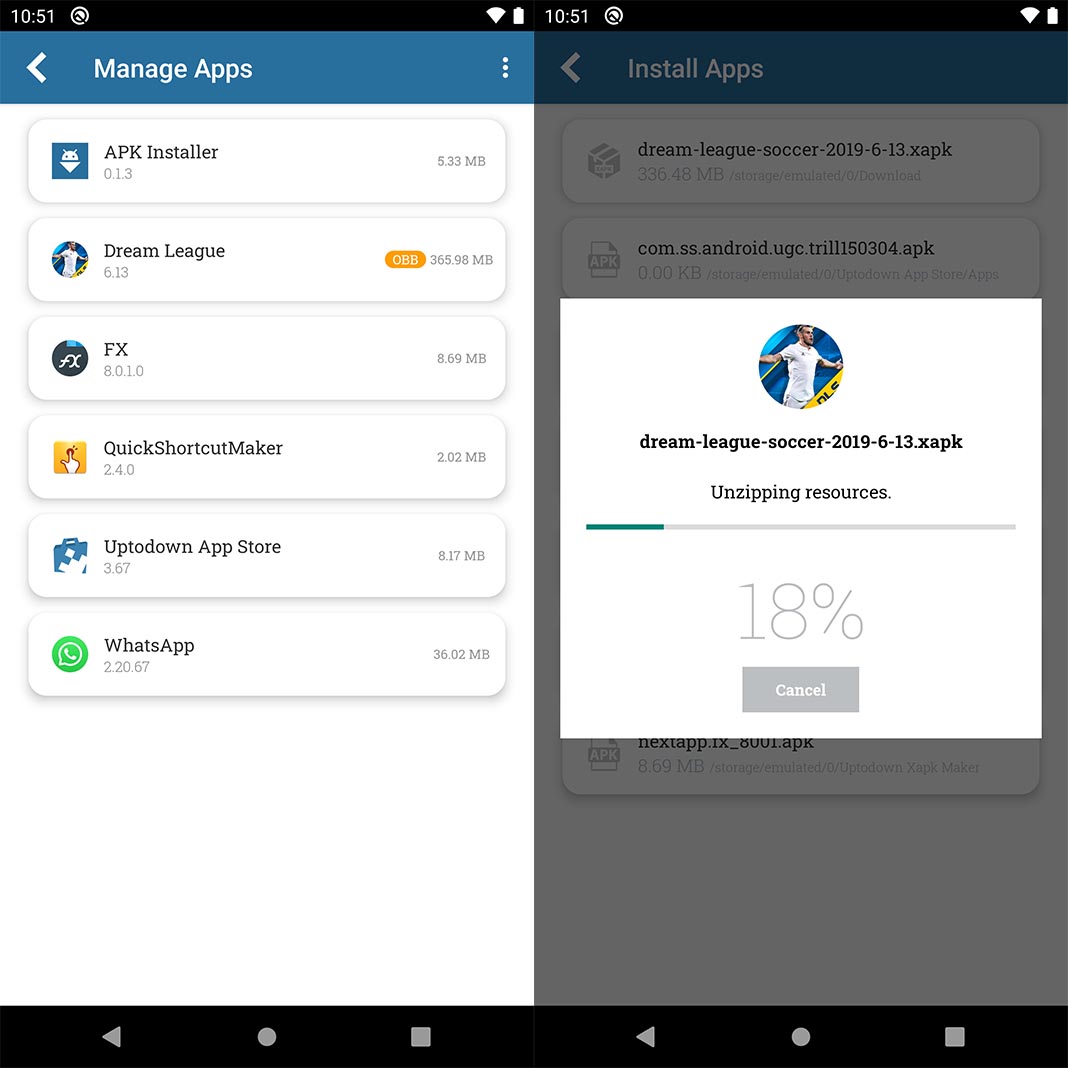
MiXplorer (Hootanparsa)
This is one of the most popular file explorers, even though it was never in Google’s app store. MiXplorer fulfills basic functions, like copy, move, cut and paste files or folders, and also lets you change the placement of folders individually or perform advanced searches.
In addition to the usual features, MiXplorer also offers advanced features like extracting and creating compressed files in various formats (7z, Zip, TAR, GZIP, RAR, CAB, ISO, ARJ, and more). You can also link your cloud storage accounts with this explorer and use the FTP/HTTP server included within its interface. [Download]
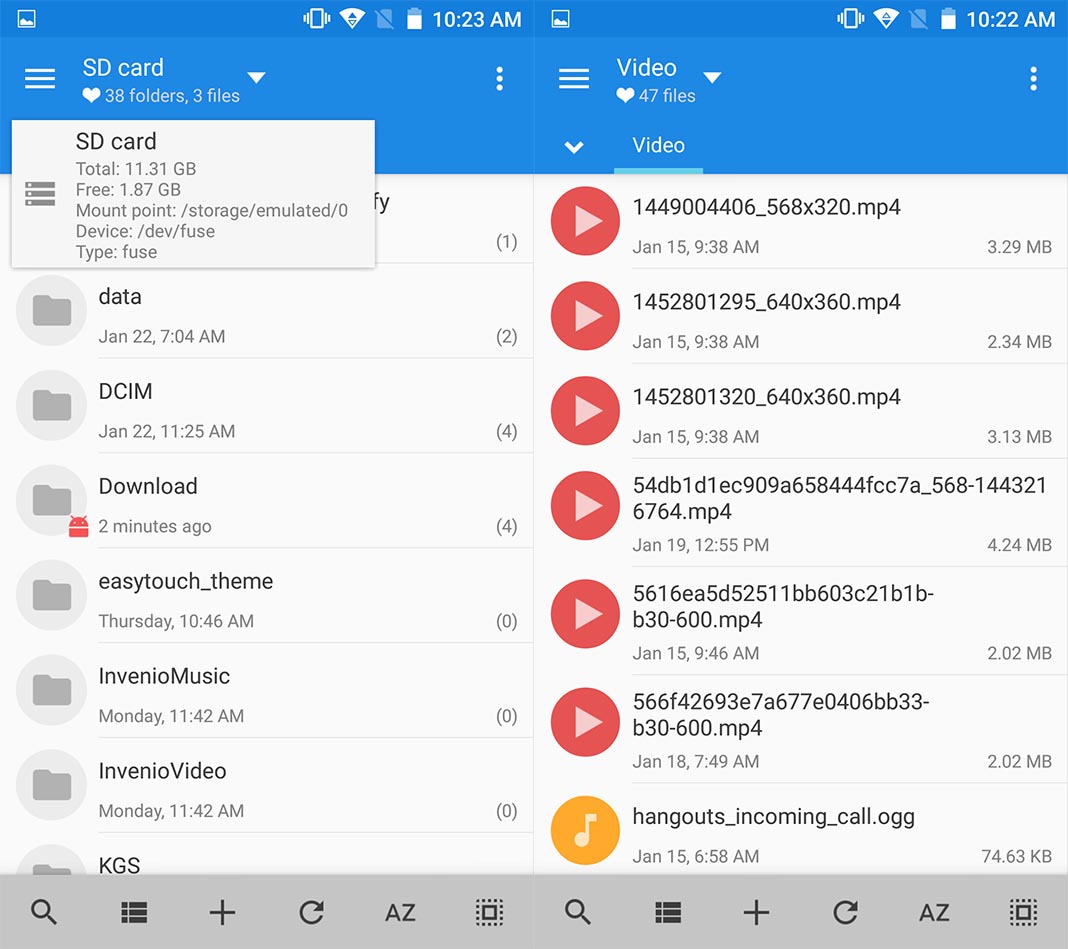
ES File Explorer (Es App Group)
ES File Explorer has always been one of the best file explorers. It was removed from Google Play in April 2019, but on Uptodown you can download it and enjoy its many features. It lets you manage all your smartphone’s files from one place and execute basic tasks such as copy, paste, cut, create, delete and rename. You can unzip files in ZIP or RAR format, access the contents of documents in various formats and access the contents of your computer remotely via WiFi.
It also offers you several additional features beyond those offered by other explorers, so you can stop tasks that are running, use direct cloud storage via Dropbox, Google Drive or Skydrive, and use an FTP client from either your phone or with your computer. [Download]
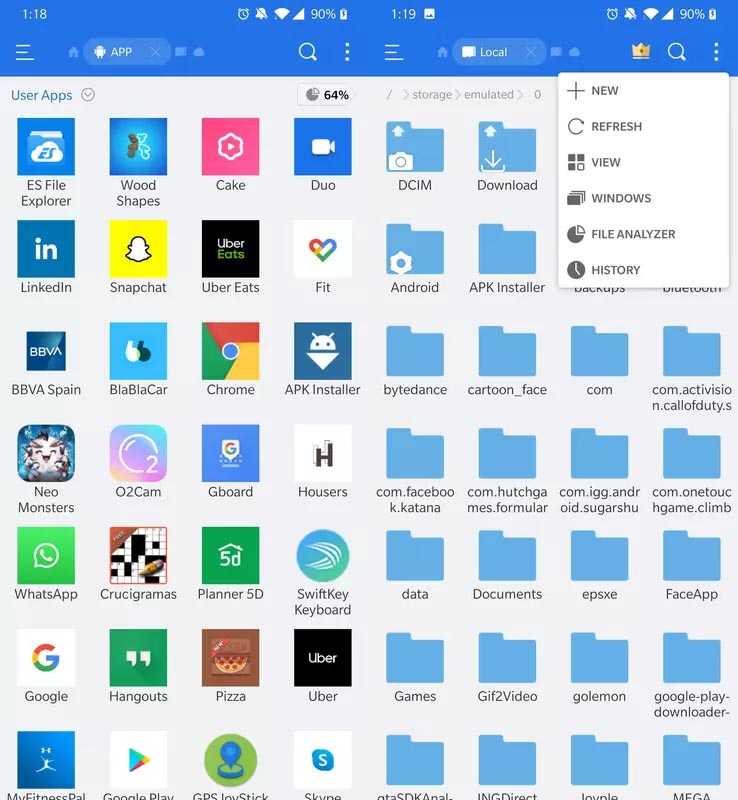
File Manager – Local and Cloud File Explorer (CV Infotech)
The most remarkable thing about File Manager – Local And Cloud File Explorer is its intuitive and simple interface. From this explorer, you can access all your files in multiple formats as well as perform basic functions with them.
It offers ZIP and RAR support for zipped and unzipped ZIP, RAR, JAR, TAR and APK files with a password. You can also work with this tool both on a local network and FTP from the same interface. And lastly, it supports cloud storage compatible with Google Drive, Dropbox, Box, OwnCloud, Yandex, Sugarsync, Mediafire and more. [Download]
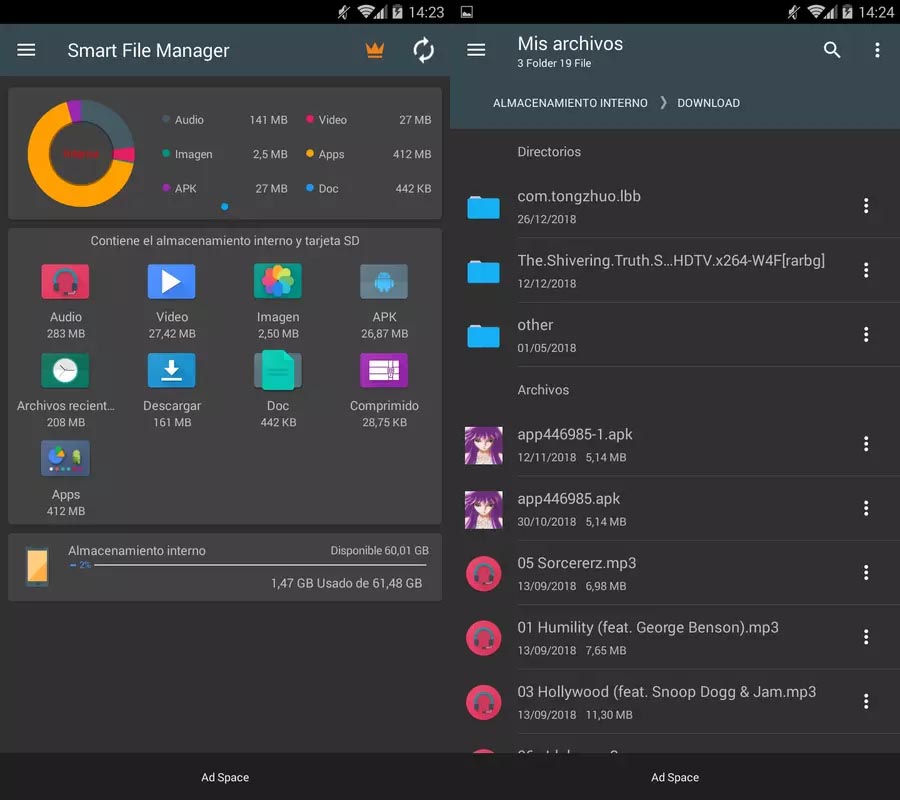
FX File Explorer (NextApp)
Last but not least, we have FX File Explorer, an incredibly complete, intuitive, and versatile file explorer. With it, you can manage your files and copy, paste, cut, create, delete or rename them. It’s also possible to share files in the cloud or send them via email directly from its interface.
With this tool you can also browse on other devices via wireless connections. For example, you can browse and share files with other phones via Bluetooth connection. It also allows you to connect to FTP and SSH servers and Windows servers with encrypted folders. [Download]
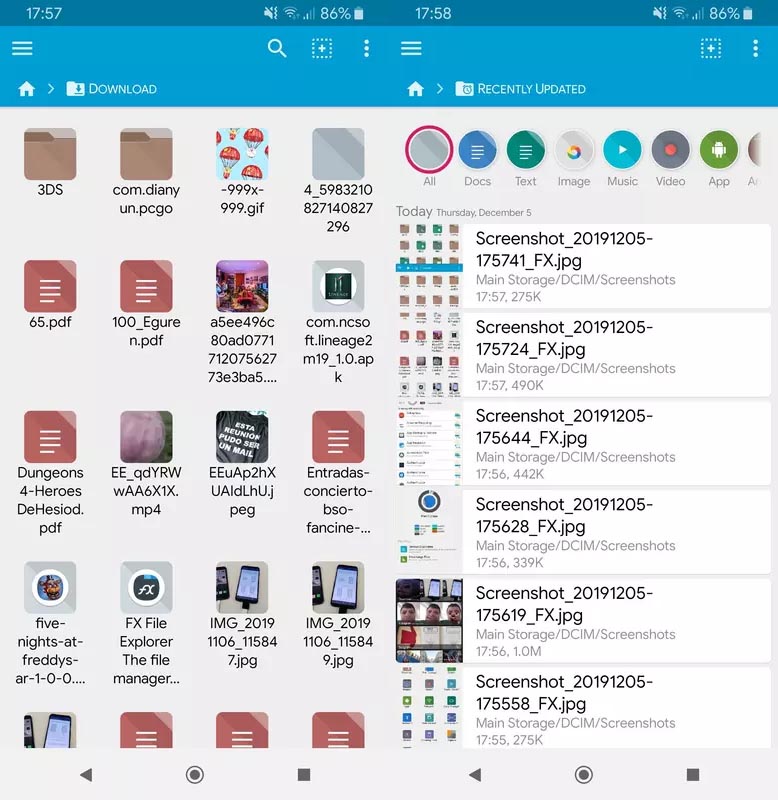
Translated by Sarah Odebralski












