Until relatively recently, VPN (virtual private network) technology was not something that the general public knew about or used regularly. However, the every-growing popularity of streaming platforms and the widespread use of the internet have made the use of VPNs almost indispensable.
In addition to allowing you to access geo-blocked content, they also make it easier to browse securely on private or public networks. There are a lot of VPNs available on Android, but not all of them are backed by a multinational cybersecurity software company.
This is indeed the case with Avast SecureLine, the VPN service from the Czech company that can boast being one of the largest consumer cybersecurity providers in the world.
 Use on up to ten devices simultaneously
Use on up to ten devices simultaneously
One of the great things about using this VPN provider is that you can use it on up to ten devices simultaneously. Pairing is as simple as entering the six-digit code offered by the service when you purchase it through the free trial.
To start browsing securely, you just have to open the app and select the location you want to connect to. Avast SecureLine has more than 700 servers in 34 countries and 55 cities to choose from. Once you’ve selected the server location, you just have to tap on the “Connect” button.
This service offers DNS leak protection so that your IP address is never leaked —not even to your internet provider— and has AES (Advanced Encryption Standard) encryption. This is the standard encryption used by the US government to protect sensitive data on storage devices.
Security options in Avast SecureLine
You may not always remember to turn on your VPN, but the dangers are always lurking. That’s why Avast SecureLine offers several automatic connection and security options.

Automatic connection
This option allows the VPN to be activated without you having to do anything at all. From the configuration menu, you can select the option to have it start when the device connects to an unprotected WiFi network or to any WiFi or mobile network. In the case of the second option you can add trusted networks to prevent it from unnecessarily using up your phone’s resources.
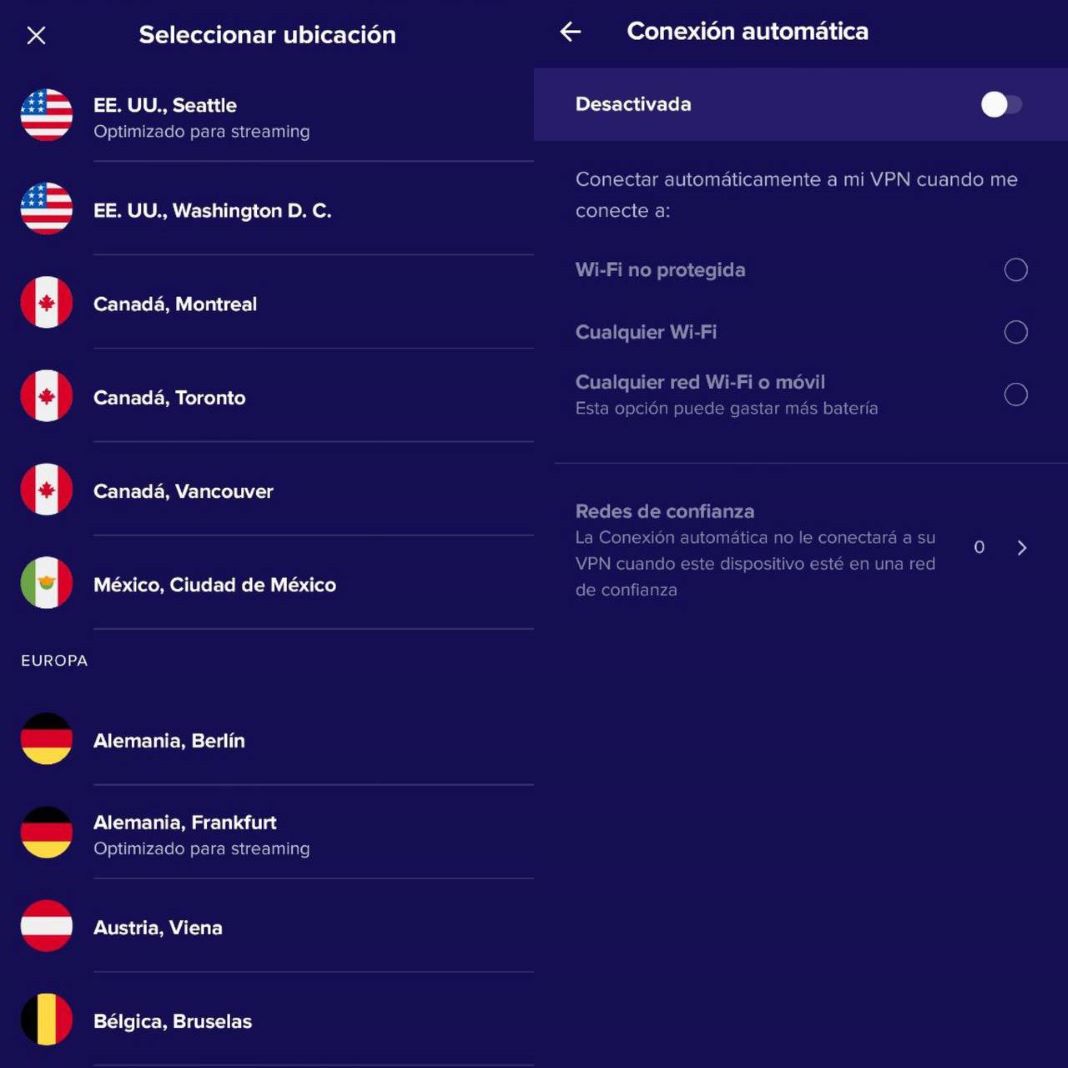
Split tunnel
VPNs route all internet traffic through an encrypted tunnel to protect your data, but it’s possible that at some point, you may not want a particular service to pass through this tunnel. With the split tunneling system, you can decide which apps will use the VPN and which will not when it connects.
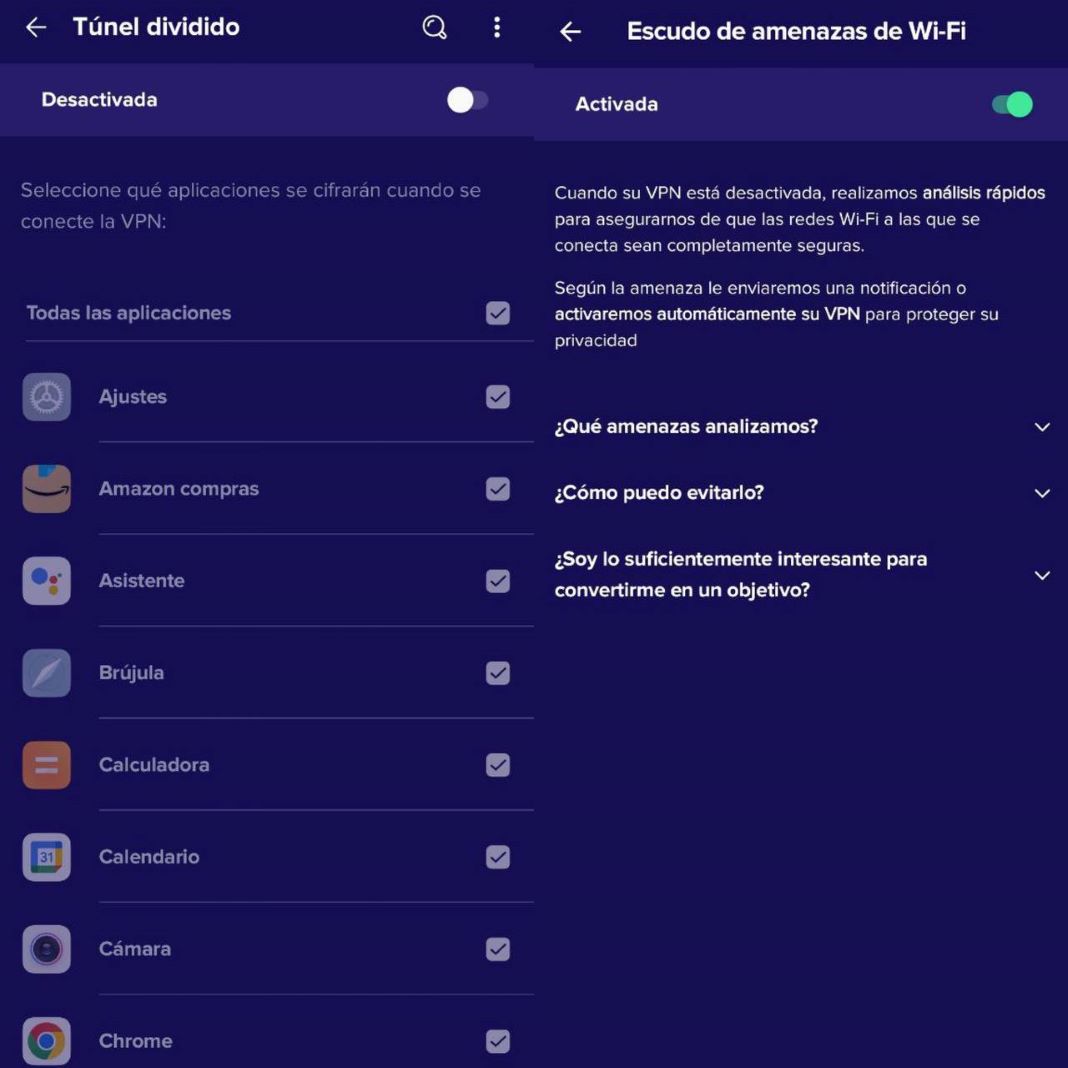
WiFi Threat Shield
Of course, this VPN performs quick scans to check the security of the networks you connect to, even when it’s not turned on. If it detects any threat, the app will notify you on your phone or turn on the VPN automatically.
Translated by Sarah Odebralski






