ARCore is a Google tool aimed at creating augmented reality experiences on Android. More than an app, it’s a platform that makes it possible to introduce three-dimensional objects in your surroundings, in your house, office, etc. It does all this using the camera on your smartphone. And what’s most relevant for users: to enjoy games that use the augmented reality technology.
When you install ARCore, this app will use your camera to determine the position of the device and analyze the surroundings. Then, it identifies different points and studies them to register how they move and figure out their depth, a key piece of information to later introduce the 3D objects into the setting.
It’s great for improving your experience in some games that already use augmented reality. With it installed, you get a boost of quality and get experiences that are completely different from you’re used to. It’s also possible to have fun from the comfort of your house since you can create scenes with three-dimensional objects and characters. Here are a few cool apps we recommend:
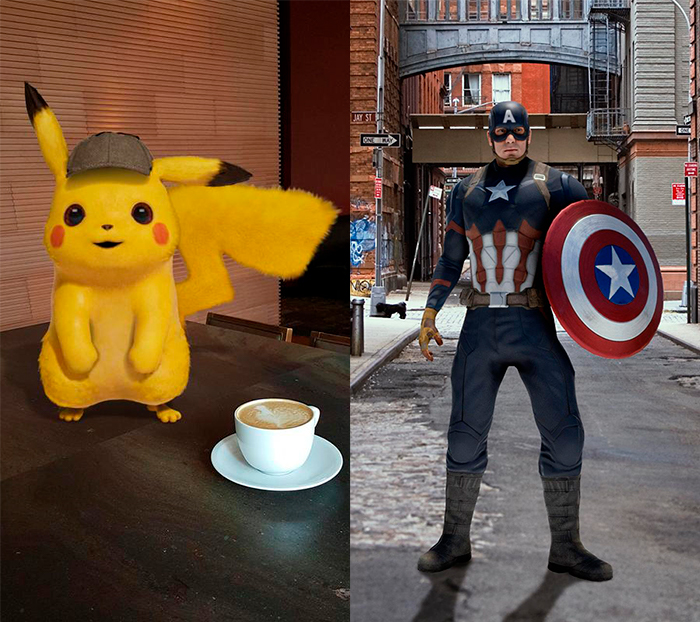
What games does it work with?
Thanks to ARCore, you can enjoy games like Minecraft Earth Harry Potter Wizards Unite and Pokémon Go to the max. What difference does it make to the regular experience? Take Pokémon Go for example: although augmented reality was one of its strengths from the beginning, when you found a Pokemon, it didn’t change position, even if you moved. Using ARCore, the Pokemon can see you, know how fast you come at them, etc. Basically, it makes the hunt more realistic.
The case of Pokémon Go is relevant for the impact it had on the game, but nowadays, you can’t play many of these games if you don’t have the tool. The current case of Minecraft Earth is the perfect example of this: without the augmented reality tool from Google, you can’t play it.

What smartphones can you use it on?
This tool is available on all devices that meet the minimum requirements for ARCore. This means your smartphone needs to have Android 7 or higher, a back camera, and a movement recognition system (accelerometers, and gyroscope). Also, the smartphone needs to be found on the list of compatible devices, which you can check out here, and among which you’ll find most of the high-end Huawei and Honor smartphones, Samsung, Motorola, and LG devices from all ranges and seasons.
How do I get ARCore on my device if it’s not supported?
Even if your device doesn’t appear on the list that we mentioned above, you can install ARCore on your Android smartphone if it meets the minimum requirements. You can convert your device into an augmented reality tool just like the rest. You just have to go to Uptodown and download and install the app ARCore. There are no geographical restrictions, and you don’t need a Google Play account. All you need is to meet the requirements we mentioned above.
Once you have it downloaded on your device, you simply have to activate the unknown origins from Settings > Security > Additional settings > Install apps from external sources. Allow this option and you can enjoy ARCore on your smartphone, so you can enjoy the games mentioned above, along with tons of other features.

ARCore for Android on Uptodown [APK] | Download












