At this point you’re sure to have heard about ScummVM, the emulator that can run classic graphic adventures for PC on modern machines. As most of them originally used the mouse for their controls, they have a natural flair for being adapted to touchscreens, borne out by the countless remakes and editions that continue to appear for mobile devices. To help you get in on the action, here we offer a step-by-step tutorial to install ScummVM and configure it to run the biggest classics from LucasArts and Sierra on your Android. You can’t get cooler than playing Day of the Tentacle on your bus to work.
- The first thing, obviously, is to download and install ScummVM on your device. The process to do so is a bit easier than it used to be, since as of quite recently you had to install extra packages for each game you wanted to run. Now you just have to install an app and voilà.

- The next step is to copy those games on your device that you want to run, whether by getting the files directly from the original source (or somewhere that distributes the PC version like GOG) or using free/abandonware games that can be downloaded legally, like Flight of the Amazon Queen, Lure of the Temptress, or Dreamweb (links at the end of this post). It doesn’t matter which folder you install it in, as you can browse any filepath right from ScummVM using the ‘Add Game’ option. When you go into the subfolder in question and tap ‘Choose’ it will automatically detect which games you have in it.
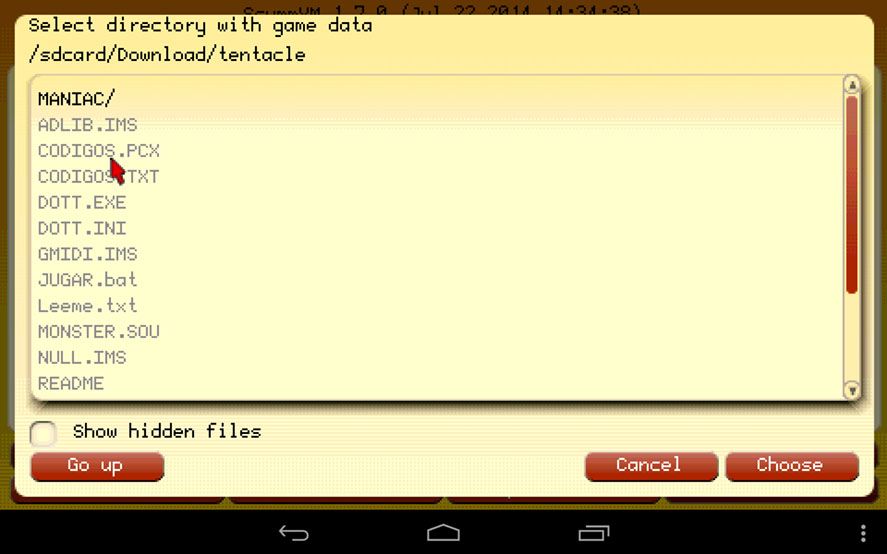
- By default, the controls are very awkward, as you have to drag your finger across the touchscreen to move your cursor, when the ideal would be for the cursor to go wherever you tap. To enable this option, you have to go to a hidden menu: In Options > MIDI, tick the box for Mixed AdLib/MIDI mode and restart the app. Magic!
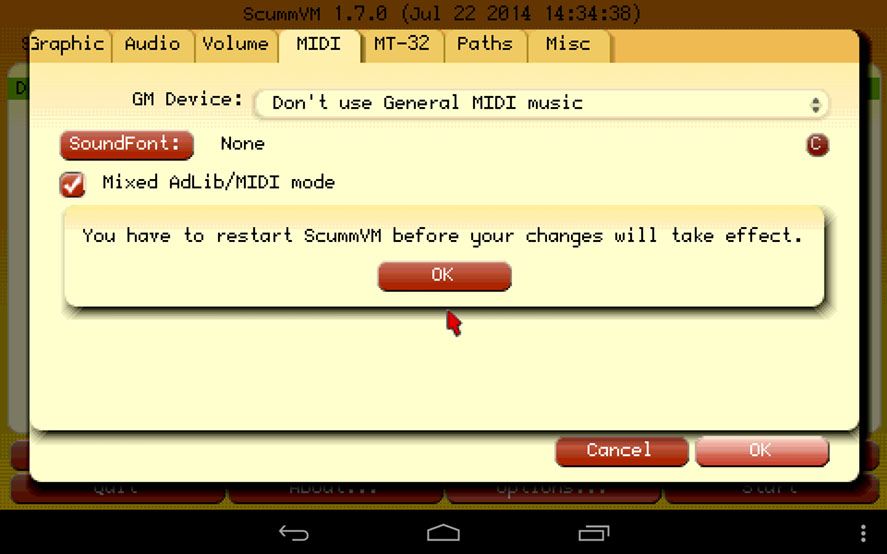
- When it comes to running a game you should keep in mind the control system’s peculiarities: you right-click by holding one finger on the screen and simultaneously tapping the place in question with another finger. The escape button, used in many games to leave scenes quickly, here corresponds to the back button. If you need a virtual keyboard to type something (the access key to a game, for example), you can drop it down by holding down the button at the lower right of the screen. Likewise, lightly tapping this same button will open the ScummVM menu to leave or save the game, or edit the graphics or sound options.










Thank you 1 million times! The midi hint is fantastic :)