One of the most-used features on Windows is the method for interacting with files and folders via the context menu that you can access by right-clicking with your mouse. While by default it includes the most-used options, and many programs (file compressors, antiviruses, etc.) often add their own shortcuts there, it’s possible to personalize the menu to adapt it to your needs using the Right Click Enhancer tool.
The free version of this tool lets you add a series of new features to the context menu. Its ‘Right Click Tweaker’ section offers an array of shortcuts that can be added, ranging from God Mode (which we’ve talked about before on the blog) and the system’s Symbol console to the option to use Administrator mode in other file formats besides just .exe files.
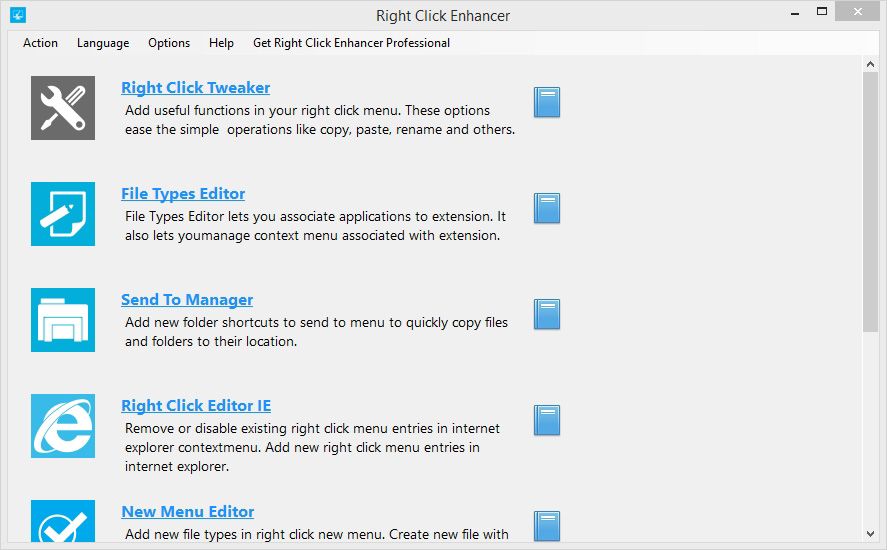
It’s also possible to customize the programs you open files with using the integrated File Types Editor tool, allowing you to open any file format that you already have associated with the system directly from the context menu. For example, you can make it so the option pops up to open an image file with Photoshop instead of the program that would usually open it if you simply double-click. Nevertheless, you can also access this native Windows feature from the ‘Set associations’ section in the control panel.
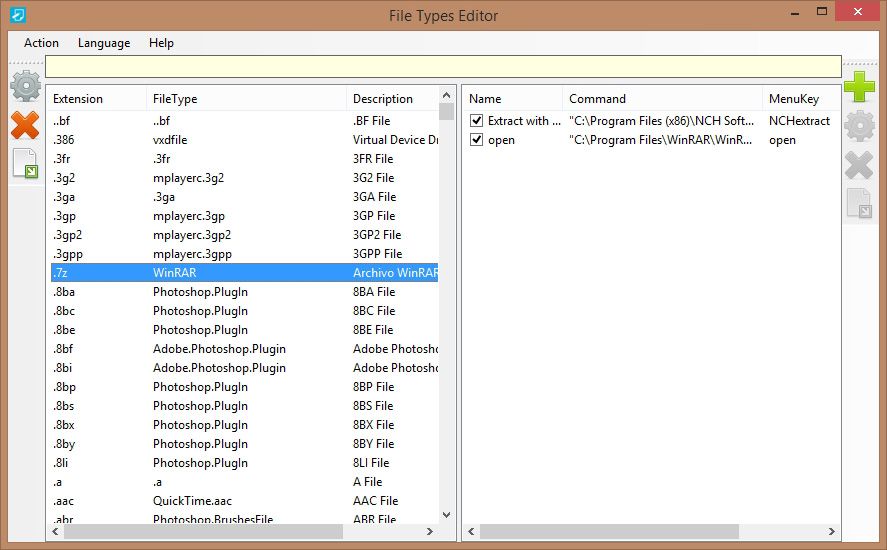
Other options let you move files to custom locations on your computer or ‘send to’ certain programs, disable any sort of association with Internet Explorer, add new kinds of associated file types, check a file’s integrity, or bulk auto-fill data for groups of files (for instance, folders with MP3 files with associated metadata).
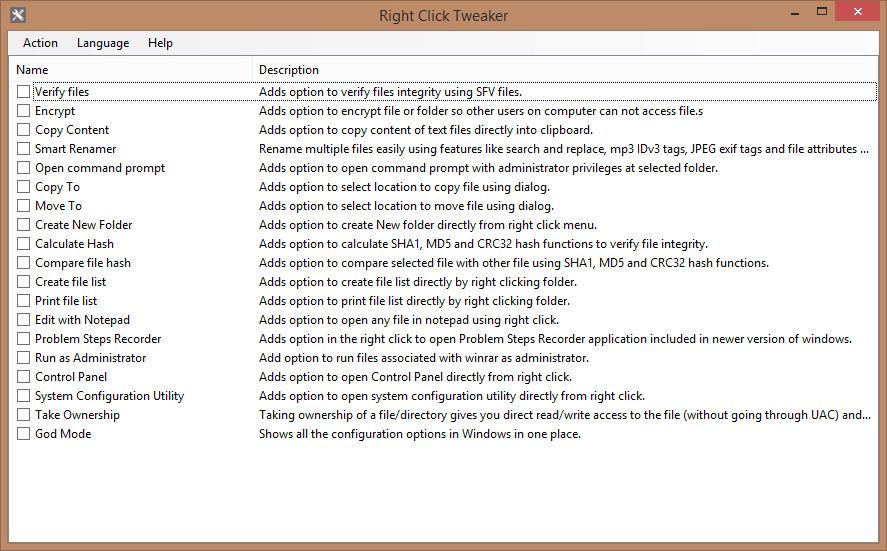
The basic version of Right Click Enhancer includes all the aforementioned features, with the paid version giving exclusive access to the creation of subfolders in the menu’s tree of options and the removal of already-existing options that you want to get rid of. That said, there are many other programs that do similar tasks and that together with the tool presented can offer all these options for free. Check out Right-Click Extender or Moo0 RightClicker.

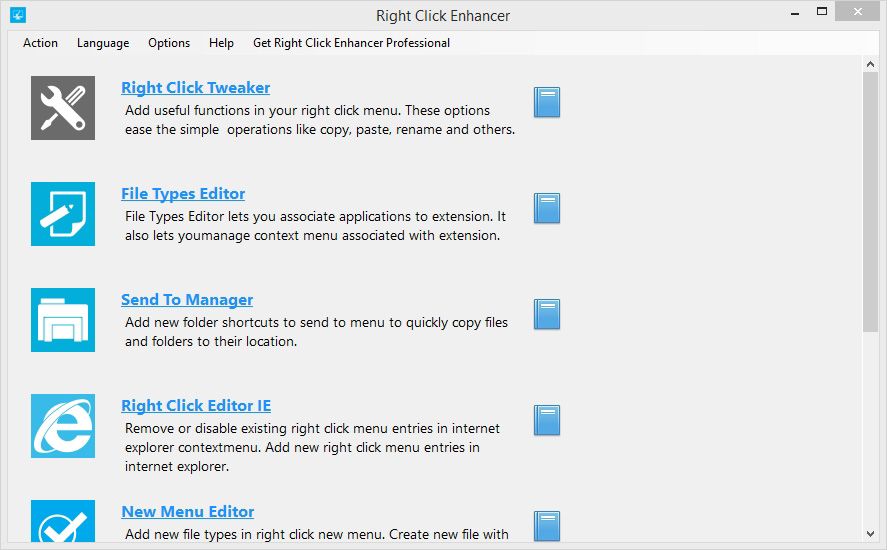





Magnificent beat ! I wish to apprentice whilst you amnd your
web site, how can i subscribe for a webog web site? The account helprd me a
applicable deal. I have been tiny bit familiar of this your broadcast offered vivid clear concept