Not infected by World Cup fever? Supremely hating that the entire world is talking about a sport you don’t like? Leave the suffering behind and stop feeling like a social outcast online: Here we offer a few solutions to automatically hide all football-related content on the Internet.
We’ve already talked before about Silencer, a Google Chrome extension that allows you to select a series of keywords so that you won’t see content that includes them when you visit your social networks. Although initially it was intended to avoid film and TV spoilers, the option to ‘mute’ certain topics of your choice can prove marvelous for the task at hand.
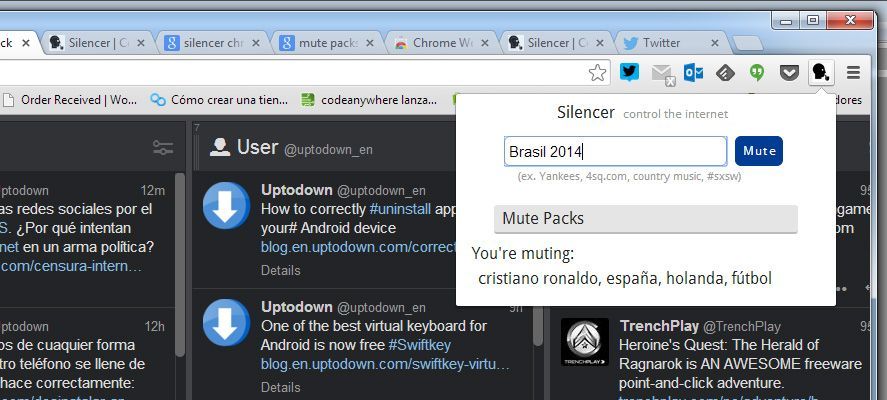
Once you’ve installed Silencer and associated it with an email address and a Twitter account, you can add words that will serve as a filter for posts in your News Feed on Twitter and Facebook. There are also packages of keywords for entire programs; Game of Thrones fans will certainly have come across spoilers at one time or another and know what I’m talking about here.
In this particular case, the only inconvenient thing is that you have to manually add each word to be silenced, but it would be a good idea to start with words like soccer, footbal, Brazil, World Cup, and the countries and main players that are participating. It could get tedious, but as a reward you’ll get a whole month of football tranquility.
Another Chrome extension based on this idea is Spoiler Spoiler, although its intention is a bit different. In this case, the tool can detect if the webpage you’re logging onto has information about your team, showing you a warning and hiding the related content, making this tool more like a method to prevent anyone from revealing a match result. Believe me, there is indeed a sports anti-spoiler.

If you want to be even more restrictive, you can take even more drastic measures and temporarily block your most “insistent” contacts. The official Twitter client has been rejigged as of a few weeks ago to allow you to silence accounts without having to block or unfollow them: you just have to go to any of that person’s tweets, click on the drop-down context menu and tick that option. To reverse the change you’ll have to go again to the same page.
Tweetdeck is much more versatile in this regard. As we’ve explained before, you can create custom timelines that exclude specific hashtags or words, and can also block certain contacts (only from Tweetdeck, the others will remain visible). This means you can have a global timeline and another football-free one.








